Latest topics
» தினம் ஒரு தகவல் (தொடர்)by வாகரைமைந்தன் Fri May 17, 2024 8:41 pm
» உலகச் செய்திகளில் விநோதம் (தொடர்)
by வாகரைமைந்தன் Fri May 17, 2024 5:06 pm
» மின் நூல்கள் தரவிறக்க.. (தொடர்)
by வாகரைமைந்தன் Thu May 16, 2024 8:45 pm
» கணினி-இணைய -செய்திகள்/தகவல்கள்
by வாகரைமைந்தன் Sun May 12, 2024 10:47 pm
» வரலாற்றில் வினோதங்கள் (தொடர்)
by வாகரைமைந்தன் Mon Apr 29, 2024 4:32 pm
» How to earnings online?
by Tamil Mon Dec 11, 2023 8:15 pm
» ‘பிரிவு 370 நீக்கம் சரியே..!’ - உச்ச நீதிமன்றத் தீர்ப்பும், ஜம்மு காஷ்மீரின் எதிர்காலமும்!
by Tamil Mon Dec 11, 2023 6:52 pm
» மியூச்சுவல் ஃபண்ட் நிறுவனங்களுக்கு புதிய கட்டுப்பாடுகள்... விதிமுறைகள் என்ன சொல்கிறது?
by Tamil Mon Dec 11, 2023 6:49 pm
» ``கமல்ஹாசன், ஒரு சீட்டுக்காக திமுக-வுக்கு லாலி பாடுகிறார்!" - விளாசும் செல்லூர் ராஜூ
by Tamil Mon Dec 11, 2023 6:44 pm
» Bigg Boss 7 Day 70: `வன்மம்... வன்மம்... வன்மம்' அர்ச்சனா, விஷ்ணுவுக்கு கமல் நடத்திய பரேடு!
by Tamil Mon Dec 11, 2023 6:38 pm
» பாஸ்டர் வின்சென்ட் செல்வகுமார் புத்தகங்கள் வேண்டும்
by gnanaseharj Sun Oct 29, 2023 6:26 pm
» My open letter to Brother VincentSelvakumar and Sadhu Sundar Selvaraj of Jesus Ministries in India
by வாகரைமைந்தன் Sun Oct 22, 2023 3:15 pm
» பாஸ்டர் வின்சென்ட் செல்வகுமார் புத்தகங்கள் வேண்டும்
by gnanaseharj Sat Oct 21, 2023 8:31 pm
» புத்தகம் தேவை
by gnanaseharj Sun Sep 17, 2023 9:19 pm
» நாவல் தேவை
by jayaragh Sat Jun 10, 2023 9:58 pm
» ஆன்லைன் இணைய மோசடிகள் + பாதுகாப்பு முறைகள்
by வாகரைமைந்தன் Mon Oct 24, 2022 3:26 pm
» தினம் ஒரு திருக்குறள்- படிப்போம்
by வாகரைமைந்தன் Sun Sep 18, 2022 1:15 pm
» சிறுவர் கதைகள்
by வாகரைமைந்தன் Fri Aug 12, 2022 12:28 am
» கதை படிக்கலாம்-கதையும் படிக்கலாம் (தொடர்)
by வாகரைமைந்தன் Mon Aug 08, 2022 4:48 pm
» வல்லிபுரத்தினில் கண்ணன் தலத்தினில் மாயவனின் திருநடனம் வண்ணமயத்தினில் வண்ணநிலத்தினில் அகன்றிடுமே பெருஞ்சலன
by veelratna Fri Jul 22, 2022 11:14 am
» கண்முன்னே பரிதவிக்கும் பிள்ளையின் நிலை கண்டு துடிக்கும் பெற்ற மனம்
by veelratna Fri Jul 15, 2022 11:59 am
» இணையத்தில் தரவுகள்+பாதுகாப்பு (தொடர்)
by வாகரைமைந்தன் Tue May 03, 2022 3:16 pm
» ஆரம்ப - மேல் நிலை கணினி-இணையப் பாடம்
by வாகரைமைந்தன் Mon Jan 31, 2022 4:07 pm
» பாடல் என்ன தெரியுமா? கேள்வியும்-பதிலும் (தொடர்)
by வாகரைமைந்தன் Thu Jan 27, 2022 5:47 pm
» சித்தமருத்துவ நூல்கள் தரவிறக்கம் செய்ய..
by வாகரைமைந்தன் Sun Jan 02, 2022 4:04 pm
» யாழ்ப்பாணம் கோட்டை
by Tamil Mon Dec 13, 2021 6:44 am
» ஸ்ருதி வினோ நாவல்கள் - மின்நூல்
by வாகரைமைந்தன் Fri Dec 10, 2021 11:14 pm
» கவிதை படிக்கலாம்
by வாகரைமைந்தன் Thu Dec 02, 2021 4:09 pm
» சினிமாவில் தொழில்நுட்பம்+செய்தி
by வாகரைமைந்தன் Fri Nov 19, 2021 4:45 pm
» மனசு அமைதி பெற .......
by veelratna Mon Nov 08, 2021 12:13 pm
» கீரிமலையில் அமைந்துள்ள சிவன் கோயில் நகுலேஸ்வரம்
by veelratna Mon Nov 08, 2021 12:11 pm
» இலங்கை வானொலியில் ஒளிபரப்பு செய்யப்படட சில பழைய விளம்பரங்கள் அத்தானே அத்தானே எந்தன் ஆசை அத்தானே
by veelratna Mon Nov 08, 2021 12:06 pm
» பக்தி பாடல்கள்
by veelratna Mon Nov 08, 2021 12:04 pm
» தவில் நாதஸ்வரம்
by veelratna Mon Nov 08, 2021 11:58 am
» புது வரவு விளையாட்டு
by veelratna Mon Nov 08, 2021 11:56 am
» கீரிமலை நாகுலேஸ்வரம் கோவில்
by veelratna Tue Oct 26, 2021 11:51 am
» நாச்சி முத்தையா நாச்சி முத்தையா
by veelratna Tue Oct 26, 2021 11:48 am
» மெல்லிசை பாடல்
by veelratna Mon Oct 25, 2021 11:35 am
» யாழ்ப்பாணம் கச்சேரி பழய நினைவுகள்
by veelratna Mon Oct 25, 2021 11:31 am
» கீரிமலை கேணியடி ,நகுலேஸ்வரம் கோவிலடி
by veelratna Wed Oct 20, 2021 12:53 pm
தமிழ் உனி கோடு
3 posters
Page 1 of 1
 தமிழ் உனி கோடு
தமிழ் உனி கோடு
தமிழ் font வர மாட்டேங்குது யாராவது தமிழ் உனி கோடு font  இருந்தா குடுங்கப்பா....
இருந்தா குடுங்கப்பா....
 இருந்தா குடுங்கப்பா....
இருந்தா குடுங்கப்பா....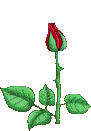
கோவைசிவா- பண்பாளர்

- Posts : 69
Join date : 24/04/2010
 Re: தமிழ் உனி கோடு
Re: தமிழ் உனி கோடு
விண்டோஸ் சிஸ்டத்துடன் வரும் எழுத்துவகைகளுடன், நமக்குப் பிடித்த எழுத்து வகைகளையும் சேர்த்து வைத்தே நாம் பயன்படுத்துகிறோம். வெளியே இருந்து கிடைக்கும் சில எழுத்து வகைககள் சில நமக்குப் பிடித்துப் போகின்றன. சில வேளைகளின், அவற்றின் அடிப்படையில், சில கோணங்களில் அல்லது வளைவுகளில் எழுத்துக்கள் இருந்தால், நன்றாக இருக்குமே என்று ஆசைப்படுகிறோம். நம் எதிர்பார்ப்பிற்கும் மேலாக, பலவகையான பாண்ட் வகைகள் இணையத்தில் இலவசமாகவே கிடைக்கின்றன. அந்த தளங்களை இங்கு பார்க்கலாம்.
1.http://www.fawnt.com/ : டிசைனர்கள், டெவலப்பர்கள், இணைய தள வடிவமைப்பாளர்களின் கற்பனைக்குத் தீனி போடும் வகையில் இங்கு பாண்ட் வகைகள் கிடைக்கின்றன.விண்டோஸ் சிஸ்டம் மற்றுமின்றி மேக் ஆப்பரேட்டிங் சிஸ்டத்தில் பயன்படுத்தவும் எழுத்து வகைகள் கிடைக்கின்றன. 9,348 எழுத்துவகைகள் இலவசமாய் இங்கு உள்ளன.
2. [You must be registered and logged in to see this link.] இங்கு 11,849 வகை எழுத்துவகைகள் உள்ளன. இவை வகைப்படுத்தப் பட்டு, பயன்படுத்த விரும்புவோர் எளிதாகக் கண்டறியும் வண்ணம் தரப்பட்டுள்ளன.
3. [You must be registered and logged in to see this link.] விண்டோஸ் மற்றும் மேக் சிஸ்டங்களுக்கான 12,000 பாண்ட் வகைகள் இங்கு கிடைக்கின்றன. மிக எளிதாகத் தேடிப் பார்த்து, தேர்ந்தெடுத்து பயன்படுத்தும் வகையில் இவை அடுக்கப்பட்டுள்ளன.
4. [You must be registered and logged in to see this link.] பத்தாயிரத்திற்கு மேற்பட்ட எழுத்து வகைகள் இருக்கின்றன. இவற்றை சொந்த பயன்பாட்டிற்கு, வர்த்தக ரீதியாக இல்லாமல் பயன்படுத்திக் கொள்ளுங்கள் என்று அறிவிக்கப்பட்டுள்ளது. விண்டோஸ் மற்றும் மேக் சிஸ்டங்களில் பயன்படுத்த இவை கிடைக்கின்றன.
5. [You must be registered and logged in to see this link.] அகரவரிசைப்படி அடுக்கப்பட்ட வகையிலும் இதில் எழுத்து வகைகள் உள்ளன. 8,000க்கும் மேற்பட்ட வகைகள் கிடைக்கின்றன.
6. [You must be registered and logged in to see this link.] : இங்கு 4,500 வகை களுக்கும் மேலாக எழுத்துவகைகள் கிடைக்கின்றன. இவற்றை எதற்காக, என்ன காரணங்களுக்காக, எப்படி பயன்படுத்த வேண்டும் என்ற வரையறைகளும் தரப்பட்டுள்ளன.
7. [You must be registered and logged in to see this link.] ஆயிரக்கணக்கில் எழுத்து வகைகள் இருந்தாலும், எவை எவை இலவசம் என்று காட்டப்பட்டுள்ளது. மற்றவற்றிற்கான வரையறைகள் தரப்பட்டுள்ளன.
8. [You must be registered and logged in to see this link.] எழுத்து வகைகளுக்கான சர்ச் இஞ்சின் போல இது செயல்படுகிறது. 55,000 எழுத்து வகைகளுக்கு மேல் இதில் கிடைக்கின்றன. ஆனால் இவற்றின் பெயர்கள் தரப்படவில்லை. எந்த பாண்ட் நமக்குத் தேவைப்படுகிறதோ, அவற்றின் பெயரை நினைவில் கொண்டு நாம் தேட வேண்டும்.
மேலே கூறப்பட்ட தளங்களில் இருந்து பாண்ட் பைல்களை டவுண்லோட் செய்த பின் என்ன செய்திட வேண்டும்? அவை ஸிப் பைலா இருந்தால், அவற்றை அன்ஸிப் செய்து பாண்ட் பைலாக மாற்றிக் கொள்ளுங்கள்.
உங்கள் சிஸ்டம் விஸ்டா எனில் அதன் மீது ரைட் கிளிக் செய்து, கிடைக்கும் மெனுவில் "Install" என்பதில் அழுத்தவும். பாண்ட் இன்ஸ்டால் செய்யப்பட்டு பயன்பாட்டிற்குக் கிடைக்கும்.
எக்ஸ் பி சிஸ்டம் என்றால், பாண்ட் பைலை, விண்டோஸ் டைரக்டரியில் உள்ள பாண்ட்ஸ் என்னும் போல்டரில் காப்பி செய்துவிடவும். மேக் சிஸ்டம் எனில் பாண்ட் பைலில் டபுள் கிளிக் செய்திடவும். பின் "Install font" என்னும் பட்டனை அழுத்தவும்.
1.http://www.fawnt.com/ : டிசைனர்கள், டெவலப்பர்கள், இணைய தள வடிவமைப்பாளர்களின் கற்பனைக்குத் தீனி போடும் வகையில் இங்கு பாண்ட் வகைகள் கிடைக்கின்றன.விண்டோஸ் சிஸ்டம் மற்றுமின்றி மேக் ஆப்பரேட்டிங் சிஸ்டத்தில் பயன்படுத்தவும் எழுத்து வகைகள் கிடைக்கின்றன. 9,348 எழுத்துவகைகள் இலவசமாய் இங்கு உள்ளன.
2. [You must be registered and logged in to see this link.] இங்கு 11,849 வகை எழுத்துவகைகள் உள்ளன. இவை வகைப்படுத்தப் பட்டு, பயன்படுத்த விரும்புவோர் எளிதாகக் கண்டறியும் வண்ணம் தரப்பட்டுள்ளன.
3. [You must be registered and logged in to see this link.] விண்டோஸ் மற்றும் மேக் சிஸ்டங்களுக்கான 12,000 பாண்ட் வகைகள் இங்கு கிடைக்கின்றன. மிக எளிதாகத் தேடிப் பார்த்து, தேர்ந்தெடுத்து பயன்படுத்தும் வகையில் இவை அடுக்கப்பட்டுள்ளன.
4. [You must be registered and logged in to see this link.] பத்தாயிரத்திற்கு மேற்பட்ட எழுத்து வகைகள் இருக்கின்றன. இவற்றை சொந்த பயன்பாட்டிற்கு, வர்த்தக ரீதியாக இல்லாமல் பயன்படுத்திக் கொள்ளுங்கள் என்று அறிவிக்கப்பட்டுள்ளது. விண்டோஸ் மற்றும் மேக் சிஸ்டங்களில் பயன்படுத்த இவை கிடைக்கின்றன.
5. [You must be registered and logged in to see this link.] அகரவரிசைப்படி அடுக்கப்பட்ட வகையிலும் இதில் எழுத்து வகைகள் உள்ளன. 8,000க்கும் மேற்பட்ட வகைகள் கிடைக்கின்றன.
6. [You must be registered and logged in to see this link.] : இங்கு 4,500 வகை களுக்கும் மேலாக எழுத்துவகைகள் கிடைக்கின்றன. இவற்றை எதற்காக, என்ன காரணங்களுக்காக, எப்படி பயன்படுத்த வேண்டும் என்ற வரையறைகளும் தரப்பட்டுள்ளன.
7. [You must be registered and logged in to see this link.] ஆயிரக்கணக்கில் எழுத்து வகைகள் இருந்தாலும், எவை எவை இலவசம் என்று காட்டப்பட்டுள்ளது. மற்றவற்றிற்கான வரையறைகள் தரப்பட்டுள்ளன.
8. [You must be registered and logged in to see this link.] எழுத்து வகைகளுக்கான சர்ச் இஞ்சின் போல இது செயல்படுகிறது. 55,000 எழுத்து வகைகளுக்கு மேல் இதில் கிடைக்கின்றன. ஆனால் இவற்றின் பெயர்கள் தரப்படவில்லை. எந்த பாண்ட் நமக்குத் தேவைப்படுகிறதோ, அவற்றின் பெயரை நினைவில் கொண்டு நாம் தேட வேண்டும்.
மேலே கூறப்பட்ட தளங்களில் இருந்து பாண்ட் பைல்களை டவுண்லோட் செய்த பின் என்ன செய்திட வேண்டும்? அவை ஸிப் பைலா இருந்தால், அவற்றை அன்ஸிப் செய்து பாண்ட் பைலாக மாற்றிக் கொள்ளுங்கள்.
உங்கள் சிஸ்டம் விஸ்டா எனில் அதன் மீது ரைட் கிளிக் செய்து, கிடைக்கும் மெனுவில் "Install" என்பதில் அழுத்தவும். பாண்ட் இன்ஸ்டால் செய்யப்பட்டு பயன்பாட்டிற்குக் கிடைக்கும்.
எக்ஸ் பி சிஸ்டம் என்றால், பாண்ட் பைலை, விண்டோஸ் டைரக்டரியில் உள்ள பாண்ட்ஸ் என்னும் போல்டரில் காப்பி செய்துவிடவும். மேக் சிஸ்டம் எனில் பாண்ட் பைலில் டபுள் கிளிக் செய்திடவும். பின் "Install font" என்னும் பட்டனை அழுத்தவும்.

அருள்- பண்பாளர்

- Posts : 11469
Join date : 03/01/2010
 Re: தமிழ் உனி கோடு
Re: தமிழ் உனி கோடு
தமிழ் பாண்டு லிங்க் கொஞ்சம் சொல்லுங்க ஆறுள்
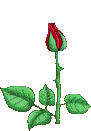
கோவைசிவா- பண்பாளர்

- Posts : 69
Join date : 24/04/2010
 Re: தமிழ் உனி கோடு
Re: தமிழ் உனி கோடு
[You must be registered and logged in to see this link.]
Tamil Font Help
Windows XP and Windows Vista users
If you face any problem then do the following
Go to Tools -> Internet options -> Fonts -> select Tamil
Windows 98 and Windows 2000 With IE 6.0+ users
If you see boxes, circles or junk characters instead of Tamil fonts follow Step 1.
Step 1:
- Go to 'View' -> 'Encoding' and choose 'Unicode (UTF-8)'

Even after this if you are not able to see Tamil letters, please download the fonts given
here
You can install any font listed on the
page. Thatstamil recommends
Lohit-Tamil
How to install the font?
Click on the above 'Tamil fonts' link and right click on one of the
Tamil fonts and select 'Save target as' and save the fonts in
'C:/WINDOWS/Fonts' directory
Once you install the fonts, close the browser window and reopen it
Even now if you can't view Tamil fonts do the following step:
Go to 'Tools->Internet Options' and select 'Fonts' and chooseLohit-Tamil
If the problem still persists go for sept two
Step 2:
Go to Start > Settings > Control Panel > Regional Options f> General [Tab]
In the "Language settings for this system" frame, check the box next to "Indic".

Copy the appropriate files from the Windows 2000 CD when prompted.

If prompted, reboot your computer once the files have been installed.
Windows XP and Server 2003 Users
Go to Start > Control Panel.
If you are in "Category View" select the icon that says "Date, Time,
Language and Regional Options" and then select "Regional and Language
Options".
If you are in Classic View select the icon that says "Regional and Language Options".

Select the "Languages" tab and make sure you select the option saying
"Install files for complex script and right-to-left languages
(including Thai)". A confirmation message should now appear - press
"Click on OK" on this confirmation message.

Allow the OS to install necessary files from the Windows XP CD and then reboot if prompted.
The above steps should fix the problem. If it still doesn't, please write to us at
[You must be registered and logged in to see this link.] with the browser version, OS version and the problem you are facing.
It would help us if you can send a snapshot of the characters which are
not correct. Please follow the instructions
- Open the page which has the problem.
- Press 'Print Screen' key on the keyboard.
- Open a Word processing software like Word and paste (Control-V) the snapshot.
- Save the file and send it to us.
Unicode support in IE browser before version 6.0 is not good. We recommend you upgrade to atleast IE 6.0+
Firefox Users:
If you face trouble viewing in Firefox do the following:
Go to Tools ->Options ->Content-> Advanced and Enable the Check the box saying '
'Allow pages to choose their own fonts, instead of my selections above'' and select OK
For Linux Operating System:
Copy one of the Tamil fonts file from Tamil
Fonts(but we recommend
Lohit-Tamil font) to .fonts directory in the user's home directory. If .fonts directory does not exist in the home directory, please
create it. Finally run the command 'fc-cache' from the command prompt.
It is very important to restart the browser, only then you will be able to read the content in Tamil.
Mac Users:
We recommend Users to use Mac OS X 10.4/Tiger/Leopard and Safari
2.0/Safari 3.0.
Users have to remove the fonts that are copied over from Windows.
Safari on Mac OS substitutes the default fonts when the specified font
is not available.
iPhone :
Unfortunately iPhone doesn't support any Indian Unicode fonts. We are
as eager as you to make our language channels iPhone compatible.
If you still have a problem, please write to us at [You must be registered and logged in to see this link.] with the browser
version, OS version and the problem you are facing.
'How to key in Tamil in XP'?
1. Go to control panel
2. Select Regional and Language settings
3. Select Languages
4. 'Check' the box of Install files for complex script
5. Select details
6. Go to add options
7. Select tamil in Input Language
8. And select Tamil for Keyboard layout
Now you can type in Tamil. And By using Left Alt+Shift we can shuffle between English and Tamil
Tamil Font Help
- Windows XP and Windows Vista
- Windows 98 and Windows 2000 With IE 6.0+
- Windows XP and Server 2003 users
- Firefox Users
- Linux Operating System
- Mac Users
- iPhone
- 'How to key in Tamil in XP'?
Windows XP and Windows Vista users
If you face any problem then do the following
Go to Tools -> Internet options -> Fonts -> select Tamil
Windows 98 and Windows 2000 With IE 6.0+ users
If you see boxes, circles or junk characters instead of Tamil fonts follow Step 1.
Step 1:
- Go to 'View' -> 'Encoding' and choose 'Unicode (UTF-8)'

Even after this if you are not able to see Tamil letters, please download the fonts given
here
You can install any font listed on the
page. Thatstamil recommends
Lohit-Tamil
How to install the font?
Click on the above 'Tamil fonts' link and right click on one of the
Tamil fonts and select 'Save target as' and save the fonts in
'C:/WINDOWS/Fonts' directory
Once you install the fonts, close the browser window and reopen it
Even now if you can't view Tamil fonts do the following step:
Go to 'Tools->Internet Options' and select 'Fonts' and chooseLohit-Tamil
If the problem still persists go for sept two
Step 2:
Go to Start > Settings > Control Panel > Regional Options f> General [Tab]
In the "Language settings for this system" frame, check the box next to "Indic".

Copy the appropriate files from the Windows 2000 CD when prompted.

If prompted, reboot your computer once the files have been installed.
Windows XP and Server 2003 Users
Go to Start > Control Panel.
If you are in "Category View" select the icon that says "Date, Time,
Language and Regional Options" and then select "Regional and Language
Options".
If you are in Classic View select the icon that says "Regional and Language Options".

Select the "Languages" tab and make sure you select the option saying
"Install files for complex script and right-to-left languages
(including Thai)". A confirmation message should now appear - press
"Click on OK" on this confirmation message.

Allow the OS to install necessary files from the Windows XP CD and then reboot if prompted.
The above steps should fix the problem. If it still doesn't, please write to us at
[You must be registered and logged in to see this link.] with the browser version, OS version and the problem you are facing.
It would help us if you can send a snapshot of the characters which are
not correct. Please follow the instructions
- Open the page which has the problem.
- Press 'Print Screen' key on the keyboard.
- Open a Word processing software like Word and paste (Control-V) the snapshot.
- Save the file and send it to us.
Unicode support in IE browser before version 6.0 is not good. We recommend you upgrade to atleast IE 6.0+
Firefox Users:
If you face trouble viewing in Firefox do the following:
Go to Tools ->Options ->Content-> Advanced and Enable the Check the box saying '
'Allow pages to choose their own fonts, instead of my selections above'' and select OK
For Linux Operating System:
Copy one of the Tamil fonts file from Tamil
Fonts(but we recommend
Lohit-Tamil font) to .fonts directory in the user's home directory. If .fonts directory does not exist in the home directory, please
create it. Finally run the command 'fc-cache' from the command prompt.
It is very important to restart the browser, only then you will be able to read the content in Tamil.
Mac Users:
We recommend Users to use Mac OS X 10.4/Tiger/Leopard and Safari
2.0/Safari 3.0.
Users have to remove the fonts that are copied over from Windows.
Safari on Mac OS substitutes the default fonts when the specified font
is not available.
iPhone :
Unfortunately iPhone doesn't support any Indian Unicode fonts. We are
as eager as you to make our language channels iPhone compatible.
If you still have a problem, please write to us at [You must be registered and logged in to see this link.] with the browser
version, OS version and the problem you are facing.
'How to key in Tamil in XP'?
1. Go to control panel
2. Select Regional and Language settings
3. Select Languages
4. 'Check' the box of Install files for complex script
5. Select details
6. Go to add options
7. Select tamil in Input Language
8. And select Tamil for Keyboard layout
Now you can type in Tamil. And By using Left Alt+Shift we can shuffle between English and Tamil

ஜனனி- வலை நடத்துனர்

- Posts : 16302
Join date : 11/02/2010
 Similar topics
Similar topics» கொஞ்சம் தமிழ்,கொஞ்சும் தமிழ்,இனிக்கும் தமிழ்,இரசிக்கும் தமிழ்.தமிழ் என்ன சொல்கிறது? சிந்தனை களம் என்றால் என்ன?
» அனைத்து மொபைல்களின் அன்லாக் கோடு காட்டும் இலவச மென்பொருள்
» புலிக்கு உடம்பில் கோடு வந்தது எப்படி? | நகைசுவை அறிவு கதைகள்
» தமிழ் கற்போம் - தவறுகளை திருத்துவோம் - 33 -ரூசிய அதிபர் மாளிகையில் தமிழ் -காணொளி.
» இந்தியாவினால் நேரடியாக இயக்ப்படும் தமிழ் கட்சியாக தமிழ் தேசிய கூட்டமைப்பு மாறியுள்ளது
» அனைத்து மொபைல்களின் அன்லாக் கோடு காட்டும் இலவச மென்பொருள்
» புலிக்கு உடம்பில் கோடு வந்தது எப்படி? | நகைசுவை அறிவு கதைகள்
» தமிழ் கற்போம் - தவறுகளை திருத்துவோம் - 33 -ரூசிய அதிபர் மாளிகையில் தமிழ் -காணொளி.
» இந்தியாவினால் நேரடியாக இயக்ப்படும் தமிழ் கட்சியாக தமிழ் தேசிய கூட்டமைப்பு மாறியுள்ளது
Page 1 of 1
Permissions in this forum:
You cannot reply to topics in this forum|
|
|






