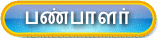Latest topics
» வரலாற்றில் வினோதங்கள் (தொடர்)by வாகரைமைந்தன் Yesterday at 10:18 pm
» மின் நூல்கள் தரவிறக்க.. (தொடர்)
by வாகரைமைந்தன் Yesterday at 12:07 am
» தினம் ஒரு தகவல் (தொடர்)
by வாகரைமைந்தன் Sun Nov 24, 2024 8:26 pm
» உலகச் செய்திகளில் விநோதம் (தொடர்)
by வாகரைமைந்தன் Sat Nov 23, 2024 6:21 pm
» கணினி-இணைய -செய்திகள்/தகவல்கள்
by வாகரைமைந்தன் Sun Nov 17, 2024 3:49 pm
» சினிமா
by வாகரைமைந்தன் Tue Nov 05, 2024 1:33 am
» How to earnings online?
by Tamil Mon Dec 11, 2023 8:15 pm
» ‘பிரிவு 370 நீக்கம் சரியே..!’ - உச்ச நீதிமன்றத் தீர்ப்பும், ஜம்மு காஷ்மீரின் எதிர்காலமும்!
by Tamil Mon Dec 11, 2023 6:52 pm
» மியூச்சுவல் ஃபண்ட் நிறுவனங்களுக்கு புதிய கட்டுப்பாடுகள்... விதிமுறைகள் என்ன சொல்கிறது?
by Tamil Mon Dec 11, 2023 6:49 pm
» ``கமல்ஹாசன், ஒரு சீட்டுக்காக திமுக-வுக்கு லாலி பாடுகிறார்!" - விளாசும் செல்லூர் ராஜூ
by Tamil Mon Dec 11, 2023 6:44 pm
» Bigg Boss 7 Day 70: `வன்மம்... வன்மம்... வன்மம்' அர்ச்சனா, விஷ்ணுவுக்கு கமல் நடத்திய பரேடு!
by Tamil Mon Dec 11, 2023 6:38 pm
» பாஸ்டர் வின்சென்ட் செல்வகுமார் புத்தகங்கள் வேண்டும்
by gnanaseharj Sun Oct 29, 2023 6:26 pm
» My open letter to Brother VincentSelvakumar and Sadhu Sundar Selvaraj of Jesus Ministries in India
by வாகரைமைந்தன் Sun Oct 22, 2023 3:15 pm
» பாஸ்டர் வின்சென்ட் செல்வகுமார் புத்தகங்கள் வேண்டும்
by gnanaseharj Sat Oct 21, 2023 8:31 pm
» புத்தகம் தேவை
by gnanaseharj Sun Sep 17, 2023 9:19 pm
» நாவல் தேவை
by jayaragh Sat Jun 10, 2023 9:58 pm
» ஆன்லைன் இணைய மோசடிகள் + பாதுகாப்பு முறைகள்
by வாகரைமைந்தன் Mon Oct 24, 2022 3:26 pm
» தினம் ஒரு திருக்குறள்- படிப்போம்
by வாகரைமைந்தன் Sun Sep 18, 2022 1:15 pm
» சிறுவர் கதைகள்
by வாகரைமைந்தன் Fri Aug 12, 2022 12:28 am
» கதை படிக்கலாம்-கதையும் படிக்கலாம் (தொடர்)
by வாகரைமைந்தன் Mon Aug 08, 2022 4:48 pm
» வல்லிபுரத்தினில் கண்ணன் தலத்தினில் மாயவனின் திருநடனம் வண்ணமயத்தினில் வண்ணநிலத்தினில் அகன்றிடுமே பெருஞ்சலன
by veelratna Fri Jul 22, 2022 11:14 am
» கண்முன்னே பரிதவிக்கும் பிள்ளையின் நிலை கண்டு துடிக்கும் பெற்ற மனம்
by veelratna Fri Jul 15, 2022 11:59 am
» இணையத்தில் தரவுகள்+பாதுகாப்பு (தொடர்)
by வாகரைமைந்தன் Tue May 03, 2022 3:16 pm
» ஆரம்ப - மேல் நிலை கணினி-இணையப் பாடம்
by வாகரைமைந்தன் Mon Jan 31, 2022 4:07 pm
» பாடல் என்ன தெரியுமா? கேள்வியும்-பதிலும் (தொடர்)
by வாகரைமைந்தன் Thu Jan 27, 2022 5:47 pm
» சித்தமருத்துவ நூல்கள் தரவிறக்கம் செய்ய..
by வாகரைமைந்தன் Sun Jan 02, 2022 4:04 pm
» யாழ்ப்பாணம் கோட்டை
by Tamil Mon Dec 13, 2021 6:44 am
» ஸ்ருதி வினோ நாவல்கள் - மின்நூல்
by வாகரைமைந்தன் Fri Dec 10, 2021 11:14 pm
» கவிதை படிக்கலாம்
by வாகரைமைந்தன் Thu Dec 02, 2021 4:09 pm
» சினிமாவில் தொழில்நுட்பம்+செய்தி
by வாகரைமைந்தன் Fri Nov 19, 2021 4:45 pm
» மனசு அமைதி பெற .......
by veelratna Mon Nov 08, 2021 12:13 pm
» கீரிமலையில் அமைந்துள்ள சிவன் கோயில் நகுலேஸ்வரம்
by veelratna Mon Nov 08, 2021 12:11 pm
» இலங்கை வானொலியில் ஒளிபரப்பு செய்யப்படட சில பழைய விளம்பரங்கள் அத்தானே அத்தானே எந்தன் ஆசை அத்தானே
by veelratna Mon Nov 08, 2021 12:06 pm
» பக்தி பாடல்கள்
by veelratna Mon Nov 08, 2021 12:04 pm
» தவில் நாதஸ்வரம்
by veelratna Mon Nov 08, 2021 11:58 am
» புது வரவு விளையாட்டு
by veelratna Mon Nov 08, 2021 11:56 am
» கீரிமலை நாகுலேஸ்வரம் கோவில்
by veelratna Tue Oct 26, 2021 11:51 am
» நாச்சி முத்தையா நாச்சி முத்தையா
by veelratna Tue Oct 26, 2021 11:48 am
» மெல்லிசை பாடல்
by veelratna Mon Oct 25, 2021 11:35 am
» யாழ்ப்பாணம் கச்சேரி பழய நினைவுகள்
by veelratna Mon Oct 25, 2021 11:31 am
Nokia Flashing Tool - Phoenix Service Software 2010.38.005.44210
Page 1 of 1
 Nokia Flashing Tool - Phoenix Service Software 2010.38.005.44210
Nokia Flashing Tool - Phoenix Service Software 2010.38.005.44210
How To Use Phoenix Service Software To Update Your Nokia Phone With The Latest
Firmware.
Things to be kept in mind before installing Phoenix Service Software:
1. Do not connect your phone before installing Phoenix software.
2. Now ensure you have no antivirus software or any other software
running on your pc or in the system tray while you are using
Phoenix. You should turn them off while using Phoenix. Make sure
your system hasnt got any hanging problem.
3. Turn off your screensaver.
4. Charge your phone battery to at least 50%. Although flashing
takes only 8-9 minutes.
Installing Phoenix Service Software 2010:
If you have older version of Phoenix, no need to uninstall it. This
latest version will automatically replace it.
1. Install the software. Be patient, it may take some minutes to install
all the components.
4. Dont run Phoenix software now.
5. Connect your Nokia handset to your pc with USB cable in PC
Suite mode.
6. Windows will start installing the connectivity drivers as soon as
you connect the phone. Let it install completely.
Installing Firmware Files From The Offline Package You Downloaded:
1. If your firmware file is in .rar format, first extract it using WinRar on
desktop.
2. On desktop you will find .exe file of your firmware file.
3. Install the exe file. It will install it to default location of C:\Program
files\Nokia\Phoenix\Products\
4. Be sure you install updated firmware. You cannot downgrade your
phones firmware in BB5 phones which includes all new Nokia
phones including N-Series.
5. Phoenix allows downgrading but your phone doesnt allow it as your phone has some special security built into it.
So no use of trying it. Youll get an error message.
6. You can reinstall your current firmware also if you have its
package. It is supported. It can also sometimes solve little issues.
I revived my "Dead Phone".
7.Scout the web for latest firmware for your specific phone.
Flashing Procedure [Updating to latest firmware]:
1. Open Phoenix Service Software.
2. Connect your phone in PC Suite Mode.
3. In Phoenix, click File>Manage Connections.
4. Now click New.
5. Now select the type of cable you are using. If you are using DKE-
2, CA-53 [N-Series] cable, select USB.
6. Click Next. It will find your product and say FOUND. If it doesnt
find any, you can try changing your cable type by clicking Back.
7. Click Next and then Finish.
8. Now your cable type [USB] appears in the connection list. Select
it. Click APPLY and then CLOSE.
9. Now select File>Open Product.
10. A list of RM code will open. Select your phones RM code. Like
RM-133 for Nokia N73. Click OK
11. Now select File>Scan Product.
12. Your phones firmware info will appear at the extreme bottom of
the Phoenix window.
13. Now go to Flashing>Firmware Update.
14. A window will open.
15. On that window click Browse button [the one with three dots].
16. A window will open with various products and various regions.
Choose the region or country of your choice according to the
language pack you want to install.
17. Click Ok.
18. Click Refurbish.
19. Now your actual flashing has started. Dont touch your phone or press any button until the flashing has finished.
Also dont touch your data cable and your computer system.
20. At the end Phoenix will tell you to remove your phone as the
flashing has finished.
21. Now wait for your phone to reboot into latest firmware.
22. The flashing procedure takes 8-9 minutes, a lot faster than Nokia
Software Updater.
Flashing dead phones [Which show only white screen on startup]
Note: You can install any firmware in dead phones whether it is latest and
or the old one.
1. The procedure is the same for flashing Dead phones.
2. Start Phoenix. Connect your phone with USB Cable [phone is off
at this time].
3. Click File>Open Product. Select your RM code from the window
that appears. Click OK.
4. Click File> Manage Connections. Select No Connection. Then
APPLY and CLOSE.
5. Now straight away click Flashing>Firmware Update.
6. A window will open. Click on Browse button [the one with 3 dots].
7. A window will open with various products and various regions.
Choose the region or country of your choice according to the
language pack you want to install.
8. Check the option “Dead Phone USB Flashing.
9. Click Refurbish.
10. Flashing has started.
11. After some seconds flashing will pause asking you to turn your
phone ON.
12. Press POWER button of your phone until backlight comes up.
13. Flashing will proceed.
14. Your phone will automatically start when the flashing finishes.
After finish you can safely remove your data cable from handset.
Important Note: If you want to install another update to your phone after
a new firmware is released, first remove the previous version you installed
in C:\Program files\Nokia\Phoenix\Products\
Just delete all the contents of Products folder before installing a new
firmware.
Enjoy!
Download:
[You must be registered and logged in to see this link.]
 Similar topics
Similar topics» கூகிள் வெளியிட்ட -Software Removal Tool- எப்படி செயல்படுகிறது.
» Nokia 2600c Repairing Diagrams Mic Speaker Ringer Dead Contect Service Download Free. Nokia 2600c
» Nokia N80 Repairing Diagrams Mic Speaker Ringer Dead Contect Service Download Free.
» Nokia N93 Repairing Diagrams Mic Speaker Ringer Dead Contect Service Download Free.
» Nokia 3100 Contact Service
» Nokia 2600c Repairing Diagrams Mic Speaker Ringer Dead Contect Service Download Free. Nokia 2600c
» Nokia N80 Repairing Diagrams Mic Speaker Ringer Dead Contect Service Download Free.
» Nokia N93 Repairing Diagrams Mic Speaker Ringer Dead Contect Service Download Free.
» Nokia 3100 Contact Service
Page 1 of 1
Permissions in this forum:
You cannot reply to topics in this forum