Latest topics
» மின் நூல்கள் தரவிறக்க.. (தொடர்)by வாகரைமைந்தன் Yesterday at 4:07 pm
» உலகச் செய்திகளில் விநோதம் (தொடர்)
by வாகரைமைந்தன் Tue Nov 19, 2024 9:43 pm
» வரலாற்றில் வினோதங்கள் (தொடர்)
by வாகரைமைந்தன் Mon Nov 18, 2024 4:53 pm
» கணினி-இணைய -செய்திகள்/தகவல்கள்
by வாகரைமைந்தன் Sun Nov 17, 2024 3:49 pm
» தினம் ஒரு தகவல் (தொடர்)
by வாகரைமைந்தன் Thu Nov 14, 2024 8:52 pm
» சினிமா
by வாகரைமைந்தன் Tue Nov 05, 2024 1:33 am
» How to earnings online?
by Tamil Mon Dec 11, 2023 8:15 pm
» ‘பிரிவு 370 நீக்கம் சரியே..!’ - உச்ச நீதிமன்றத் தீர்ப்பும், ஜம்மு காஷ்மீரின் எதிர்காலமும்!
by Tamil Mon Dec 11, 2023 6:52 pm
» மியூச்சுவல் ஃபண்ட் நிறுவனங்களுக்கு புதிய கட்டுப்பாடுகள்... விதிமுறைகள் என்ன சொல்கிறது?
by Tamil Mon Dec 11, 2023 6:49 pm
» ``கமல்ஹாசன், ஒரு சீட்டுக்காக திமுக-வுக்கு லாலி பாடுகிறார்!" - விளாசும் செல்லூர் ராஜூ
by Tamil Mon Dec 11, 2023 6:44 pm
» Bigg Boss 7 Day 70: `வன்மம்... வன்மம்... வன்மம்' அர்ச்சனா, விஷ்ணுவுக்கு கமல் நடத்திய பரேடு!
by Tamil Mon Dec 11, 2023 6:38 pm
» பாஸ்டர் வின்சென்ட் செல்வகுமார் புத்தகங்கள் வேண்டும்
by gnanaseharj Sun Oct 29, 2023 6:26 pm
» My open letter to Brother VincentSelvakumar and Sadhu Sundar Selvaraj of Jesus Ministries in India
by வாகரைமைந்தன் Sun Oct 22, 2023 3:15 pm
» பாஸ்டர் வின்சென்ட் செல்வகுமார் புத்தகங்கள் வேண்டும்
by gnanaseharj Sat Oct 21, 2023 8:31 pm
» புத்தகம் தேவை
by gnanaseharj Sun Sep 17, 2023 9:19 pm
» நாவல் தேவை
by jayaragh Sat Jun 10, 2023 9:58 pm
» ஆன்லைன் இணைய மோசடிகள் + பாதுகாப்பு முறைகள்
by வாகரைமைந்தன் Mon Oct 24, 2022 3:26 pm
» தினம் ஒரு திருக்குறள்- படிப்போம்
by வாகரைமைந்தன் Sun Sep 18, 2022 1:15 pm
» சிறுவர் கதைகள்
by வாகரைமைந்தன் Fri Aug 12, 2022 12:28 am
» கதை படிக்கலாம்-கதையும் படிக்கலாம் (தொடர்)
by வாகரைமைந்தன் Mon Aug 08, 2022 4:48 pm
» வல்லிபுரத்தினில் கண்ணன் தலத்தினில் மாயவனின் திருநடனம் வண்ணமயத்தினில் வண்ணநிலத்தினில் அகன்றிடுமே பெருஞ்சலன
by veelratna Fri Jul 22, 2022 11:14 am
» கண்முன்னே பரிதவிக்கும் பிள்ளையின் நிலை கண்டு துடிக்கும் பெற்ற மனம்
by veelratna Fri Jul 15, 2022 11:59 am
» இணையத்தில் தரவுகள்+பாதுகாப்பு (தொடர்)
by வாகரைமைந்தன் Tue May 03, 2022 3:16 pm
» ஆரம்ப - மேல் நிலை கணினி-இணையப் பாடம்
by வாகரைமைந்தன் Mon Jan 31, 2022 4:07 pm
» பாடல் என்ன தெரியுமா? கேள்வியும்-பதிலும் (தொடர்)
by வாகரைமைந்தன் Thu Jan 27, 2022 5:47 pm
» சித்தமருத்துவ நூல்கள் தரவிறக்கம் செய்ய..
by வாகரைமைந்தன் Sun Jan 02, 2022 4:04 pm
» யாழ்ப்பாணம் கோட்டை
by Tamil Mon Dec 13, 2021 6:44 am
» ஸ்ருதி வினோ நாவல்கள் - மின்நூல்
by வாகரைமைந்தன் Fri Dec 10, 2021 11:14 pm
» கவிதை படிக்கலாம்
by வாகரைமைந்தன் Thu Dec 02, 2021 4:09 pm
» சினிமாவில் தொழில்நுட்பம்+செய்தி
by வாகரைமைந்தன் Fri Nov 19, 2021 4:45 pm
» மனசு அமைதி பெற .......
by veelratna Mon Nov 08, 2021 12:13 pm
» கீரிமலையில் அமைந்துள்ள சிவன் கோயில் நகுலேஸ்வரம்
by veelratna Mon Nov 08, 2021 12:11 pm
» இலங்கை வானொலியில் ஒளிபரப்பு செய்யப்படட சில பழைய விளம்பரங்கள் அத்தானே அத்தானே எந்தன் ஆசை அத்தானே
by veelratna Mon Nov 08, 2021 12:06 pm
» பக்தி பாடல்கள்
by veelratna Mon Nov 08, 2021 12:04 pm
» தவில் நாதஸ்வரம்
by veelratna Mon Nov 08, 2021 11:58 am
» புது வரவு விளையாட்டு
by veelratna Mon Nov 08, 2021 11:56 am
» கீரிமலை நாகுலேஸ்வரம் கோவில்
by veelratna Tue Oct 26, 2021 11:51 am
» நாச்சி முத்தையா நாச்சி முத்தையா
by veelratna Tue Oct 26, 2021 11:48 am
» மெல்லிசை பாடல்
by veelratna Mon Oct 25, 2021 11:35 am
» யாழ்ப்பாணம் கச்சேரி பழய நினைவுகள்
by veelratna Mon Oct 25, 2021 11:31 am
Best Trick to Buy YU Yureka in Flash Sale on Amazon
Page 1 of 1
 Best Trick to Buy YU Yureka in Flash Sale on Amazon
Best Trick to Buy YU Yureka in Flash Sale on Amazon
Best Trick to Buy YU Yureka in Flash Sale on Amazon
While writing this, i remember how a Video Game maker company releases bare minimum required hardware specification to run their game on your PC, similar was done by YU before the flash sale. They told you the bare minimum steps required to buy the Yureka in their flash sale on amazon. But the Game company also releases Recommended Specification to assure good experience, and that was not done by YU. They didn't told us the recommended steps for skipping the big row on the flash sale day.
Today i am going to tell you all those extra Recommended steps, which you can follow to pull down the odds and You CAN Play God!
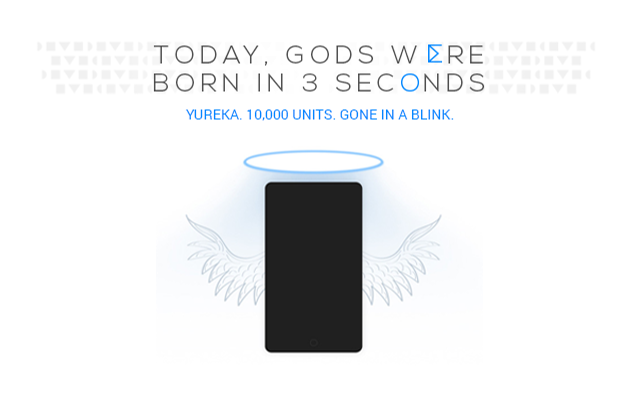 Now, before we proceed, lets just look at the basic steps YU recommends.
Now, before we proceed, lets just look at the basic steps YU recommends.

The date is of course the next sale date (i.e., 22nd January 2015).
Now that is the procedure you will follow and not just you but everyone who is trying to buy this phone. Imagine everyone is on highway and their destination is same, that will increase traffic density and decrease rate of movement. Same is here, everyone wants to buy a Yureka smartphone but everyone is doing the same thing. Now you will say there is just this way to do that. But no, thats what i am here for, i will tell you the secret how i nailed the Flash sale and was not bothered by high traffic and slow internet connection. I will tell you how to fly through the lines. So without further a due, lets get started.
Ingredients:- does it sound like some recipe? If that is easy for you to understand, then yes it is!
[list="text-align: left;"]
[*] Amazon account
[*] A Desktop PC or Laptop
[*]Moderate speed Internet Connection (Do we really have High speed connections in India?)
[*]Any Internet Browser with option to Pin the Pages. (I like Opera)
[*]A Smartphone or Android Emulator on Windows PC with Amazon Mobile app installed.
[*]Human Being, willing to play God i.e., YU
[/list]
Pre-Sale day setup:-
In this section i am sharing a few tips to take care before sale day.
[list="text-align: left;"]
[*]Pin This Page on your Browser:- I will be updating a lot new things and tips in the period next sale, so you will be updated whenever you open your browser, also, my post contains quick links to almost everything, so you can access them without problem, so, Pin karna to banta he yaar.
[*]Register for the sale:- Well, you need to subscribe to their product mailing list in order to get registered for the sale. Login to Amazon India with your account and
Go to this page on 16 Jan 2015 at 2PM sharp to Register if you aren't already.
[*]Mode of Payment:- Well, its really important to decide which payment mode are you willing to use while completing the order. If COD is available in your area, then there is no problem at all. You can check COD availability at time of checkout. Still keep alternate payment method ready for, you know, just in case.
To add New payment method on Amazon, you can go HERE. Add the card details and save.
[*]Billing & Shipping Address:- You only got 15 Min once you are in. You don't want to waste it by Adding your Billing and Shipping Address. Add it Now HERE.
[/list]
Well these were enough, though i would recommend you these optional Tips:-
Few Hours Before Sale:-
Now, i am sharing a few tips you can follow to make sure no other thing comes in between to ruin your YU Moment.
[list="text-align: left;"]
[*]Maintain Internet Speed:- Best way to make others fail in flash sale is by slowing down their internet connection, and you wont believe but there are many smart asses sitting all day long pulling your Internet Bandwidth secretly.
Clear cache, cookies & Web History:-This is just another way of making sure there is no unwanted scripts running already. You can usually find the option to clear history under Historysection of Privacy option in your browser. Search internet for different browsers, "How to clear web history in _________ browser"
Remember to open and pin this page again and try not to open any website other than i mention below.
Keep your Internet connection turned off for few minutes exactly one hour before the sale. That would act as a cool down period for you and your Modem also. Go out, have your lunch.
[*]Calibrate the clock your PC:- Check if the clock in your PC is showing the correct time. Synchronize it with online servers. Additionally, keep a digital clock nearby to check exact time.
[*]Login time:- Time to Login to your Amazon account. You probably got logged out after clearing cache & cookies . Login to Amazon.in Now, Click Here.
[*]Open the Product page & pin it:- This is the page where you will see the Buy Now/Add to cart option.
CLICK HERE TO GO TO YU YUREKA PRODUCT PAGE
and Pin it by right clicking the tab and selecting "Pin Tab"
[*]Open the Amazon Mobile App on your Smartphone/Emulator:- And Login.
[/list]
The Time is Now:-
Now the Time has finally come. You got to be fast.
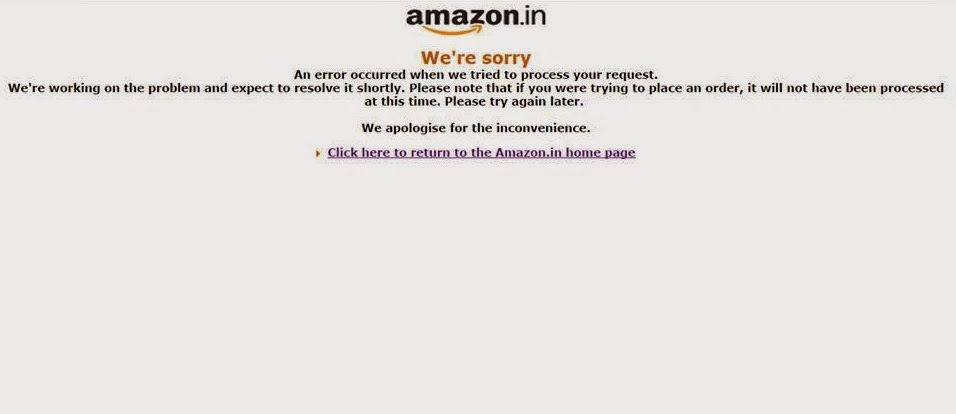 NOTE:- If you got a moment late & got stuck on this error page and didn't got into wait-list, Copy this Link in your Clip-Board and keep pasting it in address bar and Try to Enter the site, until you get into Wait-List
NOTE:- If you got a moment late & got stuck on this error page and didn't got into wait-list, Copy this Link in your Clip-Board and keep pasting it in address bar and Try to Enter the site, until you get into Wait-List
Copy This- [ http://goo.gl/hlJl3Y ]
How To By-Pass the Server Crash and Complete the Order:-
Now this is the part where you would be flying while every other person would be busy refreshing page & attempting to complete order again and again.
Well, at least that is what i did to Nail the Flash sale like a pro & i was successful. I know its a no brainier, but hay, its SMARTER way, don't you think?
HERE IS A 10 point SUMMARY TO WHAT I HAVE WROTE A LOT OF SHIT ABOUT :-
Hope you understood all the tips. I know i stretched it a bit, but if you follow it, i am sure you will get success. Thanks for sticking in. Keep following me, i have a lot of things lined up regarding Yu Yureka. Throw in your doubts or thoughts or better tips in the Comments below, i will update the post if i found any useful thing missing or mentioned in comments.
AND DON'T SHARE THIS SECRET WITH YOUR FRIENDS! :P
Update 1:- Here is a screenshot for those who want to figure out where will be the Add To Cart button.
So, it will be there, where you see it in this pic, IF YOU GET DIRECTLY WITHOUT being into the WAIT LIST.
BUT
If you get into the WAIT LIST, The ADD TO CART Button will appear in a POP UP similar to as SHOWN IN THE PIC, but with a 3 Min Count down and a button to add to Cart.
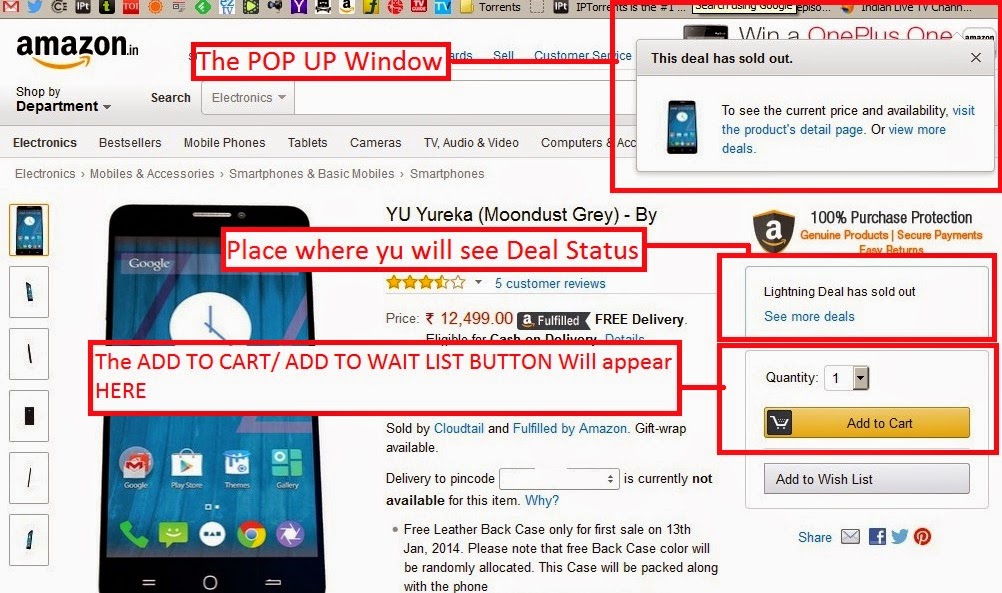
Today i am going to tell you all those extra Recommended steps, which you can follow to pull down the odds and You CAN Play God!
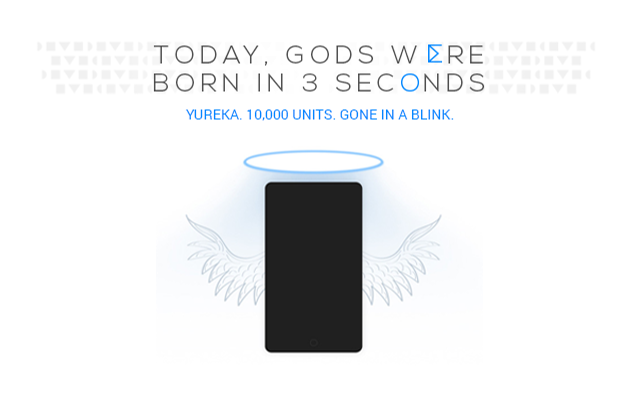

The date is of course the next sale date (i.e., 22nd January 2015).
Now that is the procedure you will follow and not just you but everyone who is trying to buy this phone. Imagine everyone is on highway and their destination is same, that will increase traffic density and decrease rate of movement. Same is here, everyone wants to buy a Yureka smartphone but everyone is doing the same thing. Now you will say there is just this way to do that. But no, thats what i am here for, i will tell you the secret how i nailed the Flash sale and was not bothered by high traffic and slow internet connection. I will tell you how to fly through the lines. So without further a due, lets get started.
Ingredients:- does it sound like some recipe? If that is easy for you to understand, then yes it is!
[list="text-align: left;"]
[*] Amazon account
[*] A Desktop PC or Laptop
[*]Moderate speed Internet Connection (Do we really have High speed connections in India?)
[*]Any Internet Browser with option to Pin the Pages. (I like Opera)
[*]A Smartphone or Android Emulator on Windows PC with Amazon Mobile app installed.
[*]Human Being, willing to play God i.e., YU
[/list]
Pre-Sale day setup:-
In this section i am sharing a few tips to take care before sale day.
[list="text-align: left;"]
[*]Pin This Page on your Browser:- I will be updating a lot new things and tips in the period next sale, so you will be updated whenever you open your browser, also, my post contains quick links to almost everything, so you can access them without problem, so, Pin karna to banta he yaar.
[*]Register for the sale:- Well, you need to subscribe to their product mailing list in order to get registered for the sale. Login to Amazon India with your account and
Go to this page on 16 Jan 2015 at 2PM sharp to Register if you aren't already.
[*]Mode of Payment:- Well, its really important to decide which payment mode are you willing to use while completing the order. If COD is available in your area, then there is no problem at all. You can check COD availability at time of checkout. Still keep alternate payment method ready for, you know, just in case.
To add New payment method on Amazon, you can go HERE. Add the card details and save.
[*]Billing & Shipping Address:- You only got 15 Min once you are in. You don't want to waste it by Adding your Billing and Shipping Address. Add it Now HERE.
[/list]
Well these were enough, though i would recommend you these optional Tips:-
- If you are using any broadband service, Do not download any big File just before sale day. You would not like to have your Internet facing off just before sale due to their irritating Fair Usage Policy.
- If you are on Mobile data sharing it on your PC, make sure you got enough data for sale day.
- If you are using Data Card on your laptop, you better find a good place to sit on sale day. You want Saare Dande Don't you?
- If you are planning to using College/Office WiFi, better back off. The admin may block the Website due to High Traffic. Damn! Your Friends too want to play God.Better have an alternate option ready.
Few Hours Before Sale:-
Now, i am sharing a few tips you can follow to make sure no other thing comes in between to ruin your YU Moment.
[list="text-align: left;"]
[*]Maintain Internet Speed:- Best way to make others fail in flash sale is by slowing down their internet connection, and you wont believe but there are many smart asses sitting all day long pulling your Internet Bandwidth secretly.
- Get rid of Spamwares, Bloatwares and possibly Spywares that comes along with Free wares you install on your PC. These are small plugins, scripts or just small catch file. They are like virus that do not really harm your PC but harm your Browsing experience in your browser. They takes unnecessary bandwidth load and decreases original page load times and sometimes opens useless pop up sites.
- How to find:- If you see more that usual advertisements on any page, you are affected.
- How to remove:- There are many ways depending on how you are affected. Discussing that is out of scope of this article. Simplest one is to uninstall all plugins in your browser, or install a browser which you don't use. Install Opera which is good and probably you are not using it already. Search on the Internet for more details.
Remember to open and pin this page again and try not to open any website other than i mention below.
[*]Calibrate the clock your PC:- Check if the clock in your PC is showing the correct time. Synchronize it with online servers. Additionally, keep a digital clock nearby to check exact time.
[*]Login time:- Time to Login to your Amazon account. You probably got logged out after clearing cache & cookies . Login to Amazon.in Now, Click Here.
[*]Open the Product page & pin it:- This is the page where you will see the Buy Now/Add to cart option.
CLICK HERE TO GO TO YU YUREKA PRODUCT PAGE
and Pin it by right clicking the tab and selecting "Pin Tab"
[*]Open the Amazon Mobile App on your Smartphone/Emulator:- And Login.
[/list]
The Time is Now:-
Now the Time has finally come. You got to be fast.
- Keep Refreshing the product page a minute before 2:00 PM
- Once it is 2 PM, you MAY see the Buy Now or ADD TO CART option. Click that without wasting a Millisecond.
- Probably you won't see that and you will be take into waiting list. But Don't worry, you will see Pop up to Add to Cart very Soon.
- Don't refresh the page once the deal is ACTIVE. This is really important. If you refresh, it will be like getting out of line and going back again to wait for your turn. Have faith, you will see the pop up soon.
- Once you see the pop up, click on Add to cart.
- Now you have 15 Min to finish the order by doing the Payment. You can use your Amazon Gift Card to finish purchase easily and fast.
Simply buy a Gift card from here, email it to yourself and Redeem it Here in your Account. Do it today itself.
Finish the purchase as usual, but due to High traffic, you may see this.
Or you might get stuck anywhere while placing the final order.
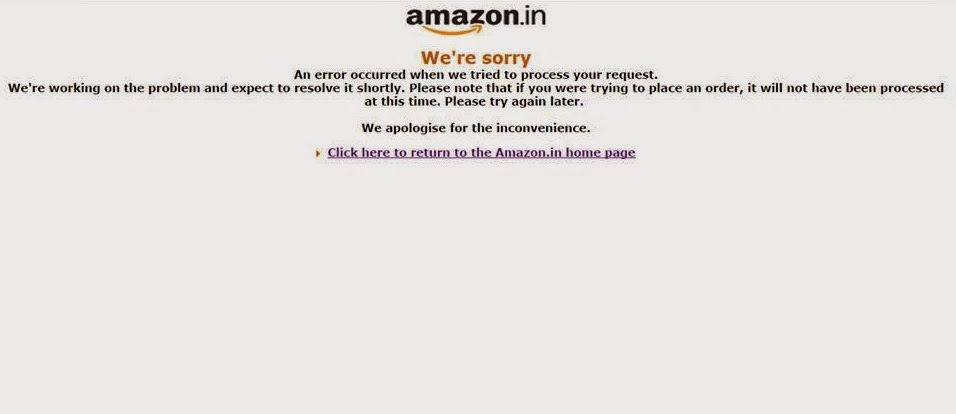
Copy This- [ http://goo.gl/hlJl3Y ]
How To By-Pass the Server Crash and Complete the Order:-
Now this is the part where you would be flying while every other person would be busy refreshing page & attempting to complete order again and again.
PICK UP THE PHONE!!!
Yes, The Amazon app on your old Smartphone or Android Emulator will help you complete the Order. Go to your cart using the Amazon Mobile App, and proceed completing the order. Its a breeze to do that on theApp Server as less people are using it compared to many struggling on Amazon Web Servers. Alternatively you can directly buy from Amazon Mobile app, but you won't get a chance to join wait-list.Well, at least that is what i did to Nail the Flash sale like a pro & i was successful. I know its a no brainier, but hay, its SMARTER way, don't you think?
HERE IS A 10 point SUMMARY TO WHAT I HAVE WROTE A LOT OF SHIT ABOUT :-
Before sale day
1. Pin this Page.
2. Uninstall all the useless Plugins in your PC. Go to control Panel.
3. Do Not download big file a day before sale.
On Sale day
4. Install a New Browser other than what you are already using. Keep it clean.
5. Open this Page again and Pin it.
6. Open and Pin the YU YUREKA PRODUCT PAGE.
7. Add the phone to your cart.
[If you are in wait-list, WAIT. DO NOT REFRESH ONCE YOU ARE ON DEAL PAGE & IN WAIT-LIST.
Add Phone to Cart once pop up appears.]
8. Complete the order if you are able to on the PC.
9. If not, open the Amazon Mobile App and Complete the Order and Payment. UseAmazon Gift Card for faster Check-Out, or COD is already the best way.
10. PLAY GOD!!!
Hope you understood all the tips. I know i stretched it a bit, but if you follow it, i am sure you will get success. Thanks for sticking in. Keep following me, i have a lot of things lined up regarding Yu Yureka. Throw in your doubts or thoughts or better tips in the Comments below, i will update the post if i found any useful thing missing or mentioned in comments.
AND DON'T SHARE THIS SECRET WITH YOUR FRIENDS! :P
Update 1:- Here is a screenshot for those who want to figure out where will be the Add To Cart button.
So, it will be there, where you see it in this pic, IF YOU GET DIRECTLY WITHOUT being into the WAIT LIST.
BUT
If you get into the WAIT LIST, The ADD TO CART Button will appear in a POP UP similar to as SHOWN IN THE PIC, but with a 3 Min Count down and a button to add to Cart.
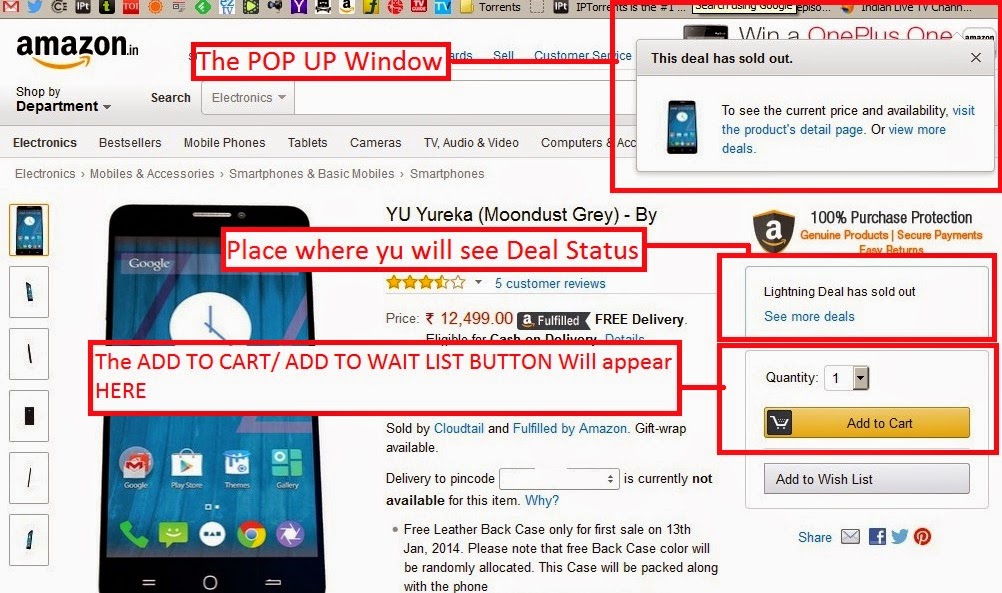

ஜனனி- வலை நடத்துனர்

- Posts : 16302
Join date : 11/02/2010
 Similar topics
Similar topics» Micromax YU Yureka -Specification
» Amazing Trick..
» Google Map இல் ஒரு தந்திரம் (Trick)!
» Google Map இல் ஒரு தந்திரம் (Trick)!
» Amazon Fire TV Stick அமேசான் ஸ்டிக்: கையளவு சாதனத்தில் கடலளவு வீடியோ
» Amazing Trick..
» Google Map இல் ஒரு தந்திரம் (Trick)!
» Google Map இல் ஒரு தந்திரம் (Trick)!
» Amazon Fire TV Stick அமேசான் ஸ்டிக்: கையளவு சாதனத்தில் கடலளவு வீடியோ
Page 1 of 1
Permissions in this forum:
You cannot reply to topics in this forum




