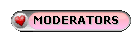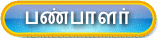Latest topics
» மின் நூல்கள் தரவிறக்க.. (தொடர்)by வாகரைமைந்தன் Yesterday at 11:24 pm
» உலகச் செய்திகளில் விநோதம் (தொடர்)
by வாகரைமைந்தன் Tue Nov 19, 2024 9:43 pm
» வரலாற்றில் வினோதங்கள் (தொடர்)
by வாகரைமைந்தன் Mon Nov 18, 2024 4:53 pm
» கணினி-இணைய -செய்திகள்/தகவல்கள்
by வாகரைமைந்தன் Sun Nov 17, 2024 3:49 pm
» தினம் ஒரு தகவல் (தொடர்)
by வாகரைமைந்தன் Thu Nov 14, 2024 8:52 pm
» சினிமா
by வாகரைமைந்தன் Tue Nov 05, 2024 1:33 am
» How to earnings online?
by Tamil Mon Dec 11, 2023 8:15 pm
» ‘பிரிவு 370 நீக்கம் சரியே..!’ - உச்ச நீதிமன்றத் தீர்ப்பும், ஜம்மு காஷ்மீரின் எதிர்காலமும்!
by Tamil Mon Dec 11, 2023 6:52 pm
» மியூச்சுவல் ஃபண்ட் நிறுவனங்களுக்கு புதிய கட்டுப்பாடுகள்... விதிமுறைகள் என்ன சொல்கிறது?
by Tamil Mon Dec 11, 2023 6:49 pm
» ``கமல்ஹாசன், ஒரு சீட்டுக்காக திமுக-வுக்கு லாலி பாடுகிறார்!" - விளாசும் செல்லூர் ராஜூ
by Tamil Mon Dec 11, 2023 6:44 pm
» Bigg Boss 7 Day 70: `வன்மம்... வன்மம்... வன்மம்' அர்ச்சனா, விஷ்ணுவுக்கு கமல் நடத்திய பரேடு!
by Tamil Mon Dec 11, 2023 6:38 pm
» பாஸ்டர் வின்சென்ட் செல்வகுமார் புத்தகங்கள் வேண்டும்
by gnanaseharj Sun Oct 29, 2023 6:26 pm
» My open letter to Brother VincentSelvakumar and Sadhu Sundar Selvaraj of Jesus Ministries in India
by வாகரைமைந்தன் Sun Oct 22, 2023 3:15 pm
» பாஸ்டர் வின்சென்ட் செல்வகுமார் புத்தகங்கள் வேண்டும்
by gnanaseharj Sat Oct 21, 2023 8:31 pm
» புத்தகம் தேவை
by gnanaseharj Sun Sep 17, 2023 9:19 pm
» நாவல் தேவை
by jayaragh Sat Jun 10, 2023 9:58 pm
» ஆன்லைன் இணைய மோசடிகள் + பாதுகாப்பு முறைகள்
by வாகரைமைந்தன் Mon Oct 24, 2022 3:26 pm
» தினம் ஒரு திருக்குறள்- படிப்போம்
by வாகரைமைந்தன் Sun Sep 18, 2022 1:15 pm
» சிறுவர் கதைகள்
by வாகரைமைந்தன் Fri Aug 12, 2022 12:28 am
» கதை படிக்கலாம்-கதையும் படிக்கலாம் (தொடர்)
by வாகரைமைந்தன் Mon Aug 08, 2022 4:48 pm
» வல்லிபுரத்தினில் கண்ணன் தலத்தினில் மாயவனின் திருநடனம் வண்ணமயத்தினில் வண்ணநிலத்தினில் அகன்றிடுமே பெருஞ்சலன
by veelratna Fri Jul 22, 2022 11:14 am
» கண்முன்னே பரிதவிக்கும் பிள்ளையின் நிலை கண்டு துடிக்கும் பெற்ற மனம்
by veelratna Fri Jul 15, 2022 11:59 am
» இணையத்தில் தரவுகள்+பாதுகாப்பு (தொடர்)
by வாகரைமைந்தன் Tue May 03, 2022 3:16 pm
» ஆரம்ப - மேல் நிலை கணினி-இணையப் பாடம்
by வாகரைமைந்தன் Mon Jan 31, 2022 4:07 pm
» பாடல் என்ன தெரியுமா? கேள்வியும்-பதிலும் (தொடர்)
by வாகரைமைந்தன் Thu Jan 27, 2022 5:47 pm
» சித்தமருத்துவ நூல்கள் தரவிறக்கம் செய்ய..
by வாகரைமைந்தன் Sun Jan 02, 2022 4:04 pm
» யாழ்ப்பாணம் கோட்டை
by Tamil Mon Dec 13, 2021 6:44 am
» ஸ்ருதி வினோ நாவல்கள் - மின்நூல்
by வாகரைமைந்தன் Fri Dec 10, 2021 11:14 pm
» கவிதை படிக்கலாம்
by வாகரைமைந்தன் Thu Dec 02, 2021 4:09 pm
» சினிமாவில் தொழில்நுட்பம்+செய்தி
by வாகரைமைந்தன் Fri Nov 19, 2021 4:45 pm
» மனசு அமைதி பெற .......
by veelratna Mon Nov 08, 2021 12:13 pm
» கீரிமலையில் அமைந்துள்ள சிவன் கோயில் நகுலேஸ்வரம்
by veelratna Mon Nov 08, 2021 12:11 pm
» இலங்கை வானொலியில் ஒளிபரப்பு செய்யப்படட சில பழைய விளம்பரங்கள் அத்தானே அத்தானே எந்தன் ஆசை அத்தானே
by veelratna Mon Nov 08, 2021 12:06 pm
» பக்தி பாடல்கள்
by veelratna Mon Nov 08, 2021 12:04 pm
» தவில் நாதஸ்வரம்
by veelratna Mon Nov 08, 2021 11:58 am
» புது வரவு விளையாட்டு
by veelratna Mon Nov 08, 2021 11:56 am
» கீரிமலை நாகுலேஸ்வரம் கோவில்
by veelratna Tue Oct 26, 2021 11:51 am
» நாச்சி முத்தையா நாச்சி முத்தையா
by veelratna Tue Oct 26, 2021 11:48 am
» மெல்லிசை பாடல்
by veelratna Mon Oct 25, 2021 11:35 am
» யாழ்ப்பாணம் கச்சேரி பழய நினைவுகள்
by veelratna Mon Oct 25, 2021 11:31 am
windows run commands .....................
3 posters
Page 1 of 1
 windows run commands .....................
windows run commands .....................
1) access.cpl ----> Accessibility Controls
2) hdwwiz.cpl ----> Add Hardware Wizard
3) appwiz.cpl ----> Add/Remove Programs
4) control admintools ----> Administrative Tools
5) wuaucpl.cpl ----> Automatic Updates
6) fsquirt ----> Bluetooth Transfer Wizard
7) calc ----> Calculator
8) certmgr.msc ----> Certificate Manager
9) charmap ----> Character Map
10) chkdsk ----> Check Disk Utility
11) clipbrd ----> Clipboard Viewer
12) cmd ----> Command Prompt
13) dcomcnfg ----> Component Services
14) compmgmt.msc ----> Computer Management
15) control panel ----> Control Panel
16) timedate.cpl ----> Date and Time Properties
17) ddeshare ----> DDE Share
18) devmgmt.msc ----> Device Manager
19) directx.cpl ----> Direct X Control Panel
20) dxdiag ----> Direct X Troubleshooter
21) cleanmgr ----> Disk Cleanup Utility
22) dfrg.msc ----> Disk Defragment
23) diskmgmt.msc ----> Disk Management
24) diskpart ----> Disk Partition Manager
25) control desktop ----> Display Properties
26) desk.cpl ----> Display Properties
27) control color ----> Display Properties
28) drwtsn32 ----> Dr. Watson System Troubleshooting Utility
29) verifier ----> Driver Verifier Utility
30) eventvwr.msc ----> Event Viewer
31) sigverif ----> File Signature Verification Tool
32) findfast.cpl ----> Findfast
33) control folders ----> Folders Properties
34) control fonts ----> Fonts
35) fonts ----> Fonts Folder
36) joy.cpl ----> Game Controllers
37) gpedit.msc ----> Group Policy Editor
38) iexpress ----> Iexpress Wizard
39) ciadv.msc ----> Indexing Service
40) inetcpl.cpl ----> Internet Properties
41) Iexplore ----> Internet Explorer
42) ipconfig /all ----> IP Configuration (Connection Configuration)
43) ipconfig /displaydns ----> IP Config (Displays DNS Cache Contents)
44) ipconfig /flushdns ----> IP Config (Delete DNS Cache Contents)
45) ipconfig /release ----> IP Config (Release All Connections)
46) ipconfig /renew ----> IP Config (Renew All Connections)
47) ipconfig /registerdns ----> IP Config (Refresh DHCP & Re-Registers DNS)
48) ipconfig /showclassid ----> IP Config (Display DHCP Class ID)
49) ipconfig /setclassid ----> IP Config (Modifies DHCP Class ID)
50) jpicpl32.cpl ----> Java Control Panel (If Installed)
51) javaws ----> Java Control Panel (If Installed)
52) toy.cpl ----> Joystick Properties (If Installed)
53) control keyboard ----> Keyboard Properties
54) main.cpl keyboard ----> Keyboard Properties
55) secpol.msc ----> Local Security Settings
56) usrmgr.msc ----> Local Users and Groups
57) logoff ----> Logs You Out Of Windows
58) winchat ----> Microsoft Chat
59) winmine ----> Minesweeper Game
60) control mouse ----> Mouse Properties
61) main.cpl ----> Mouse Properties
62) control netconnections ----> Network Connections
63) ncpa.cpl ----> Network Connections
64) netsetup.cpl ----> Network Setup Wizard
65) notepad ----> Notepad
66) nvtuicpl.cpl ----> Nview Desktop Manager (If Installed)
67) packager ----> Object Packager
68) odbccp32.cpl ----> ODBC Data Source Administrator
69) osk ----> On Screen Keyboard
70) ac3filter.cpl ----> Opens AC3 Filter (If Installed)
71) password.cpl ----> Password Properties
72) perfmon.msc ----> Performance Monitor
73) perfmon ----> Performance Monitor
74) telephon.cpl ----> Phone and Modem Options
75) powercfg.cpl ----> Power Management
76) control printers ----> Printers and Faxes
77) printers ----> Printers Folder
78) eudcedit ----> Private Character Editor
79) QuickTime.cpl ----> Quicktime (If Installed)
80) intl.cpl ----> Regional Settings
81) regedit ----> Registry Editor
82) regedit32 ----> Registry Editor
83) mstsc ----> Remote Desktop
84) ntmsmgr.msc ----> Removable Storage
85) ntmsoprq.msc ----> Removable Storage Operator Requests
86) rsop.msc ----> Resultant Set of Policy (XP Prof)
87) sticpl.cpl ----> Scanners and Cameras
88) control schedtasks ----> Scheduled Tasks
89) wscui.cpl ----> Security Center
90) services.msc ----> Services
91) fsmgmt.msc ----> Shared Folders
92) shutdown ----> Shuts Down Windows
93) mmsys.cpl ----> Sounds and Audio
94) spider ----> Spider Solitare Card Game
95) cliconfg ----> SQL Client Configuration
96) sysedit ----> System Configuration Editor
97) msconfig ----> System Configuration Utility
98) sfc /scannow ----> System File Checker (Scan Immediately)
99) sfc /scanonce ----> System FC (Scan Once At Next Boot)
100) sfc /scanboot ----> System FC (Scan On Every Boot)
101) sfc /revert ----> System FC (Return to Default Setting)
102) sfc /purgecache ----> System FC (Purge File Cache)
103) sfc /cachesize=x ----> System FC (Set Cache Size to size x)
104) sysdm.cpl ----> System Properties
105) Taskmgr ----> Task Manager
106) nusrmgr.cpl ----> User Account Management
107) utilman ----> Utility Manager
108) explorer ----> Windows Explorer
109) firewall.cpl ----> Windows Firewall
110) magnify ----> Windows Magnifier
111) wmimgmt.msc ----> Windows Management Infrastructure
112) syskey ----> Windows System Security Tool
113) wupdmgr ----> Windows Update Launches
114) winver ----> Windows Version
115) tourstart ----> Windows XP Tour Wizard
116) Write ----> WordPad
 Similar topics
Similar topics» How to create your own run commands?
» Windows 7 க்கான Internet Explorer 10 வெளிடப்பட்டு உள்ளது - IE10 for Windows 7 Globally Available for Consumers
» How to remove windows genuine advantage notification in Windows 7
» DOS ல இவ்வளவு COMMANDS இருக்கு தெரியுமா உங்களுக்கு ?
» How to create permanent alias in linux (customizing the long commands)
» Windows 7 க்கான Internet Explorer 10 வெளிடப்பட்டு உள்ளது - IE10 for Windows 7 Globally Available for Consumers
» How to remove windows genuine advantage notification in Windows 7
» DOS ல இவ்வளவு COMMANDS இருக்கு தெரியுமா உங்களுக்கு ?
» How to create permanent alias in linux (customizing the long commands)
Page 1 of 1
Permissions in this forum:
You cannot reply to topics in this forum