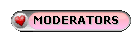Latest topics
» உலகச் செய்திகளில் விநோதம் (தொடர்)by வாகரைமைந்தன் Today at 12:16 am
» மின் நூல்கள் தரவிறக்க.. (தொடர்)
by வாகரைமைந்தன் Yesterday at 11:53 pm
» வரலாற்றில் வினோதங்கள் (தொடர்)
by வாகரைமைந்தன் Mon Nov 25, 2024 10:18 pm
» தினம் ஒரு தகவல் (தொடர்)
by வாகரைமைந்தன் Sun Nov 24, 2024 8:26 pm
» கணினி-இணைய -செய்திகள்/தகவல்கள்
by வாகரைமைந்தன் Sun Nov 17, 2024 3:49 pm
» சினிமா
by வாகரைமைந்தன் Tue Nov 05, 2024 1:33 am
» How to earnings online?
by Tamil Mon Dec 11, 2023 8:15 pm
» ‘பிரிவு 370 நீக்கம் சரியே..!’ - உச்ச நீதிமன்றத் தீர்ப்பும், ஜம்மு காஷ்மீரின் எதிர்காலமும்!
by Tamil Mon Dec 11, 2023 6:52 pm
» மியூச்சுவல் ஃபண்ட் நிறுவனங்களுக்கு புதிய கட்டுப்பாடுகள்... விதிமுறைகள் என்ன சொல்கிறது?
by Tamil Mon Dec 11, 2023 6:49 pm
» ``கமல்ஹாசன், ஒரு சீட்டுக்காக திமுக-வுக்கு லாலி பாடுகிறார்!" - விளாசும் செல்லூர் ராஜூ
by Tamil Mon Dec 11, 2023 6:44 pm
» Bigg Boss 7 Day 70: `வன்மம்... வன்மம்... வன்மம்' அர்ச்சனா, விஷ்ணுவுக்கு கமல் நடத்திய பரேடு!
by Tamil Mon Dec 11, 2023 6:38 pm
» பாஸ்டர் வின்சென்ட் செல்வகுமார் புத்தகங்கள் வேண்டும்
by gnanaseharj Sun Oct 29, 2023 6:26 pm
» My open letter to Brother VincentSelvakumar and Sadhu Sundar Selvaraj of Jesus Ministries in India
by வாகரைமைந்தன் Sun Oct 22, 2023 3:15 pm
» பாஸ்டர் வின்சென்ட் செல்வகுமார் புத்தகங்கள் வேண்டும்
by gnanaseharj Sat Oct 21, 2023 8:31 pm
» புத்தகம் தேவை
by gnanaseharj Sun Sep 17, 2023 9:19 pm
» நாவல் தேவை
by jayaragh Sat Jun 10, 2023 9:58 pm
» ஆன்லைன் இணைய மோசடிகள் + பாதுகாப்பு முறைகள்
by வாகரைமைந்தன் Mon Oct 24, 2022 3:26 pm
» தினம் ஒரு திருக்குறள்- படிப்போம்
by வாகரைமைந்தன் Sun Sep 18, 2022 1:15 pm
» சிறுவர் கதைகள்
by வாகரைமைந்தன் Fri Aug 12, 2022 12:28 am
» கதை படிக்கலாம்-கதையும் படிக்கலாம் (தொடர்)
by வாகரைமைந்தன் Mon Aug 08, 2022 4:48 pm
» வல்லிபுரத்தினில் கண்ணன் தலத்தினில் மாயவனின் திருநடனம் வண்ணமயத்தினில் வண்ணநிலத்தினில் அகன்றிடுமே பெருஞ்சலன
by veelratna Fri Jul 22, 2022 11:14 am
» கண்முன்னே பரிதவிக்கும் பிள்ளையின் நிலை கண்டு துடிக்கும் பெற்ற மனம்
by veelratna Fri Jul 15, 2022 11:59 am
» இணையத்தில் தரவுகள்+பாதுகாப்பு (தொடர்)
by வாகரைமைந்தன் Tue May 03, 2022 3:16 pm
» ஆரம்ப - மேல் நிலை கணினி-இணையப் பாடம்
by வாகரைமைந்தன் Mon Jan 31, 2022 4:07 pm
» பாடல் என்ன தெரியுமா? கேள்வியும்-பதிலும் (தொடர்)
by வாகரைமைந்தன் Thu Jan 27, 2022 5:47 pm
» சித்தமருத்துவ நூல்கள் தரவிறக்கம் செய்ய..
by வாகரைமைந்தன் Sun Jan 02, 2022 4:04 pm
» யாழ்ப்பாணம் கோட்டை
by Tamil Mon Dec 13, 2021 6:44 am
» ஸ்ருதி வினோ நாவல்கள் - மின்நூல்
by வாகரைமைந்தன் Fri Dec 10, 2021 11:14 pm
» கவிதை படிக்கலாம்
by வாகரைமைந்தன் Thu Dec 02, 2021 4:09 pm
» சினிமாவில் தொழில்நுட்பம்+செய்தி
by வாகரைமைந்தன் Fri Nov 19, 2021 4:45 pm
» மனசு அமைதி பெற .......
by veelratna Mon Nov 08, 2021 12:13 pm
» கீரிமலையில் அமைந்துள்ள சிவன் கோயில் நகுலேஸ்வரம்
by veelratna Mon Nov 08, 2021 12:11 pm
» இலங்கை வானொலியில் ஒளிபரப்பு செய்யப்படட சில பழைய விளம்பரங்கள் அத்தானே அத்தானே எந்தன் ஆசை அத்தானே
by veelratna Mon Nov 08, 2021 12:06 pm
» பக்தி பாடல்கள்
by veelratna Mon Nov 08, 2021 12:04 pm
» தவில் நாதஸ்வரம்
by veelratna Mon Nov 08, 2021 11:58 am
» புது வரவு விளையாட்டு
by veelratna Mon Nov 08, 2021 11:56 am
» கீரிமலை நாகுலேஸ்வரம் கோவில்
by veelratna Tue Oct 26, 2021 11:51 am
» நாச்சி முத்தையா நாச்சி முத்தையா
by veelratna Tue Oct 26, 2021 11:48 am
» மெல்லிசை பாடல்
by veelratna Mon Oct 25, 2021 11:35 am
» யாழ்ப்பாணம் கச்சேரி பழய நினைவுகள்
by veelratna Mon Oct 25, 2021 11:31 am
moserbear dvd computerல் copy பண்ணுவது ?
5 posters
Page 1 of 1
 moserbear dvd computerல் copy பண்ணுவது ?
moserbear dvd computerல் copy பண்ணுவது ?
moserbear dvd computerல் copy பண்ணுவது ? யாரவது சொல்லுங்குகள் 


அருள்- பண்பாளர்

- Posts : 11469
Join date : 03/01/2010
 Re: moserbear dvd computerல் copy பண்ணுவது ?
Re: moserbear dvd computerல் copy பண்ணுவது ?

அருள் moserber ,மட்டும் இல்லை எந்த வகையான secure dvdகளைஉடைத்து நமது கம்ப்யூட்டர்ல் copy பண்ணிக்கலாம்
DVDFab 9.0.3.6 Portable Multilanguage | 49.26 Mb
Just insert the movie and a blank DVD then press Start. Your entire
movie - including menus, trailers and special features - is copied to a
single DVD with just one click, and everything happens automatically. Backup your entire DVD - including menus, trailers, and special features - onto one or multiple discs. Settings of installed DVDFab should be preserved.
DVDFab
Qt = DVD to DVD DVD to Mobile Blu-tay to Blu-ray Blu-ray to
Mobile Blu-ray 3D Ripper Blu-ray to DVD File to Mobile 2D to 3D
Convtrt File Transfer HD Decrypter.
Features Highlight:
- DVD Copy
DVD Copy removes all known DVD protections to copy any DVD into any blank DVD disc or onto the hard drive on computer with fast speed in a couple of clicks. 8 copy modes are available.
* Clone/Burn/Decrypt/Copy any DVD
* Copy DVD-9 to DVD-9, Copy DVD-5 to DVD-5, Copy DVD-9 to DVD-5, Copy DVD-5 to DVD-9
* 8 copy modes are available: Full Disc, Main Movie, Split, Merge, Customize, Customize Split, Clone and Write Data
- Blu-ray Copy
Copies full content or the longest title of a Blu-ray, clones Blu-ray in
1:1 ratio, burns Blu-ray folder and image file to disc, or converts
Blu-ray folder to image file, all with no Blu-ray protection limit.Learn
* Clone/Burn/Decrypt/Copy any Blu-ray
* Copy Blu-ray to any blank Blu-ray/DVD disc
* 4 copy modes available: Full Disc, Main Movie, Clone, Write Data
- DVD Ripper
DVD Ripper is able to rip and convert any DVD encrypted by any copy
protections to video/audio in a variety of formats for playback on
almost all portable devices, and next generation consoles.
- Blu-ray Ripper
Rips any Blu-ray smoothly with no barrier from any protection into
various video/audio formats compatible with specific mobile or play
console, and the speed and quality are all outstanding.
- Blu-ray 3D Ripper
Blu-ray 3D Ripper rips any 3D Blu-ray movie from disc, folder, or image
file to 3D video in AVI/MP4/MKV/WMV/M2TS/TS format which can be viewed
on computer, 3D TV, glasses-free 3D devices, etc.
- 2D to 3D Converter
The first full-featured 2D to 3D converter can convert 2D
DVD/Blu-ray/video to 3D video in format like AVI, MP4, MKV, FLV, M2TS,
or TS for playback on computer, 3D TV, glasses-free 3D devices, etc.
- Video Converter
Freely converts video between almost all popular video/audio formats to
meet requirements of different display devices. It's easy-to-use, fast
in conversion and fantastic in output.
- Blu-ray to DVD Converter
Blu-ray to DVD Converter can get rid of any Blu-ray protections to convert/copy any Blu-ray to DVD-Video disc in DVD format for playback on DVD Player with fast speed and high quality.
- DVD Creator
Easily create DVD disc or DVD folder form all sorts of videos including
camcorder videos, downloaded videos, and other popular videos, like MKV,
MP4, AVI, M2TS, TS, MOV, WMV, WMA, 3GP, FLV, M4V, VOB, etc.
- Blu-ray Creator
Professionally create Blu-ray disc, AVCHD DVD, or Blu-ray folder form HD
videos or SD videos. Nearly all videos formats supported, like M2TS,
TS, MKV, MP4, AVI, MOV, WMV, WMA, 3GP, FLV, M4V, VOB, etc.
- DVDFab File Transfer
DVDFab File Transfer is a handy and easy to use tool for you to transfer
converted files on the computer to devices such as iPod, PSP and ZUNE.
It can't work alone, and should be used together with DVDFab DVD Ripper / Blu-ray Ripper / Video Converter.
When conversion of DVD/Blu-ray/video to iPod, DVD/video to PSP, and DVD/video to ZUNE finished, File Transfer will be activated automatically.
File Transfer supports batch transfer to save time, and the speed is very fast.
DVDFab HD Decrypter is a simple version of DVDFab DVD Copy and DVDFab
Blu-ray Copy which can remove all the DVD protections, part of Blu-ray
protections, and copy the DVD/Blu-ray to your hard drive. It is one of
the always free portions of DVDFab application. With its various
settings and options to edit, you will definitely get a fantastic
output. In addition, the copying speed is very fast and the quality is
wonderful.
Works as a DVD decrypter and Blu-ray decrypter , DVDFab HD Decrypter is a free Blu-ray and DVD backup tool allows you to decrypt and copy Blu-ray and DVD to blank discs or hard drive.
April 23, 2013
DVDFab 9.0.3.6 Updated!
New: DVDFab Blu-ray Ripper and DVDFab Blu-ray 3D Ripper merged into one option, and renamed to Blu-ray Ripper (3D Plus).
New: DVDFab File Transfer is for free now.
New: Added support for task queue.
New: Added support to clone BDAV discs.
New: Added support to decode the source which contains AC3-Plus (E-AC3) audio track.
New: Added support to remember the user operation on user interface.
New: Added support for WMV 10 output with 5.1 audio tracks.
New: Added support for some special DVD discs.
New: Added support to modify volume label for Blu-ray/DVD creator.
New: Improved "Remove annoying PGCs (like FBI warning)".
New: Updated VSO burning engine.
New: Updated language files.
New: Updated profiles for new device.
New: Some user interface and user experience improvements.
Fix: A layout problem when set the display DPI to 125 or 150.
Fix: A crash problem when copying with DBCS external subtitle in certain cases.
Fix: A crash problem when selecting ASCII as Character sets in certain cases.
Fix: A problem that cannot set the Audio track, Subtitle and Chapter settings for multiple angles Blu-ray source.
Fix: A problem that cannot burn data source in Clone/Burn mode.
Fix: A crash problem opening data source in Split mode.
Fix: A problem that cannot create dvdfab.miniso file in certain cases.
Fix: A crash problem when burn DVD with VSO burning engine in certain cases.
Fix: A problem that cannot select region code for DVD automatically.
Fix: A freeze problem when copying Blu-ray disc to BD25, such as: Led Zeppelin Celebration Day.
Fix: A problem that should not enable "Convert DTS/PCM to AC3" when copying Blu-ray to BD50/BD25.
Fix: A crash problem when converting Blu-ray to DVD in certain cases,
such as: Bad teacher, Battleship, Prometheus, Chris_Botti.iso.
Fix: A problem that cannot copy Blu-ray to DVD after DVDFab warns user whether overwrite the existing folder, and user select "No".
Fix: A freeze problem when ripping DVD to 3d.iphone4.h264.aac.
Fix: A crash problem when ripping with mpeg4 profiles in 2-pass mode.
Fix: A freeze problem when playing the converted result in PS3.
Fix: An A/V sync problem when ripping DVD to mkv.remux in certain cases.
Fix: A static audio problem when playing file converted by DVD Ripper on Windows Media Player and VLC Player.
Fix: A noise problem when ripping to Apple TV3.
Fix: A crash problem when ripping to mkv.audiocopy profile with multiple audio tracks.
Fix: A crash problem after selected "Deinterlacing" option during the ripping process.
Fix: A problem that the converted .mp4 and .m4v files cannot be played on iTunes and QuickTime.
Fix: A graph 0 error problem when ripping Blu-ray to mp4 profiles.
Fix: A crash problem when ripping to Apple profiles with special DVD source, such as: TOM_AND_JERRY_VOL1.
Fix: A freeze problem when ripping Blu-ray to mkv.audiocopy with DTS-HD audio track.
Fix: A problem that should not only have "Mono" audio selection for DVD PCM-2 audio source in advanced settings dialog.
Fix: An A/V sync problem when ripping Blu-ray "The Adventures of Tintin" with mkv.remux profile.
Fix: Improved the accuracy of calculation for user customized video output bitrate.
Fix: A problem that the location of idx/sub subtitle is not suitable in DVD and Blu-ray Ripper mode.
Fix: An A/V sync problem when converting vob file to ipad.1080p.mp4.
Fix: A crash problem when creating DVD in certain cases.
Fix: A crash problem when deleting source in Convert and Creator in certain cases.
Fix: A filter failed problem when converting with .mov files as source.
Fix: A problem when setting the color of subtitle, it does not work in DVD Creator.
Fix: A problem that cannot create chapter for DVD creator.
Fix: A problem that cannot change the Volume Label for Blu-ray Creator.
Fix: A problem that the created disc cannot be played by stand-alone player in certain cases.
[You must be registered and logged in to see this link.]

மாலதி- பண்பாளர்
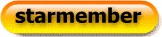
- Posts : 17076
Join date : 12/02/2010
 Re: moserbear dvd computerல் copy பண்ணுவது ?
Re: moserbear dvd computerல் copy பண்ணுவது ?
உங்களுக்கு crack தேவை எனில் googleலில் தேடவும்

மாலதி- பண்பாளர்
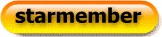
- Posts : 17076
Join date : 12/02/2010
 Re: moserbear dvd computerல் copy பண்ணுவது ?
Re: moserbear dvd computerல் copy பண்ணுவது ?
நன்றி மாலதி மிகவும் அருமையான software.....என்னால் copy பண்ண முடிகிறது ......நன்றி 


அருள்- பண்பாளர்

- Posts : 11469
Join date : 03/01/2010
 Re: moserbear dvd computerல் copy பண்ணுவது ?
Re: moserbear dvd computerல் copy பண்ணுவது ?
நன்றி அருள்அருள் wrote:நன்றி மாலதி மிகவும் அருமையான software.....என்னால் copy பண்ண முடிகிறது ......நன்றி

மாலதி- பண்பாளர்
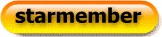
- Posts : 17076
Join date : 12/02/2010
 Re: moserbear dvd computerல் copy பண்ணுவது ?
Re: moserbear dvd computerல் copy பண்ணுவது ?
அருள் wrote:நன்றி மாலதி மிகவும் அருமையான software.....என்னால் copy பண்ண முடிகிறது ......நன்றி
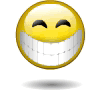
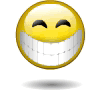
 Similar topics
Similar topics» பைல்களை விரைவாக COPY செய்திட TERA COPY
» Sonne CD Copy Master 1.0.1.361
» WordPress வெப்சைட்டில் Under Construction Page பண்ணுவது எப்படி?
» எப்படி You Tube Video Copyright ஐ Remove பண்ணுவது
» Software எதுவும் இல்லாமல் Folder Lock பண்ணுவது எப்படி
» Sonne CD Copy Master 1.0.1.361
» WordPress வெப்சைட்டில் Under Construction Page பண்ணுவது எப்படி?
» எப்படி You Tube Video Copyright ஐ Remove பண்ணுவது
» Software எதுவும் இல்லாமல் Folder Lock பண்ணுவது எப்படி
Page 1 of 1
Permissions in this forum:
You cannot reply to topics in this forum