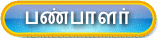Latest topics
» மின் நூல்கள் தரவிறக்க.. (தொடர்)by வாகரைமைந்தன் Today at 4:07 pm
» உலகச் செய்திகளில் விநோதம் (தொடர்)
by வாகரைமைந்தன் Tue Nov 19, 2024 9:43 pm
» வரலாற்றில் வினோதங்கள் (தொடர்)
by வாகரைமைந்தன் Mon Nov 18, 2024 4:53 pm
» கணினி-இணைய -செய்திகள்/தகவல்கள்
by வாகரைமைந்தன் Sun Nov 17, 2024 3:49 pm
» தினம் ஒரு தகவல் (தொடர்)
by வாகரைமைந்தன் Thu Nov 14, 2024 8:52 pm
» சினிமா
by வாகரைமைந்தன் Tue Nov 05, 2024 1:33 am
» How to earnings online?
by Tamil Mon Dec 11, 2023 8:15 pm
» ‘பிரிவு 370 நீக்கம் சரியே..!’ - உச்ச நீதிமன்றத் தீர்ப்பும், ஜம்மு காஷ்மீரின் எதிர்காலமும்!
by Tamil Mon Dec 11, 2023 6:52 pm
» மியூச்சுவல் ஃபண்ட் நிறுவனங்களுக்கு புதிய கட்டுப்பாடுகள்... விதிமுறைகள் என்ன சொல்கிறது?
by Tamil Mon Dec 11, 2023 6:49 pm
» ``கமல்ஹாசன், ஒரு சீட்டுக்காக திமுக-வுக்கு லாலி பாடுகிறார்!" - விளாசும் செல்லூர் ராஜூ
by Tamil Mon Dec 11, 2023 6:44 pm
» Bigg Boss 7 Day 70: `வன்மம்... வன்மம்... வன்மம்' அர்ச்சனா, விஷ்ணுவுக்கு கமல் நடத்திய பரேடு!
by Tamil Mon Dec 11, 2023 6:38 pm
» பாஸ்டர் வின்சென்ட் செல்வகுமார் புத்தகங்கள் வேண்டும்
by gnanaseharj Sun Oct 29, 2023 6:26 pm
» My open letter to Brother VincentSelvakumar and Sadhu Sundar Selvaraj of Jesus Ministries in India
by வாகரைமைந்தன் Sun Oct 22, 2023 3:15 pm
» பாஸ்டர் வின்சென்ட் செல்வகுமார் புத்தகங்கள் வேண்டும்
by gnanaseharj Sat Oct 21, 2023 8:31 pm
» புத்தகம் தேவை
by gnanaseharj Sun Sep 17, 2023 9:19 pm
» நாவல் தேவை
by jayaragh Sat Jun 10, 2023 9:58 pm
» ஆன்லைன் இணைய மோசடிகள் + பாதுகாப்பு முறைகள்
by வாகரைமைந்தன் Mon Oct 24, 2022 3:26 pm
» தினம் ஒரு திருக்குறள்- படிப்போம்
by வாகரைமைந்தன் Sun Sep 18, 2022 1:15 pm
» சிறுவர் கதைகள்
by வாகரைமைந்தன் Fri Aug 12, 2022 12:28 am
» கதை படிக்கலாம்-கதையும் படிக்கலாம் (தொடர்)
by வாகரைமைந்தன் Mon Aug 08, 2022 4:48 pm
» வல்லிபுரத்தினில் கண்ணன் தலத்தினில் மாயவனின் திருநடனம் வண்ணமயத்தினில் வண்ணநிலத்தினில் அகன்றிடுமே பெருஞ்சலன
by veelratna Fri Jul 22, 2022 11:14 am
» கண்முன்னே பரிதவிக்கும் பிள்ளையின் நிலை கண்டு துடிக்கும் பெற்ற மனம்
by veelratna Fri Jul 15, 2022 11:59 am
» இணையத்தில் தரவுகள்+பாதுகாப்பு (தொடர்)
by வாகரைமைந்தன் Tue May 03, 2022 3:16 pm
» ஆரம்ப - மேல் நிலை கணினி-இணையப் பாடம்
by வாகரைமைந்தன் Mon Jan 31, 2022 4:07 pm
» பாடல் என்ன தெரியுமா? கேள்வியும்-பதிலும் (தொடர்)
by வாகரைமைந்தன் Thu Jan 27, 2022 5:47 pm
» சித்தமருத்துவ நூல்கள் தரவிறக்கம் செய்ய..
by வாகரைமைந்தன் Sun Jan 02, 2022 4:04 pm
» யாழ்ப்பாணம் கோட்டை
by Tamil Mon Dec 13, 2021 6:44 am
» ஸ்ருதி வினோ நாவல்கள் - மின்நூல்
by வாகரைமைந்தன் Fri Dec 10, 2021 11:14 pm
» கவிதை படிக்கலாம்
by வாகரைமைந்தன் Thu Dec 02, 2021 4:09 pm
» சினிமாவில் தொழில்நுட்பம்+செய்தி
by வாகரைமைந்தன் Fri Nov 19, 2021 4:45 pm
» மனசு அமைதி பெற .......
by veelratna Mon Nov 08, 2021 12:13 pm
» கீரிமலையில் அமைந்துள்ள சிவன் கோயில் நகுலேஸ்வரம்
by veelratna Mon Nov 08, 2021 12:11 pm
» இலங்கை வானொலியில் ஒளிபரப்பு செய்யப்படட சில பழைய விளம்பரங்கள் அத்தானே அத்தானே எந்தன் ஆசை அத்தானே
by veelratna Mon Nov 08, 2021 12:06 pm
» பக்தி பாடல்கள்
by veelratna Mon Nov 08, 2021 12:04 pm
» தவில் நாதஸ்வரம்
by veelratna Mon Nov 08, 2021 11:58 am
» புது வரவு விளையாட்டு
by veelratna Mon Nov 08, 2021 11:56 am
» கீரிமலை நாகுலேஸ்வரம் கோவில்
by veelratna Tue Oct 26, 2021 11:51 am
» நாச்சி முத்தையா நாச்சி முத்தையா
by veelratna Tue Oct 26, 2021 11:48 am
» மெல்லிசை பாடல்
by veelratna Mon Oct 25, 2021 11:35 am
» யாழ்ப்பாணம் கச்சேரி பழய நினைவுகள்
by veelratna Mon Oct 25, 2021 11:31 am
how to solve my pendrive fat32... i cant it...
2 posters
Page 1 of 1
 how to solve my pendrive fat32... i cant it...
how to solve my pendrive fat32... i cant it...
இனிய என் நண்பர்களே
நான் sandisk பென்றிவே பயன்படுத்தி வருகிரேன் அதில் fat32 என காட்டுகிறது நான் எவ்வளவோ முயன்றும் அது செயல் புரிவது இல்லை. பல வழிகளில் முயன்றும் அது வேலை செய்வது இல்லை . இன்டர்நெட் லும் தேடியும் முடியவில்லை ., அந்த பென்றிவே நான் பயன்படுத்த முடிம?
மேலும் அறிய இந்த லிங்க்கை அழுத்தவும் http://www.usetamil.net/t32148-topic#ixzz2RJcrToss
Under Creative Commons License: Attribution
நான் sandisk பென்றிவே பயன்படுத்தி வருகிரேன் அதில் fat32 என காட்டுகிறது நான் எவ்வளவோ முயன்றும் அது செயல் புரிவது இல்லை. பல வழிகளில் முயன்றும் அது வேலை செய்வது இல்லை . இன்டர்நெட் லும் தேடியும் முடியவில்லை ., அந்த பென்றிவே நான் பயன்படுத்த முடிம?
மேலும் அறிய இந்த லிங்க்கை அழுத்தவும் http://www.usetamil.net/t32148-topic#ixzz2RJcrToss
Under Creative Commons License: Attribution

balooooty- உதய நிலா
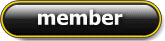
- Posts : 30
Join date : 11/02/2011
Location : tamilnadu
 Re: how to solve my pendrive fat32... i cant it...
Re: how to solve my pendrive fat32... i cant it...
follow this procedure:
PREPARE A UFD/SSD/HDD FOR USE
UFD = USB Flash Device, such as, pen drive, thumb drive, usb stick.
Run CMD.EXE as administrator
Ctrl + Esc | type Cmd in the “Search Box’ | do not hit Enter |
right-click on CMD.EXE in the list of Programs | YES button (if asked)
Use DiskPart ----{type commands, follow each by hitting ENTER}
Type DISKPART ------{starts DiskPart; command prompt changes to DISKPART> }
Enter following DISKPART commands:
List disk ----------{list number assigned by DiskPart to the drives;
-------------------- note the numeral assigned to your UFD/SSD/HDD}
select disk 1 ------{the numeral 1 will be used in this example}
detail disk --------{info will help verify that you’ve selected the desired disk}
clean all ----------{write zeroes to all bytes of selected disk; depending upon
-------------------- capacity and device speed, this can take awhile.
-------------------- Any bad sectors will be so marked and avoided.
-------------------- Wait for the DiskPart prompt to appear again.
-------------------- The DiskPart> prompt will eventually appear.
OR--OR--OR--OR
clean --------------{zeroes only first and last sectors to zero out boot info;
-------------------- This is much quicker and suffices for most cases. }
create partition primary -{create a primary partition in the selected disk}
select partition 1 -------{select the partition you just created}
active -------------------{mark the partition as Active}
format fs=ntfs quick -----{format the partition as ntfs}
assign -------------------{assign next available drive letter to the volume}
exit ---------------------{exit DISKPART and return to the command-shell prompt}
exit ---------------------{exit the command shell }
PREPARE A UFD/SSD/HDD FOR USE
UFD = USB Flash Device, such as, pen drive, thumb drive, usb stick.
Run CMD.EXE as administrator
Ctrl + Esc | type Cmd in the “Search Box’ | do not hit Enter |
right-click on CMD.EXE in the list of Programs | YES button (if asked)
Use DiskPart ----{type commands, follow each by hitting ENTER}
Type DISKPART ------{starts DiskPart; command prompt changes to DISKPART> }
Enter following DISKPART commands:
List disk ----------{list number assigned by DiskPart to the drives;
-------------------- note the numeral assigned to your UFD/SSD/HDD}
select disk 1 ------{the numeral 1 will be used in this example}
detail disk --------{info will help verify that you’ve selected the desired disk}
clean all ----------{write zeroes to all bytes of selected disk; depending upon
-------------------- capacity and device speed, this can take awhile.
-------------------- Any bad sectors will be so marked and avoided.
-------------------- Wait for the DiskPart prompt to appear again.
-------------------- The DiskPart> prompt will eventually appear.
OR--OR--OR--OR
clean --------------{zeroes only first and last sectors to zero out boot info;
-------------------- This is much quicker and suffices for most cases. }
create partition primary -{create a primary partition in the selected disk}
select partition 1 -------{select the partition you just created}
active -------------------{mark the partition as Active}
format fs=ntfs quick -----{format the partition as ntfs}
assign -------------------{assign next available drive letter to the volume}
exit ---------------------{exit DISKPART and return to the command-shell prompt}
exit ---------------------{exit the command shell }
 Re: how to solve my pendrive fat32... i cant it...
Re: how to solve my pendrive fat32... i cant it...
If this solution does not work, follow these steps:
1-Click on Start
2-Right click on my computer
3-Click on manage then click on storage
4-Click on disk management
5-Right click on your device and select add letters and path, a
window will pop up then click on Add then select an alphabet different
of C and click on Ok.
If the solutions above don't work, that mean your drive is certainly
corrupted and it can't be repaired. Think to a buy a new one.
If this solution does not work, follow these steps:
1-Click on Start
2-Right click on my computer
3-Click on manage then click on storage
4-Click on disk management
5-Right click on your device and select add letters and path, a
window will pop up then click on Add then select an alphabet different
of C and click on Ok.
If the solutions above don't work, that mean your drive is certainly
corrupted and it can't be repaired. Think to a buy a new one.
1-Click on Start
2-Right click on my computer
3-Click on manage then click on storage
4-Click on disk management
5-Right click on your device and select add letters and path, a
window will pop up then click on Add then select an alphabet different
of C and click on Ok.
If the solutions above don't work, that mean your drive is certainly
corrupted and it can't be repaired. Think to a buy a new one.
If this solution does not work, follow these steps:
1-Click on Start
2-Right click on my computer
3-Click on manage then click on storage
4-Click on disk management
5-Right click on your device and select add letters and path, a
window will pop up then click on Add then select an alphabet different
of C and click on Ok.
If the solutions above don't work, that mean your drive is certainly
corrupted and it can't be repaired. Think to a buy a new one.
 Similar topics
Similar topics» கோப்புகளை இழக்காமல் FAT32 லிருந்து NTFS க்கு மாற்ற?
» Hiriko folding electric car Could a folding car solve parking problems?
» வந்துவிட்டது 1TB PENDRIVE
» இப்படி ஒரு usb pendrive பார்த்ததுண்டா ?
» Increase the speed of your penDRIVE
» Hiriko folding electric car Could a folding car solve parking problems?
» வந்துவிட்டது 1TB PENDRIVE
» இப்படி ஒரு usb pendrive பார்த்ததுண்டா ?
» Increase the speed of your penDRIVE
Page 1 of 1
Permissions in this forum:
You cannot reply to topics in this forum