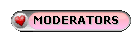Latest topics
» உலகச் செய்திகளில் விநோதம் (தொடர்)by வாகரைமைந்தன் Today at 12:16 am
» மின் நூல்கள் தரவிறக்க.. (தொடர்)
by வாகரைமைந்தன் Yesterday at 11:53 pm
» வரலாற்றில் வினோதங்கள் (தொடர்)
by வாகரைமைந்தன் Mon Nov 25, 2024 10:18 pm
» தினம் ஒரு தகவல் (தொடர்)
by வாகரைமைந்தன் Sun Nov 24, 2024 8:26 pm
» கணினி-இணைய -செய்திகள்/தகவல்கள்
by வாகரைமைந்தன் Sun Nov 17, 2024 3:49 pm
» சினிமா
by வாகரைமைந்தன் Tue Nov 05, 2024 1:33 am
» How to earnings online?
by Tamil Mon Dec 11, 2023 8:15 pm
» ‘பிரிவு 370 நீக்கம் சரியே..!’ - உச்ச நீதிமன்றத் தீர்ப்பும், ஜம்மு காஷ்மீரின் எதிர்காலமும்!
by Tamil Mon Dec 11, 2023 6:52 pm
» மியூச்சுவல் ஃபண்ட் நிறுவனங்களுக்கு புதிய கட்டுப்பாடுகள்... விதிமுறைகள் என்ன சொல்கிறது?
by Tamil Mon Dec 11, 2023 6:49 pm
» ``கமல்ஹாசன், ஒரு சீட்டுக்காக திமுக-வுக்கு லாலி பாடுகிறார்!" - விளாசும் செல்லூர் ராஜூ
by Tamil Mon Dec 11, 2023 6:44 pm
» Bigg Boss 7 Day 70: `வன்மம்... வன்மம்... வன்மம்' அர்ச்சனா, விஷ்ணுவுக்கு கமல் நடத்திய பரேடு!
by Tamil Mon Dec 11, 2023 6:38 pm
» பாஸ்டர் வின்சென்ட் செல்வகுமார் புத்தகங்கள் வேண்டும்
by gnanaseharj Sun Oct 29, 2023 6:26 pm
» My open letter to Brother VincentSelvakumar and Sadhu Sundar Selvaraj of Jesus Ministries in India
by வாகரைமைந்தன் Sun Oct 22, 2023 3:15 pm
» பாஸ்டர் வின்சென்ட் செல்வகுமார் புத்தகங்கள் வேண்டும்
by gnanaseharj Sat Oct 21, 2023 8:31 pm
» புத்தகம் தேவை
by gnanaseharj Sun Sep 17, 2023 9:19 pm
» நாவல் தேவை
by jayaragh Sat Jun 10, 2023 9:58 pm
» ஆன்லைன் இணைய மோசடிகள் + பாதுகாப்பு முறைகள்
by வாகரைமைந்தன் Mon Oct 24, 2022 3:26 pm
» தினம் ஒரு திருக்குறள்- படிப்போம்
by வாகரைமைந்தன் Sun Sep 18, 2022 1:15 pm
» சிறுவர் கதைகள்
by வாகரைமைந்தன் Fri Aug 12, 2022 12:28 am
» கதை படிக்கலாம்-கதையும் படிக்கலாம் (தொடர்)
by வாகரைமைந்தன் Mon Aug 08, 2022 4:48 pm
» வல்லிபுரத்தினில் கண்ணன் தலத்தினில் மாயவனின் திருநடனம் வண்ணமயத்தினில் வண்ணநிலத்தினில் அகன்றிடுமே பெருஞ்சலன
by veelratna Fri Jul 22, 2022 11:14 am
» கண்முன்னே பரிதவிக்கும் பிள்ளையின் நிலை கண்டு துடிக்கும் பெற்ற மனம்
by veelratna Fri Jul 15, 2022 11:59 am
» இணையத்தில் தரவுகள்+பாதுகாப்பு (தொடர்)
by வாகரைமைந்தன் Tue May 03, 2022 3:16 pm
» ஆரம்ப - மேல் நிலை கணினி-இணையப் பாடம்
by வாகரைமைந்தன் Mon Jan 31, 2022 4:07 pm
» பாடல் என்ன தெரியுமா? கேள்வியும்-பதிலும் (தொடர்)
by வாகரைமைந்தன் Thu Jan 27, 2022 5:47 pm
» சித்தமருத்துவ நூல்கள் தரவிறக்கம் செய்ய..
by வாகரைமைந்தன் Sun Jan 02, 2022 4:04 pm
» யாழ்ப்பாணம் கோட்டை
by Tamil Mon Dec 13, 2021 6:44 am
» ஸ்ருதி வினோ நாவல்கள் - மின்நூல்
by வாகரைமைந்தன் Fri Dec 10, 2021 11:14 pm
» கவிதை படிக்கலாம்
by வாகரைமைந்தன் Thu Dec 02, 2021 4:09 pm
» சினிமாவில் தொழில்நுட்பம்+செய்தி
by வாகரைமைந்தன் Fri Nov 19, 2021 4:45 pm
» மனசு அமைதி பெற .......
by veelratna Mon Nov 08, 2021 12:13 pm
» கீரிமலையில் அமைந்துள்ள சிவன் கோயில் நகுலேஸ்வரம்
by veelratna Mon Nov 08, 2021 12:11 pm
» இலங்கை வானொலியில் ஒளிபரப்பு செய்யப்படட சில பழைய விளம்பரங்கள் அத்தானே அத்தானே எந்தன் ஆசை அத்தானே
by veelratna Mon Nov 08, 2021 12:06 pm
» பக்தி பாடல்கள்
by veelratna Mon Nov 08, 2021 12:04 pm
» தவில் நாதஸ்வரம்
by veelratna Mon Nov 08, 2021 11:58 am
» புது வரவு விளையாட்டு
by veelratna Mon Nov 08, 2021 11:56 am
» கீரிமலை நாகுலேஸ்வரம் கோவில்
by veelratna Tue Oct 26, 2021 11:51 am
» நாச்சி முத்தையா நாச்சி முத்தையா
by veelratna Tue Oct 26, 2021 11:48 am
» மெல்லிசை பாடல்
by veelratna Mon Oct 25, 2021 11:35 am
» யாழ்ப்பாணம் கச்சேரி பழய நினைவுகள்
by veelratna Mon Oct 25, 2021 11:31 am
Nokia-secret-codes
3 posters
Page 1 of 1
 Nokia-secret-codes
Nokia-secret-codes
IMEI Number
*#06# Cells Identity Code (IMEI = International Mobile Equipment Identity)
XXXXXX XX XXXXXX X
TAC FAC SNR SP
TAC = Type Approval Code (first 2 digits = country code of the approval-country )
FAC = Final Assembly Code: (01,02 = AEG)
(10,20 Nokia)
(40,41,44 Siemens)
(30 Ericsson)
(50 Bosch)
(51 Sony,Siemens,Ericsson)
(60 Alcatel)
(65 AEG)
(70 Sagem)
(75 Dancall)
(80 Philips)
(85 Panasonic)
SNR = Serial Nr.
SP = Spare (always “0″)
Software Version
*#0000# shows the software version
Signal Processing
*3370# – Enchanced full Rate Codec (EFR) activation. It will automatically restart.
#3370# – Enchanced full Rate Codec (EFR) deactivation
*4720# – Half Rate Codec activation. It will automatically restart.
#4720# – Half Rate Codec deactivation
Enchanced Full Rate will give you much better sound quality when you enable it. The new Enhanced Full Rate CODEC adopted by GSM uses the ASELP (AlgebraicCode Excitation Linear Prediction) compression technology. This technology allows for much great voice quality in the same number of bits as the older Full Rate CODEC. The older technology was called LPC-RPE (Linear Prediction Coding with Regular Pulse Excitation). Both operate at 13 kilobits.(but you take up more space on the network, so they can charge you more) – Talk-time is reduced with about 5%
Nokia E-Series Secret Codes
Check software version and the release number of your device:
*#0000#
See WLAN MAC address:
*#62209526#
See Bluetooth MAC address:
*#2820#
To hard reset and restore to factory settings:
*#7370# (default lock code is 12345)
See IMEI (International Mobile Equipment Identity) number:
*#06#
Check number where calls are diverted:
*#61#
To display your phone’s life timer, type: #92702689#
Please use the following two codes with extreme care:
To soft reset the phone and reset phone settings type: *#7780#
To hard reset and completely erase all data on the phone and restore it to factory settings, type *#7370#. You’ll be asked for a lock code. The default Nokia lock code is 12345.
Sim Clock Stopping
*#746025625#
[*#sim0clock#]
Checks if the sim clock can be stopped. Sim clock stop is a kind of stand-by mode which will save battery time. This code doesn’t work with software version 4.59.
It will tell you if it can be stopped or not.
Warrenty Menu
*#92702689# takes you to a secret menu with 6 choices:
[*#war0anty#]
1. Displays Serial Number.
2. Displays the Month and Year of Manufacture (0997).
3. Displays (if there) the date where the phone was purchased (MMYY).
4. Displays the date of the last repairment – if found (0000).
5. Makes you capable of transferring user data if you have the gear for it.
6. Shows how long the phone has been used to talk. This counter is not reset by when you “clear timers” like the counters in the call register.
Bypass the SP lock With a Nokia 16xx/21xx/31xx/51xx/81xx
1. Insert SIM card of different provider.
2. Turn on the phone and press the UP VOLUME key for 3 sec.
Then release it and the phone says PIN CODE?
3. Press the “C” key.
4. Then Press * and wait until it disappears and appears again, then press * one more time and 04*PIN*PIN*PIN#
Nokia Speed Trap Detector Urban Legend spread by Nokia Engineers ;^)
The settings for radar speed traps detector. Your Nokia cell phone can be programmed to pick up radar speed traps, when programmed your cell phone picks up the radar and alerts you on the message alert tone. ( Doesn’t work with Nokia 7110! )
1. Enter your menu
2. Select settings
3. Select security settings
4. Select closed user group
5. Select on
6. Enter 00000
7. Press ok
8. Clear back to normal, within a few seconds your phone will display a radar sign with five zero’s next to it. It is now activated.
Unfortunately only Nokia phones have this function. The Cell Phone info display needs to be de-activated. Settings -> Phone Settings -> Cell Info display. Each time you turn off your phone, or even each time you loose contact with your carrier, you’ll have to activate it again… It is done using steps 1 through 5 above, but the number (00000) will be already on the field as a default.
The James Bond Trick
If you short-circuit the left middle and right pins on the bottom of the phone with all connections touching each other, the Nokia software hangs! The profile “Headset” will be activated. Before you do this just activate the “Automatic Answer” in the headset profile and set the ringing volume to “Mute”. Now you can use your phone for checking out what people are talking about in a room. Just place it under a table in a room and call it. The phone receives the call without ringing and you can listen to what people are saying! Network Monitor
There is a hidden menu inside your Nokia phone. If you want to activate it, you’ll have to re-program some chips inside of your phone.
Check your software version. You can only continue if you have v4.33, v4.73 or v5.24.
Take apart the phone.
De-solder the EEPROM (ATMEL AT 24C64)
Read out the data with an EEPROM programmer and save it to a file (Backup)
If you have v.33 or v4.73, change the address “03B8″ from “00″ to “FF”
If you have v5.24 then change the address “0378″ from “00″ to “FF”
Write the new data to the EEPROM and solder it back to the phone
Power on your phone and you should have “Netmonitor” enabled.
The Network Monitor gives you the following information:
Carrier number, MS RX Level in DBM, Received signal quality, MS TX power level, C1 (Path loss criterion, used for cell selection and reselection). The range is -99 to 99, RTL (Radio link timeout), Timeslot, Indication of the transmitter status, Information on the Network parameters, TMSI (Temporary Mobile Subscriber Identity), Cell identification (Cell ID, Number of cells being used), MCC (Mobile country code), MCN (Mobile network code), LAC (Location area code), Ciphering (On/Off), Hopping (On/Off), DTX (On/Off), Discard cell barred information.
Each command is prefixed with either one or two * or # characters as follows:
** Register and Activate
* Activate
## De-Register (and Deactivate)
# Deactivate
*# Check Status
© Call button
Once each command has been entered, if it is a network command (as opposed to a local handset command) it must be transmitted to the network by pressing the YES (receiver) key which acts as an enter key – this is represented here with the © character. Always enter numbers in full international format +CountryAreaNumber ( e.g. +447712345678).
Command Description Command String
Security
Change call barring code **03*OldCode*NewCode*NewCode#©
Change call barring code **03*330*OldCode*NewCode*NewCode#©
Change PIN code **04*OldPIN*NewPIN*NewPIN#©
Change PIN2 code **042*OldPIN2*NewPIN2*NewPIN2#©
Unlock PIN code (when PIN is entered wrong 3 times) **05*PUK*NewPIN*NewPIN#©
Unlock PIN2 code (when PIN2 is entered wrong 3 times) **052*PUK2*NewPIN2*NewPIN2#©
Display IMEI *#06#
Call Forwarding (Diversions)
De-register all call diversions ##002#©
Set all configured call diversions to number and activate **004*number#©
De-register all configured call diversions (no answer, not reachable, busy) ##004#©
Unconditionally divert all calls to number and activate **21*number#©
Activate unconditionally divert all calls *21#©
De-register unconditionally divert all calls ##21#©
Deactivate unconditionally divert all calls #21#©
Check status of unconditionally divert all calls *#21#©
Divert on no answer to number and activate **61*number#©
Activate divert on no answer *61#©
De-register divert on no answer ##61#©
Deactivate divert on no answer #61#©
Check status of divert on no answer *#61#©
Divert on not reachable to number and activate **62*number#©
Activate divert on not reachable *62#©
De-register divert on not reachable ##62#©
Deactivate divert on not reachable #62#©
Check status of divert on not reachable *#62#©
Divert on busy to number and activate /td> **67*number#©<
Activate divert on busy *67#©
De-register divert on busy ##67#©
Deactivate divert on busy #67#©
Check status of divert on busy *#67#©
Change number of seconds of ringing for the given service before diverting a call (such as on no answer). Seconds must be a value from 5 to 30. De-registering the same divert will also delete this change! **service*number**seconds#© (Service numbers, see below)
Call barring
Activate barr all outgoing calls (see Security to set code) **33*code#©
Deactivate barr all outgoing calls #33*code#©
Check status of barr all outgoing calls *#33#©
Activate barr all calls **330*code#©
Deactivate barr all calls #330*code#©
Check status of barr all calls /td> *#330*code#©<
Activate barr all outgoing international calls **331*code#©
Deactivate barr all outgoing international calls #331*code#©
Check status of barr all outgoing international calls *#331#©
Activate barr all outgoing international calls except to home country **332*code#©
Deactivate barr all outgoing international calls except to home country #332*code#©
Check status of barr all outgoing international calls except to home country *#332#©
Activate barr all outgoing calls **333*code#©
Deactivate barr all outgoing calls #333*code#©
Check status of barr all outgoing calls *#333#©
Activate barr all incoming calls **35*code#©
Deactivate barr all incoming calls #35*code#©
Check status of barr all incoming calls *#35#©
Activate barr all incoming calls when roaming **351*code#©
Deactivate barr all incoming calls when roaming #351*code#©
Check status of barr all incoming calls when roaming *#351#©
Activate barr all incoming calls **353*code#©
Deactivate barr all incoming calls #353*code#©
Check status of barr all incoming calls *#353#©
Call waiting
Activate call waiting *43*#©
Deactivate call waiting #43##©
Check status of call waiting *#43#©
Calling Line Identification
The following only works if CLIP and CLIR are enabled (ask your service provider)
CLIP: Presentation of the number of the incoming call
Activate CLIP **30#©
Deactivate CLIP ##30#©
Check status of CLIP *#30#©
CLIR: Presentation of one’s own number to the to the called party
Activate CLIR **31#©
Activate CLIR for the actual call *31#number©
Deactivate CLIR ##31#©
Deactivate CLIR for the actual call #31#number©
Check status of CLIR *#31#©
COLP: Presentation of the actual number reached (if number called was diverted to another number
Activate COLP *76#©
Deactivate COLP #76#©
Check status of COLP *#76#©
COLR: Presentation of the original number called by the calling party (if the call was diverted to this cellphone)
Activate COLR *77#©
Deactivate COLR #77#©
Check status of COLR *#77#©
Cellphone Services
10 All types of cellphone services
11 Speech service
12 Data service
13 Fax
14 Datex-J
15 Teletex
16 Short message service (SMS)
18 All data services without SMS
19 All cellphone services without SMS
Carrier Services
20 All services
21 All asynchronous services
22 All synchronous services
23 3.1kHz services
24 Synchronous point-to-point connections including PAD’s (all synchronous data services)
25 Asynchronous point-to-point connections including PAD’s (all asynchronous data services)
26 Data packet sending including PAD’s (all synchronous data packet services)
27 Services with PAD-share
29 Digital connection with 12kbps
GSM Network Service Codes
Note that at present only the following service codes are in use:
11 Speech
13 fax
25 data
Cell Broadcast
While Short Message Service (SMS) can be configured as a personal service, Cell Broadcast is a general service which is designed for subscribers of a specific cell or topic. For example, a subscriber to cell 050 in England will receive information on the GSM tower currently being used by their phone. This new concept brings a whole new meaning to the term mobile communications as the phone is now able to receive information such as share prices or weather updates without the need of data cards and computers. At present the following message types exist (note: this may vary from carrier to carrier and some carriers may charge for this service):
Code Title
000 Index
010 Flashes
020 Hospitals
022 Doctors
024 Pharmacy
030 Long Distant Road Reports
032 Local Road Reports
034 Taxis
040 Weather
050 District
052 Network Information
054 Operator Services
056 Directory Inquiries (national)
057 Directory Inquiries (international)
058 Customer Care (national)
059 Customer Care (international)
In the future one will be able to control each individual call by use of the following service codes. To do this the user has to insert the service code in front of the last # in the MMI command above.
Or More
Secret Codes for some Nokia models
Nokia 9000/9000i
To view IMEI number *#06#
To view Software Version enter *#8110# Latest Version is under Phone Info.
To view Week and Year of manufacture enter *#3283#
Nokia 9110
*#06# for checking the IMEI (International Mobile Equipment Identity)
*#0000# shows the SW version.
Latest software version: v5.02 (26-08-99)RAE-2
Nokia 7110
*#06# for checking the IMEI (International Mobile Equipment Identity)
*#0000# To view Software Version.
*#3370# – Enhanced Full Rate Codec (EFR) activation. It will automatically restart.
*#3370* – Enhanced Full Rate Codec (EFR) deactivation. It will automatically restart.
*#4720# – Half Rate Codec activation. It will automatically restart
*#4720* – Half Rate Codec deactivation. It will automatically restart
*#746025625# – Sim clock allowed status.
*#92702689# [*#war0anty#] – takes you to a secret menu with 6 choices:
1. Displays Serial Number.
2. Displays the Month and Year of Manufacture (0997)
3. Displays (if there) the date where the phone was purchased (MMYY)
4. Displays the date of the last repairment – if found (0000)
5. makes you capebel of transferring user data if you have the gear for it
6. shows how many hours the phone has been on
Latest software version: 4.77 25-01-00 NSE-5 – EFR and half rate codes do not work with these version.
V 4.76 13-01-00 NSE-5
V 4.75 07-01-00 NSE-5
V 4.73 15.11.99 NSE-5
Nokia 6190
*#06# for checking the IMEI (International Mobile Equipment Identity)
*#6190# shows the SW version.
*#92772689# (after removing the analog module) shows service menu.
*3001#12345[OK] to enter test mode.
*#639# to change NAM.
Nokia 3810
To view IMEI number *#06#
To view Software Version enter *#3810#
Nokia 6120 / 6160 / 6162 (TDMA phones)
*#92772689# for checking ISDN number.
*3001#12345# for field test mode and nam selection and some other stuff…
*#9999# shows the SW version
Nokia 3210 Secret Codes
Nokia 3210
*#06# for checking the IMEI (International Mobile Equipment Identity) Information you get from the IMEI:
XXXXXX XX XXXXXX X
TAC FAC SNR SP
TAC = Type approval code
FAC = Final assembly code
SNR = Serial number
SP = Spare
*#0000# To view Software Version.
#746025625# [*#sim0clock#]
Checks if the sim clock can be stopped. Sim clock stop is a kind of stand-by mode which will save battery time. This code doesn’t work with software version 4.59.
*#92702689# [*#war0anty#] takes you to a secret menu with 6 choices:
1. Displays Serial Number.
2. Displays the Month and Year of Manufacture (0997)
3. Displays (if there) the date where the phone was purchased (MMYY)
4. Displays the date of the last repairment – if found (0000)
5. makes you capebel of transferring user data if you have the gear for it
6. shows how many hours the phone has been on
Latest software version: V 5.02 NSE-8/9
*#3370# – Enhanced Full Rate Codec (EFR) activation. It will automatically restart.
*#3370* – Enhanced Full Rate Codec (EFR) deactivation. It will automatically restart.
*#4720# – Half Rate Codec activation. It will automatically restart
*#4720* – Half Rate Codec deactivation. It will automatically restart
Enhanced Full Rate will give you much better sound quality when you enable it. The new Enhanced Full Rate CODEC adopted by GSM uses the ASELP (Algebraic Code Excitation Linear Prediction) compression technology. This technology allows for much great voice quality in the same number of bits as the older Full Rate CODEC. The older technology was called LPC-RPE (Linear Prediction Coding with Regular Pulse Excitation). Both operate at 13 kilobits.(but you take up more space on the network, so they can charge you more) – Talk-time is reduced by about 5% when using the ERF option.
*#06# Cells Identity Code (IMEI = International Mobile Equipment Identity)
XXXXXX XX XXXXXX X
TAC FAC SNR SP
TAC = Type Approval Code (first 2 digits = country code of the approval-country )
FAC = Final Assembly Code: (01,02 = AEG)
(10,20 Nokia)
(40,41,44 Siemens)
(30 Ericsson)
(50 Bosch)
(51 Sony,Siemens,Ericsson)
(60 Alcatel)
(65 AEG)
(70 Sagem)
(75 Dancall)
(80 Philips)
(85 Panasonic)
SNR = Serial Nr.
SP = Spare (always “0″)
Software Version
*#0000# shows the software version
Signal Processing
*3370# – Enchanced full Rate Codec (EFR) activation. It will automatically restart.
#3370# – Enchanced full Rate Codec (EFR) deactivation
*4720# – Half Rate Codec activation. It will automatically restart.
#4720# – Half Rate Codec deactivation
Enchanced Full Rate will give you much better sound quality when you enable it. The new Enhanced Full Rate CODEC adopted by GSM uses the ASELP (AlgebraicCode Excitation Linear Prediction) compression technology. This technology allows for much great voice quality in the same number of bits as the older Full Rate CODEC. The older technology was called LPC-RPE (Linear Prediction Coding with Regular Pulse Excitation). Both operate at 13 kilobits.(but you take up more space on the network, so they can charge you more) – Talk-time is reduced with about 5%
Nokia E-Series Secret Codes
Check software version and the release number of your device:
*#0000#
See WLAN MAC address:
*#62209526#
See Bluetooth MAC address:
*#2820#
To hard reset and restore to factory settings:
*#7370# (default lock code is 12345)
See IMEI (International Mobile Equipment Identity) number:
*#06#
Check number where calls are diverted:
*#61#
To display your phone’s life timer, type: #92702689#
Please use the following two codes with extreme care:
To soft reset the phone and reset phone settings type: *#7780#
To hard reset and completely erase all data on the phone and restore it to factory settings, type *#7370#. You’ll be asked for a lock code. The default Nokia lock code is 12345.
Sim Clock Stopping
*#746025625#
[*#sim0clock#]
Checks if the sim clock can be stopped. Sim clock stop is a kind of stand-by mode which will save battery time. This code doesn’t work with software version 4.59.
It will tell you if it can be stopped or not.
Warrenty Menu
*#92702689# takes you to a secret menu with 6 choices:
[*#war0anty#]
1. Displays Serial Number.
2. Displays the Month and Year of Manufacture (0997).
3. Displays (if there) the date where the phone was purchased (MMYY).
4. Displays the date of the last repairment – if found (0000).
5. Makes you capable of transferring user data if you have the gear for it.
6. Shows how long the phone has been used to talk. This counter is not reset by when you “clear timers” like the counters in the call register.
Bypass the SP lock With a Nokia 16xx/21xx/31xx/51xx/81xx
1. Insert SIM card of different provider.
2. Turn on the phone and press the UP VOLUME key for 3 sec.
Then release it and the phone says PIN CODE?
3. Press the “C” key.
4. Then Press * and wait until it disappears and appears again, then press * one more time and 04*PIN*PIN*PIN#
Nokia Speed Trap Detector Urban Legend spread by Nokia Engineers ;^)
The settings for radar speed traps detector. Your Nokia cell phone can be programmed to pick up radar speed traps, when programmed your cell phone picks up the radar and alerts you on the message alert tone. ( Doesn’t work with Nokia 7110! )
1. Enter your menu
2. Select settings
3. Select security settings
4. Select closed user group
5. Select on
6. Enter 00000
7. Press ok
8. Clear back to normal, within a few seconds your phone will display a radar sign with five zero’s next to it. It is now activated.
Unfortunately only Nokia phones have this function. The Cell Phone info display needs to be de-activated. Settings -> Phone Settings -> Cell Info display. Each time you turn off your phone, or even each time you loose contact with your carrier, you’ll have to activate it again… It is done using steps 1 through 5 above, but the number (00000) will be already on the field as a default.
The James Bond Trick
If you short-circuit the left middle and right pins on the bottom of the phone with all connections touching each other, the Nokia software hangs! The profile “Headset” will be activated. Before you do this just activate the “Automatic Answer” in the headset profile and set the ringing volume to “Mute”. Now you can use your phone for checking out what people are talking about in a room. Just place it under a table in a room and call it. The phone receives the call without ringing and you can listen to what people are saying! Network Monitor
There is a hidden menu inside your Nokia phone. If you want to activate it, you’ll have to re-program some chips inside of your phone.
Check your software version. You can only continue if you have v4.33, v4.73 or v5.24.
Take apart the phone.
De-solder the EEPROM (ATMEL AT 24C64)
Read out the data with an EEPROM programmer and save it to a file (Backup)
If you have v.33 or v4.73, change the address “03B8″ from “00″ to “FF”
If you have v5.24 then change the address “0378″ from “00″ to “FF”
Write the new data to the EEPROM and solder it back to the phone
Power on your phone and you should have “Netmonitor” enabled.
The Network Monitor gives you the following information:
Carrier number, MS RX Level in DBM, Received signal quality, MS TX power level, C1 (Path loss criterion, used for cell selection and reselection). The range is -99 to 99, RTL (Radio link timeout), Timeslot, Indication of the transmitter status, Information on the Network parameters, TMSI (Temporary Mobile Subscriber Identity), Cell identification (Cell ID, Number of cells being used), MCC (Mobile country code), MCN (Mobile network code), LAC (Location area code), Ciphering (On/Off), Hopping (On/Off), DTX (On/Off), Discard cell barred information.
Each command is prefixed with either one or two * or # characters as follows:
** Register and Activate
* Activate
## De-Register (and Deactivate)
# Deactivate
*# Check Status
© Call button
Once each command has been entered, if it is a network command (as opposed to a local handset command) it must be transmitted to the network by pressing the YES (receiver) key which acts as an enter key – this is represented here with the © character. Always enter numbers in full international format +CountryAreaNumber ( e.g. +447712345678).
Command Description Command String
Security
Change call barring code **03*OldCode*NewCode*NewCode#©
Change call barring code **03*330*OldCode*NewCode*NewCode#©
Change PIN code **04*OldPIN*NewPIN*NewPIN#©
Change PIN2 code **042*OldPIN2*NewPIN2*NewPIN2#©
Unlock PIN code (when PIN is entered wrong 3 times) **05*PUK*NewPIN*NewPIN#©
Unlock PIN2 code (when PIN2 is entered wrong 3 times) **052*PUK2*NewPIN2*NewPIN2#©
Display IMEI *#06#
Call Forwarding (Diversions)
De-register all call diversions ##002#©
Set all configured call diversions to number and activate **004*number#©
De-register all configured call diversions (no answer, not reachable, busy) ##004#©
Unconditionally divert all calls to number and activate **21*number#©
Activate unconditionally divert all calls *21#©
De-register unconditionally divert all calls ##21#©
Deactivate unconditionally divert all calls #21#©
Check status of unconditionally divert all calls *#21#©
Divert on no answer to number and activate **61*number#©
Activate divert on no answer *61#©
De-register divert on no answer ##61#©
Deactivate divert on no answer #61#©
Check status of divert on no answer *#61#©
Divert on not reachable to number and activate **62*number#©
Activate divert on not reachable *62#©
De-register divert on not reachable ##62#©
Deactivate divert on not reachable #62#©
Check status of divert on not reachable *#62#©
Divert on busy to number and activate /td> **67*number#©<
Activate divert on busy *67#©
De-register divert on busy ##67#©
Deactivate divert on busy #67#©
Check status of divert on busy *#67#©
Change number of seconds of ringing for the given service before diverting a call (such as on no answer). Seconds must be a value from 5 to 30. De-registering the same divert will also delete this change! **service*number**seconds#© (Service numbers, see below)
Call barring
Activate barr all outgoing calls (see Security to set code) **33*code#©
Deactivate barr all outgoing calls #33*code#©
Check status of barr all outgoing calls *#33#©
Activate barr all calls **330*code#©
Deactivate barr all calls #330*code#©
Check status of barr all calls /td> *#330*code#©<
Activate barr all outgoing international calls **331*code#©
Deactivate barr all outgoing international calls #331*code#©
Check status of barr all outgoing international calls *#331#©
Activate barr all outgoing international calls except to home country **332*code#©
Deactivate barr all outgoing international calls except to home country #332*code#©
Check status of barr all outgoing international calls except to home country *#332#©
Activate barr all outgoing calls **333*code#©
Deactivate barr all outgoing calls #333*code#©
Check status of barr all outgoing calls *#333#©
Activate barr all incoming calls **35*code#©
Deactivate barr all incoming calls #35*code#©
Check status of barr all incoming calls *#35#©
Activate barr all incoming calls when roaming **351*code#©
Deactivate barr all incoming calls when roaming #351*code#©
Check status of barr all incoming calls when roaming *#351#©
Activate barr all incoming calls **353*code#©
Deactivate barr all incoming calls #353*code#©
Check status of barr all incoming calls *#353#©
Call waiting
Activate call waiting *43*#©
Deactivate call waiting #43##©
Check status of call waiting *#43#©
Calling Line Identification
The following only works if CLIP and CLIR are enabled (ask your service provider)
CLIP: Presentation of the number of the incoming call
Activate CLIP **30#©
Deactivate CLIP ##30#©
Check status of CLIP *#30#©
CLIR: Presentation of one’s own number to the to the called party
Activate CLIR **31#©
Activate CLIR for the actual call *31#number©
Deactivate CLIR ##31#©
Deactivate CLIR for the actual call #31#number©
Check status of CLIR *#31#©
COLP: Presentation of the actual number reached (if number called was diverted to another number
Activate COLP *76#©
Deactivate COLP #76#©
Check status of COLP *#76#©
COLR: Presentation of the original number called by the calling party (if the call was diverted to this cellphone)
Activate COLR *77#©
Deactivate COLR #77#©
Check status of COLR *#77#©
Cellphone Services
10 All types of cellphone services
11 Speech service
12 Data service
13 Fax
14 Datex-J
15 Teletex
16 Short message service (SMS)
18 All data services without SMS
19 All cellphone services without SMS
Carrier Services
20 All services
21 All asynchronous services
22 All synchronous services
23 3.1kHz services
24 Synchronous point-to-point connections including PAD’s (all synchronous data services)
25 Asynchronous point-to-point connections including PAD’s (all asynchronous data services)
26 Data packet sending including PAD’s (all synchronous data packet services)
27 Services with PAD-share
29 Digital connection with 12kbps
GSM Network Service Codes
Note that at present only the following service codes are in use:
11 Speech
13 fax
25 data
Cell Broadcast
While Short Message Service (SMS) can be configured as a personal service, Cell Broadcast is a general service which is designed for subscribers of a specific cell or topic. For example, a subscriber to cell 050 in England will receive information on the GSM tower currently being used by their phone. This new concept brings a whole new meaning to the term mobile communications as the phone is now able to receive information such as share prices or weather updates without the need of data cards and computers. At present the following message types exist (note: this may vary from carrier to carrier and some carriers may charge for this service):
Code Title
000 Index
010 Flashes
020 Hospitals
022 Doctors
024 Pharmacy
030 Long Distant Road Reports
032 Local Road Reports
034 Taxis
040 Weather
050 District
052 Network Information
054 Operator Services
056 Directory Inquiries (national)
057 Directory Inquiries (international)
058 Customer Care (national)
059 Customer Care (international)
In the future one will be able to control each individual call by use of the following service codes. To do this the user has to insert the service code in front of the last # in the MMI command above.
Or More
Secret Codes for some Nokia models
Nokia 9000/9000i
To view IMEI number *#06#
To view Software Version enter *#8110# Latest Version is under Phone Info.
To view Week and Year of manufacture enter *#3283#
Nokia 9110
*#06# for checking the IMEI (International Mobile Equipment Identity)
*#0000# shows the SW version.
Latest software version: v5.02 (26-08-99)RAE-2
Nokia 7110
*#06# for checking the IMEI (International Mobile Equipment Identity)
*#0000# To view Software Version.
*#3370# – Enhanced Full Rate Codec (EFR) activation. It will automatically restart.
*#3370* – Enhanced Full Rate Codec (EFR) deactivation. It will automatically restart.
*#4720# – Half Rate Codec activation. It will automatically restart
*#4720* – Half Rate Codec deactivation. It will automatically restart
*#746025625# – Sim clock allowed status.
*#92702689# [*#war0anty#] – takes you to a secret menu with 6 choices:
1. Displays Serial Number.
2. Displays the Month and Year of Manufacture (0997)
3. Displays (if there) the date where the phone was purchased (MMYY)
4. Displays the date of the last repairment – if found (0000)
5. makes you capebel of transferring user data if you have the gear for it
6. shows how many hours the phone has been on
Latest software version: 4.77 25-01-00 NSE-5 – EFR and half rate codes do not work with these version.
V 4.76 13-01-00 NSE-5
V 4.75 07-01-00 NSE-5
V 4.73 15.11.99 NSE-5
Nokia 6190
*#06# for checking the IMEI (International Mobile Equipment Identity)
*#6190# shows the SW version.
*#92772689# (after removing the analog module) shows service menu.
*3001#12345[OK] to enter test mode.
*#639# to change NAM.
Nokia 3810
To view IMEI number *#06#
To view Software Version enter *#3810#
Nokia 6120 / 6160 / 6162 (TDMA phones)
*#92772689# for checking ISDN number.
*3001#12345# for field test mode and nam selection and some other stuff…
*#9999# shows the SW version
Nokia 3210 Secret Codes
Nokia 3210
*#06# for checking the IMEI (International Mobile Equipment Identity) Information you get from the IMEI:
XXXXXX XX XXXXXX X
TAC FAC SNR SP
TAC = Type approval code
FAC = Final assembly code
SNR = Serial number
SP = Spare
*#0000# To view Software Version.
#746025625# [*#sim0clock#]
Checks if the sim clock can be stopped. Sim clock stop is a kind of stand-by mode which will save battery time. This code doesn’t work with software version 4.59.
*#92702689# [*#war0anty#] takes you to a secret menu with 6 choices:
1. Displays Serial Number.
2. Displays the Month and Year of Manufacture (0997)
3. Displays (if there) the date where the phone was purchased (MMYY)
4. Displays the date of the last repairment – if found (0000)
5. makes you capebel of transferring user data if you have the gear for it
6. shows how many hours the phone has been on
Latest software version: V 5.02 NSE-8/9
*#3370# – Enhanced Full Rate Codec (EFR) activation. It will automatically restart.
*#3370* – Enhanced Full Rate Codec (EFR) deactivation. It will automatically restart.
*#4720# – Half Rate Codec activation. It will automatically restart
*#4720* – Half Rate Codec deactivation. It will automatically restart
Enhanced Full Rate will give you much better sound quality when you enable it. The new Enhanced Full Rate CODEC adopted by GSM uses the ASELP (Algebraic Code Excitation Linear Prediction) compression technology. This technology allows for much great voice quality in the same number of bits as the older Full Rate CODEC. The older technology was called LPC-RPE (Linear Prediction Coding with Regular Pulse Excitation). Both operate at 13 kilobits.(but you take up more space on the network, so they can charge you more) – Talk-time is reduced by about 5% when using the ERF option.
 Re: Nokia-secret-codes
Re: Nokia-secret-codes
well ! Default security codes for Nokia ; 12345 or 0000. if the codes are not working, use Master reset code . It ids present at Unlocking4free.com

rainbow- உதய நிலா
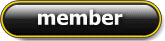
- Posts : 2
Join date : 21/08/2013
 Similar topics
Similar topics» Nokia 2600c Repairing Diagrams Mic Speaker Ringer Dead Contect Service Download Free. Nokia 2600c
» GSM secret codes
» nokia 6630 Nokia Hardware exe
» Secret of Tirupati Laddu....
» Secret to Increase your download speed
» GSM secret codes
» nokia 6630 Nokia Hardware exe
» Secret of Tirupati Laddu....
» Secret to Increase your download speed
Page 1 of 1
Permissions in this forum:
You cannot reply to topics in this forum