Latest topics
» மின் நூல்கள் தரவிறக்க.. (தொடர்)by வாகரைமைந்தன் Today at 12:07 am
» தினம் ஒரு தகவல் (தொடர்)
by வாகரைமைந்தன் Yesterday at 8:26 pm
» உலகச் செய்திகளில் விநோதம் (தொடர்)
by வாகரைமைந்தன் Sat Nov 23, 2024 6:21 pm
» வரலாற்றில் வினோதங்கள் (தொடர்)
by வாகரைமைந்தன் Mon Nov 18, 2024 4:53 pm
» கணினி-இணைய -செய்திகள்/தகவல்கள்
by வாகரைமைந்தன் Sun Nov 17, 2024 3:49 pm
» சினிமா
by வாகரைமைந்தன் Tue Nov 05, 2024 1:33 am
» How to earnings online?
by Tamil Mon Dec 11, 2023 8:15 pm
» ‘பிரிவு 370 நீக்கம் சரியே..!’ - உச்ச நீதிமன்றத் தீர்ப்பும், ஜம்மு காஷ்மீரின் எதிர்காலமும்!
by Tamil Mon Dec 11, 2023 6:52 pm
» மியூச்சுவல் ஃபண்ட் நிறுவனங்களுக்கு புதிய கட்டுப்பாடுகள்... விதிமுறைகள் என்ன சொல்கிறது?
by Tamil Mon Dec 11, 2023 6:49 pm
» ``கமல்ஹாசன், ஒரு சீட்டுக்காக திமுக-வுக்கு லாலி பாடுகிறார்!" - விளாசும் செல்லூர் ராஜூ
by Tamil Mon Dec 11, 2023 6:44 pm
» Bigg Boss 7 Day 70: `வன்மம்... வன்மம்... வன்மம்' அர்ச்சனா, விஷ்ணுவுக்கு கமல் நடத்திய பரேடு!
by Tamil Mon Dec 11, 2023 6:38 pm
» பாஸ்டர் வின்சென்ட் செல்வகுமார் புத்தகங்கள் வேண்டும்
by gnanaseharj Sun Oct 29, 2023 6:26 pm
» My open letter to Brother VincentSelvakumar and Sadhu Sundar Selvaraj of Jesus Ministries in India
by வாகரைமைந்தன் Sun Oct 22, 2023 3:15 pm
» பாஸ்டர் வின்சென்ட் செல்வகுமார் புத்தகங்கள் வேண்டும்
by gnanaseharj Sat Oct 21, 2023 8:31 pm
» புத்தகம் தேவை
by gnanaseharj Sun Sep 17, 2023 9:19 pm
» நாவல் தேவை
by jayaragh Sat Jun 10, 2023 9:58 pm
» ஆன்லைன் இணைய மோசடிகள் + பாதுகாப்பு முறைகள்
by வாகரைமைந்தன் Mon Oct 24, 2022 3:26 pm
» தினம் ஒரு திருக்குறள்- படிப்போம்
by வாகரைமைந்தன் Sun Sep 18, 2022 1:15 pm
» சிறுவர் கதைகள்
by வாகரைமைந்தன் Fri Aug 12, 2022 12:28 am
» கதை படிக்கலாம்-கதையும் படிக்கலாம் (தொடர்)
by வாகரைமைந்தன் Mon Aug 08, 2022 4:48 pm
» வல்லிபுரத்தினில் கண்ணன் தலத்தினில் மாயவனின் திருநடனம் வண்ணமயத்தினில் வண்ணநிலத்தினில் அகன்றிடுமே பெருஞ்சலன
by veelratna Fri Jul 22, 2022 11:14 am
» கண்முன்னே பரிதவிக்கும் பிள்ளையின் நிலை கண்டு துடிக்கும் பெற்ற மனம்
by veelratna Fri Jul 15, 2022 11:59 am
» இணையத்தில் தரவுகள்+பாதுகாப்பு (தொடர்)
by வாகரைமைந்தன் Tue May 03, 2022 3:16 pm
» ஆரம்ப - மேல் நிலை கணினி-இணையப் பாடம்
by வாகரைமைந்தன் Mon Jan 31, 2022 4:07 pm
» பாடல் என்ன தெரியுமா? கேள்வியும்-பதிலும் (தொடர்)
by வாகரைமைந்தன் Thu Jan 27, 2022 5:47 pm
» சித்தமருத்துவ நூல்கள் தரவிறக்கம் செய்ய..
by வாகரைமைந்தன் Sun Jan 02, 2022 4:04 pm
» யாழ்ப்பாணம் கோட்டை
by Tamil Mon Dec 13, 2021 6:44 am
» ஸ்ருதி வினோ நாவல்கள் - மின்நூல்
by வாகரைமைந்தன் Fri Dec 10, 2021 11:14 pm
» கவிதை படிக்கலாம்
by வாகரைமைந்தன் Thu Dec 02, 2021 4:09 pm
» சினிமாவில் தொழில்நுட்பம்+செய்தி
by வாகரைமைந்தன் Fri Nov 19, 2021 4:45 pm
» மனசு அமைதி பெற .......
by veelratna Mon Nov 08, 2021 12:13 pm
» கீரிமலையில் அமைந்துள்ள சிவன் கோயில் நகுலேஸ்வரம்
by veelratna Mon Nov 08, 2021 12:11 pm
» இலங்கை வானொலியில் ஒளிபரப்பு செய்யப்படட சில பழைய விளம்பரங்கள் அத்தானே அத்தானே எந்தன் ஆசை அத்தானே
by veelratna Mon Nov 08, 2021 12:06 pm
» பக்தி பாடல்கள்
by veelratna Mon Nov 08, 2021 12:04 pm
» தவில் நாதஸ்வரம்
by veelratna Mon Nov 08, 2021 11:58 am
» புது வரவு விளையாட்டு
by veelratna Mon Nov 08, 2021 11:56 am
» கீரிமலை நாகுலேஸ்வரம் கோவில்
by veelratna Tue Oct 26, 2021 11:51 am
» நாச்சி முத்தையா நாச்சி முத்தையா
by veelratna Tue Oct 26, 2021 11:48 am
» மெல்லிசை பாடல்
by veelratna Mon Oct 25, 2021 11:35 am
» யாழ்ப்பாணம் கச்சேரி பழய நினைவுகள்
by veelratna Mon Oct 25, 2021 11:31 am
Make a Trendy Business Logo
Page 1 of 1
 Make a Trendy Business Logo
Make a Trendy Business Logo
Everyone that plans on owning a business needs a logo! I am going to teach you how to accomplish this.
File -> New. I entered a size of 500x300. Remember, bigger is better because you can always size it down, sizing up decreases quality.
Make sure your background is always set to transparent and click OK.
Then Make a new layer by clicking the button labeled below:

Select the new layer and fill it with white. Edit - > Fill:

Now we are we are going to make a simple black border using guides. Goto View -> New Guide...(Twice)and enter these:


Now your screen should look like this:

Now, we are going to make another new layer:

Make sure your top most (newest) layer is selected in the layers window.
Take your rectangular marquee tool and select the upper part of the image inside the top guide:
This is your rectangular marquee tool:

Select the image like this:
After the top part of the image is selected goto Edit -> Fill and use black:

Do the same for the part below the second guide. Your image should now look like this:

Next, we are going to grab the text tool and type our business name, the text tool is located below:

This is what I came up with:
Try to use a popular font as they more likable to a general audience and are easier to read.
Now we are going to apply some effects to the font. Right click on the text layer and click on blending options, apply these:


Your image should look something like this:
Now we are going to create a graphic to the left side of the text. Get your text tool and select the font windings 2. I used the capitol letter "P" make the symbol of a check mark:

I also copied the layer style of "The Smile Gods" by right clicking on the layer and left clicking on "Copy Layer Style". Then I right clicked on the "P" layer and left clicked on "Paste Layer Style".
To finish things up and give this logo a personalized "look" I am going to duplicate the "P" layer by dragging it to the new layer button at the bottom of the layers window:

Now, right click on the "Copy of P" layer and left click on Rasterize,then Press Ctrl+Shift+U to desaturate it.
Now, drag the "Copy of P" layer here:
It should be inbetween the first and second layer.
Now, press Ctrl+T to transform the layer.
Enter these values at the top of your screen:

Set the opacity in the layers window to 25%:

Final Result:

I know, not the best logo in the world, but hopefully you can grab some ideas of your own from this. Good luck!
File -> New. I entered a size of 500x300. Remember, bigger is better because you can always size it down, sizing up decreases quality.
Make sure your background is always set to transparent and click OK.
Then Make a new layer by clicking the button labeled below:

Select the new layer and fill it with white. Edit - > Fill:

Now we are we are going to make a simple black border using guides. Goto View -> New Guide...(Twice)and enter these:


Now your screen should look like this:

Now, we are going to make another new layer:

Make sure your top most (newest) layer is selected in the layers window.
Take your rectangular marquee tool and select the upper part of the image inside the top guide:
This is your rectangular marquee tool:

Select the image like this:
After the top part of the image is selected goto Edit -> Fill and use black:

Do the same for the part below the second guide. Your image should now look like this:

Next, we are going to grab the text tool and type our business name, the text tool is located below:

This is what I came up with:
Try to use a popular font as they more likable to a general audience and are easier to read.
Now we are going to apply some effects to the font. Right click on the text layer and click on blending options, apply these:


Your image should look something like this:
Now we are going to create a graphic to the left side of the text. Get your text tool and select the font windings 2. I used the capitol letter "P" make the symbol of a check mark:

I also copied the layer style of "The Smile Gods" by right clicking on the layer and left clicking on "Copy Layer Style". Then I right clicked on the "P" layer and left clicked on "Paste Layer Style".
To finish things up and give this logo a personalized "look" I am going to duplicate the "P" layer by dragging it to the new layer button at the bottom of the layers window:

Now, right click on the "Copy of P" layer and left click on Rasterize,then Press Ctrl+Shift+U to desaturate it.
Now, drag the "Copy of P" layer here:
It should be inbetween the first and second layer.
Now, press Ctrl+T to transform the layer.
Enter these values at the top of your screen:

Set the opacity in the layers window to 25%:

Final Result:

I know, not the best logo in the world, but hopefully you can grab some ideas of your own from this. Good luck!

மாலதி- பண்பாளர்
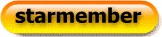
- Posts : 17076
Join date : 12/02/2010
 Similar topics
Similar topics» i want business partner
» Online business
» TIGER AIRWAYS ARE BACK IN BUSINESS
» Power of make up !!
» HOW TO MAKE SYMBOLS WITH KEYBOARD
» Online business
» TIGER AIRWAYS ARE BACK IN BUSINESS
» Power of make up !!
» HOW TO MAKE SYMBOLS WITH KEYBOARD
Page 1 of 1
Permissions in this forum:
You cannot reply to topics in this forum




