Latest topics
» மின் நூல்கள் தரவிறக்க.. (தொடர்)by வாகரைமைந்தன் Yesterday at 11:24 pm
» உலகச் செய்திகளில் விநோதம் (தொடர்)
by வாகரைமைந்தன் Tue Nov 19, 2024 9:43 pm
» வரலாற்றில் வினோதங்கள் (தொடர்)
by வாகரைமைந்தன் Mon Nov 18, 2024 4:53 pm
» கணினி-இணைய -செய்திகள்/தகவல்கள்
by வாகரைமைந்தன் Sun Nov 17, 2024 3:49 pm
» தினம் ஒரு தகவல் (தொடர்)
by வாகரைமைந்தன் Thu Nov 14, 2024 8:52 pm
» சினிமா
by வாகரைமைந்தன் Tue Nov 05, 2024 1:33 am
» How to earnings online?
by Tamil Mon Dec 11, 2023 8:15 pm
» ‘பிரிவு 370 நீக்கம் சரியே..!’ - உச்ச நீதிமன்றத் தீர்ப்பும், ஜம்மு காஷ்மீரின் எதிர்காலமும்!
by Tamil Mon Dec 11, 2023 6:52 pm
» மியூச்சுவல் ஃபண்ட் நிறுவனங்களுக்கு புதிய கட்டுப்பாடுகள்... விதிமுறைகள் என்ன சொல்கிறது?
by Tamil Mon Dec 11, 2023 6:49 pm
» ``கமல்ஹாசன், ஒரு சீட்டுக்காக திமுக-வுக்கு லாலி பாடுகிறார்!" - விளாசும் செல்லூர் ராஜூ
by Tamil Mon Dec 11, 2023 6:44 pm
» Bigg Boss 7 Day 70: `வன்மம்... வன்மம்... வன்மம்' அர்ச்சனா, விஷ்ணுவுக்கு கமல் நடத்திய பரேடு!
by Tamil Mon Dec 11, 2023 6:38 pm
» பாஸ்டர் வின்சென்ட் செல்வகுமார் புத்தகங்கள் வேண்டும்
by gnanaseharj Sun Oct 29, 2023 6:26 pm
» My open letter to Brother VincentSelvakumar and Sadhu Sundar Selvaraj of Jesus Ministries in India
by வாகரைமைந்தன் Sun Oct 22, 2023 3:15 pm
» பாஸ்டர் வின்சென்ட் செல்வகுமார் புத்தகங்கள் வேண்டும்
by gnanaseharj Sat Oct 21, 2023 8:31 pm
» புத்தகம் தேவை
by gnanaseharj Sun Sep 17, 2023 9:19 pm
» நாவல் தேவை
by jayaragh Sat Jun 10, 2023 9:58 pm
» ஆன்லைன் இணைய மோசடிகள் + பாதுகாப்பு முறைகள்
by வாகரைமைந்தன் Mon Oct 24, 2022 3:26 pm
» தினம் ஒரு திருக்குறள்- படிப்போம்
by வாகரைமைந்தன் Sun Sep 18, 2022 1:15 pm
» சிறுவர் கதைகள்
by வாகரைமைந்தன் Fri Aug 12, 2022 12:28 am
» கதை படிக்கலாம்-கதையும் படிக்கலாம் (தொடர்)
by வாகரைமைந்தன் Mon Aug 08, 2022 4:48 pm
» வல்லிபுரத்தினில் கண்ணன் தலத்தினில் மாயவனின் திருநடனம் வண்ணமயத்தினில் வண்ணநிலத்தினில் அகன்றிடுமே பெருஞ்சலன
by veelratna Fri Jul 22, 2022 11:14 am
» கண்முன்னே பரிதவிக்கும் பிள்ளையின் நிலை கண்டு துடிக்கும் பெற்ற மனம்
by veelratna Fri Jul 15, 2022 11:59 am
» இணையத்தில் தரவுகள்+பாதுகாப்பு (தொடர்)
by வாகரைமைந்தன் Tue May 03, 2022 3:16 pm
» ஆரம்ப - மேல் நிலை கணினி-இணையப் பாடம்
by வாகரைமைந்தன் Mon Jan 31, 2022 4:07 pm
» பாடல் என்ன தெரியுமா? கேள்வியும்-பதிலும் (தொடர்)
by வாகரைமைந்தன் Thu Jan 27, 2022 5:47 pm
» சித்தமருத்துவ நூல்கள் தரவிறக்கம் செய்ய..
by வாகரைமைந்தன் Sun Jan 02, 2022 4:04 pm
» யாழ்ப்பாணம் கோட்டை
by Tamil Mon Dec 13, 2021 6:44 am
» ஸ்ருதி வினோ நாவல்கள் - மின்நூல்
by வாகரைமைந்தன் Fri Dec 10, 2021 11:14 pm
» கவிதை படிக்கலாம்
by வாகரைமைந்தன் Thu Dec 02, 2021 4:09 pm
» சினிமாவில் தொழில்நுட்பம்+செய்தி
by வாகரைமைந்தன் Fri Nov 19, 2021 4:45 pm
» மனசு அமைதி பெற .......
by veelratna Mon Nov 08, 2021 12:13 pm
» கீரிமலையில் அமைந்துள்ள சிவன் கோயில் நகுலேஸ்வரம்
by veelratna Mon Nov 08, 2021 12:11 pm
» இலங்கை வானொலியில் ஒளிபரப்பு செய்யப்படட சில பழைய விளம்பரங்கள் அத்தானே அத்தானே எந்தன் ஆசை அத்தானே
by veelratna Mon Nov 08, 2021 12:06 pm
» பக்தி பாடல்கள்
by veelratna Mon Nov 08, 2021 12:04 pm
» தவில் நாதஸ்வரம்
by veelratna Mon Nov 08, 2021 11:58 am
» புது வரவு விளையாட்டு
by veelratna Mon Nov 08, 2021 11:56 am
» கீரிமலை நாகுலேஸ்வரம் கோவில்
by veelratna Tue Oct 26, 2021 11:51 am
» நாச்சி முத்தையா நாச்சி முத்தையா
by veelratna Tue Oct 26, 2021 11:48 am
» மெல்லிசை பாடல்
by veelratna Mon Oct 25, 2021 11:35 am
» யாழ்ப்பாணம் கச்சேரி பழய நினைவுகள்
by veelratna Mon Oct 25, 2021 11:31 am
ALL latest videos & music players
Page 1 of 1
 ALL latest videos & music players
ALL latest videos & music players
LIST OF VIDEO/MUSIC PLAYERS - (RANKING WISE BY RATINGS AS PER DIGIT)
1. Microsoft Windows Media Player 11.0.5721.5230
The best media player (movie & music)
2. Media Player Classic for Win2k/XP 6.4.9.1 Revision 89
An enhanced version of Windows Media
3. RealPlayer 11.1.3 Build 6.0.14.955
The all-in-one digital media player that lets you find anything and play everything
4. KMPlayer 2.9.4.1436 Beta 1
A Korean media and DVD Front-End Player
5. MPlayer (Full Package) 2010-02-26 Build 72
The award-winning OpenSource Media Player is now available for Windows
6. Real Alternative 2.0.2
Play RealMedia files without having to install RealPlayer
7. PowerDVD 9.0.2528
Play the broadest range of audio and video files and formats
8. Gom Player 2.1.21.4846
A multimedia player which can play most of the differently encoded video formats
9. NVIDIA PureVideo Decoder (NVIDIA DVD Decoder) 1.02.186
NVIDIA PureVideo Decoder (NVIDIA DVD Decoder) delivers unmatched color
fidelity and smooth DVD, video, and TV viewing
10. VLC Media Player (formerly VideoLAN Client) 1.0.5 Goldeneye
A multi-platform multimedia player that can read DVDs, VCDs, MPEG, and DivX files
11. BS.Player 2.52 Build 1024 Beta / 2.51 Build 1022 Final
Play videos, movies, DVDs, music, tv streams, teletext, radio streams, podcasts and much more
12. QuickTime Alternative 3.1.1
Plays QuickTime (.mov .qt) files without having to install QuickTime player
1. Microsoft Windows Media Player description
The best media player (movie & music)
"I recently had the pleasure of visiting the Microsoft campus in
Redmond, Wash. to experience Windows Media Player 11 for Windows Vista.
While there, I got a hands-on, close-up look at the coolest new Media
Player features. I spent time exploring the streamlined interface; I
downloaded music from the upcoming MTV Networks music service URGE; and
I spent hours customizing views, album art size, and song lists. Media
Player 11 had everything I had hoped the new version would and more, as
well as just about everything I'd read from the wish lists of community
newsgroup posters in the past. It didn't take long to figure out that
this was a total makeover of the last version.
Some of the unique features of Media Player 11 are a deeply integrated
music library for both online and offline content, a new and improved
interface, the ability to connect to additional hardware easily, and
integrated, easy-to-use tools for following the process of any task
(downloading music, burning CDs, synching music, or streaming video,
just to name a few). Media Player 11 has a new integrated feel, too-one
that makes online, network, and offline content indistinguishable.
Many of the improvements are due to the redesigned interface, which
includes helpful shortcuts on the menus and menu bars, simplified trees
and an improved and advanced media library. There are now Back and
Forward buttons, giving Media Player a web-browser feel; a
lightning-fast WordWheel search tool for getting through the library;
and Xbox 360 support. And I'm just getting started! In this article,
I'll introduce the features I found most exciting, and features you're
going to love when you get your hands on Media Player 11.
Reliability, ease of use, and hardware support
Windows Media Player 11 is by far the most reliable, easy to use, and
complete music experience available. In my time with it, I found it to
be extremely dependable. It's fast too, and it reminded me of expensive
Internet jukeboxes normally found only in nightclubs and bars. As with
those high-end players, the line between what's actually on the jukebox
and what comes from the Internet is nearly indistinguishable. Media
Player 11, in my opinion, is the best jukebox I've ever experienced.
Enhanced, user-friendly interface
The Media Player 11 interface makes finding the media you want easier
than ever. The complicated (and sometimes convoluted) trees that once
appeared in the Media Player Library are gone. Now when you select a
category from the Library, the content in that category appears off to
the right instead of under the category on the left. Finally, no more
long album and artist listings that scroll into infinity!
With the trees gone, Media Player 11 is easier to navigate than any of
its predecessors. There aren't any lines between the trees, album
information, or CD cover art, and the default album art view now shows
album art and track information in the center of the screen. All of
this makes finding the information you want a lot easier.
Along with enhanced views, the buttons at the top of the interface
contain new shortcuts. Some of my favorites include adjusting format
and bitrate on the fly for CD ripping, and switching back and forth
from audio to data settings for CD burning. With these new shortcuts,
you'll spend more time viewing and listening to your media, and less
time managing it.
Finally, I love the new playback controls at the bottom of the screen.
They're large and easy to use, and intuitive enough for anyone to
easily operate. No more fumbling around trying to click those small
controls from the old Media Player, and no more awkward scrambling for
the mute button when your boss enters the room. "

Code:
http://rapidshare.com/files/359564510/wmp11-windowsxp-x86-enu.exe
2. Media Player Classic for Win2k/XP description
An enhanced version of Windows Media Player 6.4
Window Media Player Classic is an enhanced version of Windows Media Player 6.4.
This program allows you to play DVDs with the help of external decoders
like WinDVD and it can also play Realmedia files, if realplayer one is
installed.
The best part about this program is the ability to modify the filters when playing your favorite video.


Code:
http://rapidshare.com/files/359565466/mplayerc_20081210.zip
3.RealPlayer description
The all-in-one digital media player that lets you find anything and play everything
Helix Powered RealPlayer is the all-in-one digital media player that lets you find anything and play everything.
Now it includes an option to install the Real Toolbar for Internet Explorer.
Here are some key features of "RealPlayer":
Online Radio:
· Over 3200 stations worldwide & 60 ad-free stations for endless listening.
Expanded Controls:
· Optimize sound with the 10-Band Graphic Equalizer and get the sharpest picture with advanced video controls.
Advanced CD Burning:
· Rip, mix & burn CDs like a pro - fast! Encode MP3s at up to 320kbps.
Play Everything:
· RealOne Player plays all major media formats including Quicktime MPEG-4, Windows Media, DVDs, & more.
Easy, Fun & Intuitive:
· Browse the web, organize audio & video files, create playlists, & more!
Requirements:
· 1 GHz processor or greater (supports simultaneous record/playback features)
· 512 MB of RAM, 1 GB
· High-speed internet connection (audio/video)
· Full Duplex sound card and speakers
· CD and DVD writer (for CD and DVD writing features)
· DVD player and DVD playback software (for DVD playback)
· 4+ GB available disk space for saving media, and for creating CDs or DVDs
Limitations:
· Features not included in standard/free version :
· DVD/VCD Burning
· Toolbar Display Mode
· 10-Band Graphic Equalizer
· Extra CD Burning options such as Audio Filters and Multi-Session Burning
· Manual Media Conversion
· Print CD and DVD Jewel Case Inserts
· Print My Library
· Video Controls
· Crossfade
· Record Mic/Line In (Analog source recording)
What's New in This Release: [ read full changelog ]
· View, download, burn and organize internet videos with a one-click
download button � from thousands of sites like YouTube, MySpace, and
more. Keep the videos you want and build your own video library. Watch
them when you want, online or offline, anywhere, anytime.
· Burn, transfer, and share your videos. Easily burn videos to CDs,
which can be played on most DVD players. RealPlayer Plus also burns
DVDs and SVCDs. Take your downloaded videos and watch them on your TV
or a portable player. Share video links with friends and family by
email.
· RealPlayer plays all major video formats, including Windows Media, Flash, QuickTime, RealMedia, AVI, and DivX.
· RealVideo streaming content starts up faster � less buffering.
· Improved playback quality and performance. Enhanced playback features such as full-screen with controls and resizing.
· The larger playback window provides a better viewing experience.
· The new look and feel reduces clutter and increases ease of use. The tabbed interface...
Reasons why this program is marked as ad-supported:
· ADWARE INCLUDED - you can, however, UNCHECK that ADWARE at installation: Google Toolbar
· installs Free Games & Music icon on desktop without asking


Code:
http://rapidshare.com/files/359565920/RealPlayer11GOLD.exe
4. KMPlayer description
A Korean media and DVD Front-End Player
KMPLAYER is a Korean movie and audio player that supports a wide range
of codecs and file formats, It has full VCD/DVD playback functionality.
KMPlayer is a program that allows you to play audio and video files.
Here are some key features of "KMPlayer":
Supported Files or Devices:
· HTTP Streaming(AVI etc including none-streaming media)
· Directshow playback (avi, mkv etc)
· Real Engine + Directshow (needs Real Player or Alternative)
· QuickTime Engine + Directshow (needs QuickTime player or Alternative)
· Mplayer Engine Support
· Winamp Input Plugin(decoder) Support
· Compressed Audio Album Support(zip, rar)
· Audio CD(2000, XP only / Win9x-Support by winamp plugin)
· Video CD/SVCD/XCD : CDXA Format (2000, XP only)
· DVD playback
· DTS Wave and AC3 files
· WDM device support like TV or Camera
· CD Image File (BIN/ISO/IMG/NRG) ; NRG needs mplayer.dll
· Shoutcast (Including NSV)
· AAC, OGG parser/decoder
· Shockwave Flash/FLC/FLI
· Ape/MPC/Flac/Module etc
· Various Image files like png, gif etc
· Incomplete/Damaged AVI file (Skip Damaged Frames)
· Locked Media Files while downloading or sharing
Built-in Codec/Filters:
· Video Codec
· MPEG4 (Divx/Xvid : ffmpeg/xvid)
· MPEG1/2 (ffmpeg/libmpeg)
· etc (ffmpeg)
· Audio Codec
· AC3/DTS/LPCM/MPG/MP3/OGG/AAC/WMA
· 2Ch to Multi Channel expansion
· External Codec
· Media Priority to Connect among Directshow, Real, QT, Winamp and Mplayer
· Custom Filter Manager
· System Filter Manger
Plugins:
· Winamp Input Plugins
· Winamp DSP Plugins (Can Stack)
· Winamp Visual Plugins (Can Stack)
· Winamp General Plugins (Media Library etc Support)
· KMP Video Plugins by SDK (Can Stack)
· DScaler Filter Support (Can Stack)
What's New in This Release: [ read full changelog ]
· Select madVR in the right-click menu.
· Keyboard short keys (Ctrl+O, Ctrl+L ...)
· Crash with Haali Renderer after opening "Advanced Filter Info"
· Incremental detect aac.
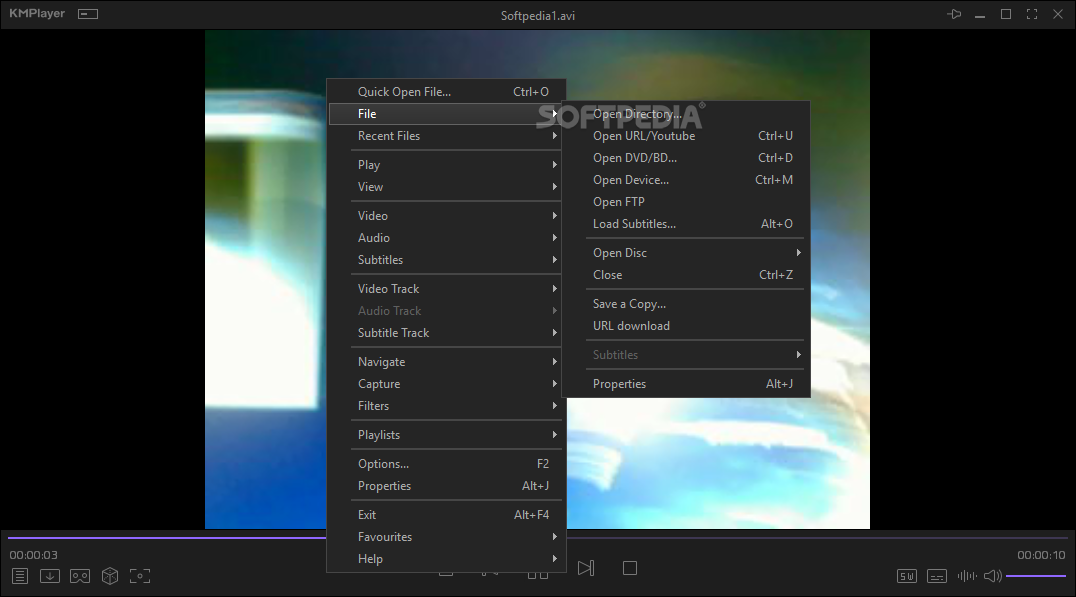
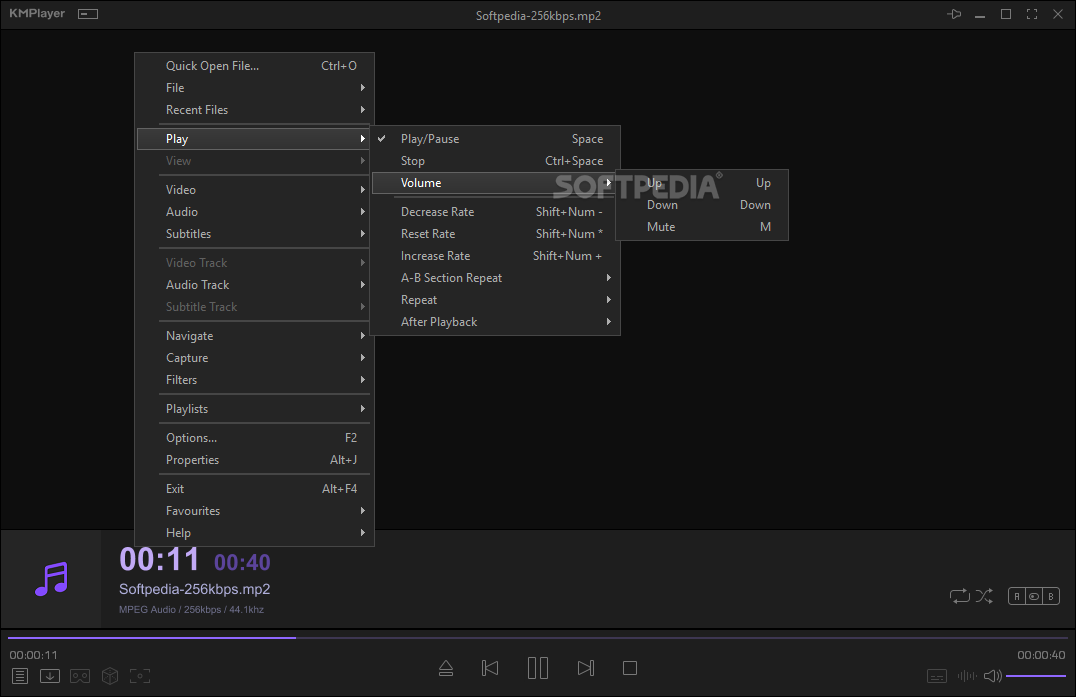
Code:
http://rapidshare.com/files/359568198/kmp.exe
5. MPlayer (Full Package) description
The award-winning OpenSource Media Player is now available for Windows
The MPlayer for Windows package contains the most recent builds of MPlayer for the Windows platform as well as SMPlayer and MPUI
MPlayer for Windows provides native support for more than 192 Video and 85 Audiocodecs.
For maximum performance, the installer includes optimized builds for
different CPU types. Furthermore the Full-Package includes the Binary
Codec Package, while the Light-Package does not.
Package contents:
■ MPlayer for Win32, SVN-r25803 (2008-01-19)
■ SMPlayer front-end by RVM, v0.5.62 (SVN-r693)
■ MPUI front-end by Martin Fiedler, v1.2-pre3 (Build 38)
■ Binary Codec Package for MPlayer (2007-10-07)
■ Installer created with NSIS, v2.34
Note:The great news is that the package now contains the "SMPlayer"
front-end. Of course good old MPUI is still included. While the full
package contains MPUI and SMPlayer, the light package is limited to
MPUI.
Here are some key features of "MPlayer (Full Package)":
· The award-winning OpenSource Media Player "MPlayer" available for Windows now!
· Self-contained "all-in-one" installer (made with NSIS)
· More than 192 Video- und 85 Audiocodecs supported natively! (-> details)
· Latest optimized MPlayer builds by Celtic Druid
· Improved version of MPUI front-end (compiled with Delphi7 Professional)
· Binary Codec Package for Windows (included in Full-Package only)
· Full multi-language Unicode support (more than 20 languages to choose)
· Optimized builds for: Athlon-XP, Athlon-64, Core 2, Pentium-4, Pentium-4 Precott, Pemtium-M
· Generic build that runs on all CPUs (Runtime Detection)
What's New in This Release: [ read full changelog ]
· MPlayer binaries updated to SVN-r30725
· Reverted the "Generic" (RTM) build to SVN-r30521


Code:
http://rapidshare.com/files/359571072/MPUI.2010-02-26.Light-Package.exe
1. Microsoft Windows Media Player 11.0.5721.5230
The best media player (movie & music)
2. Media Player Classic for Win2k/XP 6.4.9.1 Revision 89
An enhanced version of Windows Media
3. RealPlayer 11.1.3 Build 6.0.14.955
The all-in-one digital media player that lets you find anything and play everything
4. KMPlayer 2.9.4.1436 Beta 1
A Korean media and DVD Front-End Player
5. MPlayer (Full Package) 2010-02-26 Build 72
The award-winning OpenSource Media Player is now available for Windows
6. Real Alternative 2.0.2
Play RealMedia files without having to install RealPlayer
7. PowerDVD 9.0.2528
Play the broadest range of audio and video files and formats
8. Gom Player 2.1.21.4846
A multimedia player which can play most of the differently encoded video formats
9. NVIDIA PureVideo Decoder (NVIDIA DVD Decoder) 1.02.186
NVIDIA PureVideo Decoder (NVIDIA DVD Decoder) delivers unmatched color
fidelity and smooth DVD, video, and TV viewing
10. VLC Media Player (formerly VideoLAN Client) 1.0.5 Goldeneye
A multi-platform multimedia player that can read DVDs, VCDs, MPEG, and DivX files
11. BS.Player 2.52 Build 1024 Beta / 2.51 Build 1022 Final
Play videos, movies, DVDs, music, tv streams, teletext, radio streams, podcasts and much more
12. QuickTime Alternative 3.1.1
Plays QuickTime (.mov .qt) files without having to install QuickTime player
1. Microsoft Windows Media Player description
The best media player (movie & music)
"I recently had the pleasure of visiting the Microsoft campus in
Redmond, Wash. to experience Windows Media Player 11 for Windows Vista.
While there, I got a hands-on, close-up look at the coolest new Media
Player features. I spent time exploring the streamlined interface; I
downloaded music from the upcoming MTV Networks music service URGE; and
I spent hours customizing views, album art size, and song lists. Media
Player 11 had everything I had hoped the new version would and more, as
well as just about everything I'd read from the wish lists of community
newsgroup posters in the past. It didn't take long to figure out that
this was a total makeover of the last version.
Some of the unique features of Media Player 11 are a deeply integrated
music library for both online and offline content, a new and improved
interface, the ability to connect to additional hardware easily, and
integrated, easy-to-use tools for following the process of any task
(downloading music, burning CDs, synching music, or streaming video,
just to name a few). Media Player 11 has a new integrated feel, too-one
that makes online, network, and offline content indistinguishable.
Many of the improvements are due to the redesigned interface, which
includes helpful shortcuts on the menus and menu bars, simplified trees
and an improved and advanced media library. There are now Back and
Forward buttons, giving Media Player a web-browser feel; a
lightning-fast WordWheel search tool for getting through the library;
and Xbox 360 support. And I'm just getting started! In this article,
I'll introduce the features I found most exciting, and features you're
going to love when you get your hands on Media Player 11.
Reliability, ease of use, and hardware support
Windows Media Player 11 is by far the most reliable, easy to use, and
complete music experience available. In my time with it, I found it to
be extremely dependable. It's fast too, and it reminded me of expensive
Internet jukeboxes normally found only in nightclubs and bars. As with
those high-end players, the line between what's actually on the jukebox
and what comes from the Internet is nearly indistinguishable. Media
Player 11, in my opinion, is the best jukebox I've ever experienced.
Enhanced, user-friendly interface
The Media Player 11 interface makes finding the media you want easier
than ever. The complicated (and sometimes convoluted) trees that once
appeared in the Media Player Library are gone. Now when you select a
category from the Library, the content in that category appears off to
the right instead of under the category on the left. Finally, no more
long album and artist listings that scroll into infinity!
With the trees gone, Media Player 11 is easier to navigate than any of
its predecessors. There aren't any lines between the trees, album
information, or CD cover art, and the default album art view now shows
album art and track information in the center of the screen. All of
this makes finding the information you want a lot easier.
Along with enhanced views, the buttons at the top of the interface
contain new shortcuts. Some of my favorites include adjusting format
and bitrate on the fly for CD ripping, and switching back and forth
from audio to data settings for CD burning. With these new shortcuts,
you'll spend more time viewing and listening to your media, and less
time managing it.
Finally, I love the new playback controls at the bottom of the screen.
They're large and easy to use, and intuitive enough for anyone to
easily operate. No more fumbling around trying to click those small
controls from the old Media Player, and no more awkward scrambling for
the mute button when your boss enters the room. "
| This image has been resized. Click this bar to view the full image. The original image is sized 920x704. |

Code:
http://rapidshare.com/files/359564510/wmp11-windowsxp-x86-enu.exe
2. Media Player Classic for Win2k/XP description
An enhanced version of Windows Media Player 6.4
Window Media Player Classic is an enhanced version of Windows Media Player 6.4.
This program allows you to play DVDs with the help of external decoders
like WinDVD and it can also play Realmedia files, if realplayer one is
installed.
The best part about this program is the ability to modify the filters when playing your favorite video.


Code:
http://rapidshare.com/files/359565466/mplayerc_20081210.zip
3.RealPlayer description
The all-in-one digital media player that lets you find anything and play everything
Helix Powered RealPlayer is the all-in-one digital media player that lets you find anything and play everything.
Now it includes an option to install the Real Toolbar for Internet Explorer.
Here are some key features of "RealPlayer":
Online Radio:
· Over 3200 stations worldwide & 60 ad-free stations for endless listening.
Expanded Controls:
· Optimize sound with the 10-Band Graphic Equalizer and get the sharpest picture with advanced video controls.
Advanced CD Burning:
· Rip, mix & burn CDs like a pro - fast! Encode MP3s at up to 320kbps.
Play Everything:
· RealOne Player plays all major media formats including Quicktime MPEG-4, Windows Media, DVDs, & more.
Easy, Fun & Intuitive:
· Browse the web, organize audio & video files, create playlists, & more!
Requirements:
· 1 GHz processor or greater (supports simultaneous record/playback features)
· 512 MB of RAM, 1 GB
· High-speed internet connection (audio/video)
· Full Duplex sound card and speakers
· CD and DVD writer (for CD and DVD writing features)
· DVD player and DVD playback software (for DVD playback)
· 4+ GB available disk space for saving media, and for creating CDs or DVDs
Limitations:
· Features not included in standard/free version :
· DVD/VCD Burning
· Toolbar Display Mode
· 10-Band Graphic Equalizer
· Extra CD Burning options such as Audio Filters and Multi-Session Burning
· Manual Media Conversion
· Print CD and DVD Jewel Case Inserts
· Print My Library
· Video Controls
· Crossfade
· Record Mic/Line In (Analog source recording)
What's New in This Release: [ read full changelog ]
· View, download, burn and organize internet videos with a one-click
download button � from thousands of sites like YouTube, MySpace, and
more. Keep the videos you want and build your own video library. Watch
them when you want, online or offline, anywhere, anytime.
· Burn, transfer, and share your videos. Easily burn videos to CDs,
which can be played on most DVD players. RealPlayer Plus also burns
DVDs and SVCDs. Take your downloaded videos and watch them on your TV
or a portable player. Share video links with friends and family by
email.
· RealPlayer plays all major video formats, including Windows Media, Flash, QuickTime, RealMedia, AVI, and DivX.
· RealVideo streaming content starts up faster � less buffering.
· Improved playback quality and performance. Enhanced playback features such as full-screen with controls and resizing.
· The larger playback window provides a better viewing experience.
· The new look and feel reduces clutter and increases ease of use. The tabbed interface...
Reasons why this program is marked as ad-supported:
· ADWARE INCLUDED - you can, however, UNCHECK that ADWARE at installation: Google Toolbar
· installs Free Games & Music icon on desktop without asking
| This image has been resized. Click this bar to view the full image. The original image is sized 982x930. |

| This image has been resized. Click this bar to view the full image. The original image is sized 982x930. |

Code:
http://rapidshare.com/files/359565920/RealPlayer11GOLD.exe
4. KMPlayer description
A Korean media and DVD Front-End Player
KMPLAYER is a Korean movie and audio player that supports a wide range
of codecs and file formats, It has full VCD/DVD playback functionality.
KMPlayer is a program that allows you to play audio and video files.
Here are some key features of "KMPlayer":
Supported Files or Devices:
· HTTP Streaming(AVI etc including none-streaming media)
· Directshow playback (avi, mkv etc)
· Real Engine + Directshow (needs Real Player or Alternative)
· QuickTime Engine + Directshow (needs QuickTime player or Alternative)
· Mplayer Engine Support
· Winamp Input Plugin(decoder) Support
· Compressed Audio Album Support(zip, rar)
· Audio CD(2000, XP only / Win9x-Support by winamp plugin)
· Video CD/SVCD/XCD : CDXA Format (2000, XP only)
· DVD playback
· DTS Wave and AC3 files
· WDM device support like TV or Camera
· CD Image File (BIN/ISO/IMG/NRG) ; NRG needs mplayer.dll
· Shoutcast (Including NSV)
· AAC, OGG parser/decoder
· Shockwave Flash/FLC/FLI
· Ape/MPC/Flac/Module etc
· Various Image files like png, gif etc
· Incomplete/Damaged AVI file (Skip Damaged Frames)
· Locked Media Files while downloading or sharing
Built-in Codec/Filters:
· Video Codec
· MPEG4 (Divx/Xvid : ffmpeg/xvid)
· MPEG1/2 (ffmpeg/libmpeg)
· etc (ffmpeg)
· Audio Codec
· AC3/DTS/LPCM/MPG/MP3/OGG/AAC/WMA
· 2Ch to Multi Channel expansion
· External Codec
· Media Priority to Connect among Directshow, Real, QT, Winamp and Mplayer
· Custom Filter Manager
· System Filter Manger
Plugins:
· Winamp Input Plugins
· Winamp DSP Plugins (Can Stack)
· Winamp Visual Plugins (Can Stack)
· Winamp General Plugins (Media Library etc Support)
· KMP Video Plugins by SDK (Can Stack)
· DScaler Filter Support (Can Stack)
What's New in This Release: [ read full changelog ]
· Select madVR in the right-click menu.
· Keyboard short keys (Ctrl+O, Ctrl+L ...)
· Crash with Haali Renderer after opening "Advanced Filter Info"
· Incremental detect aac.
| This image has been resized. Click this bar to view the full image. The original image is sized 818x597. |
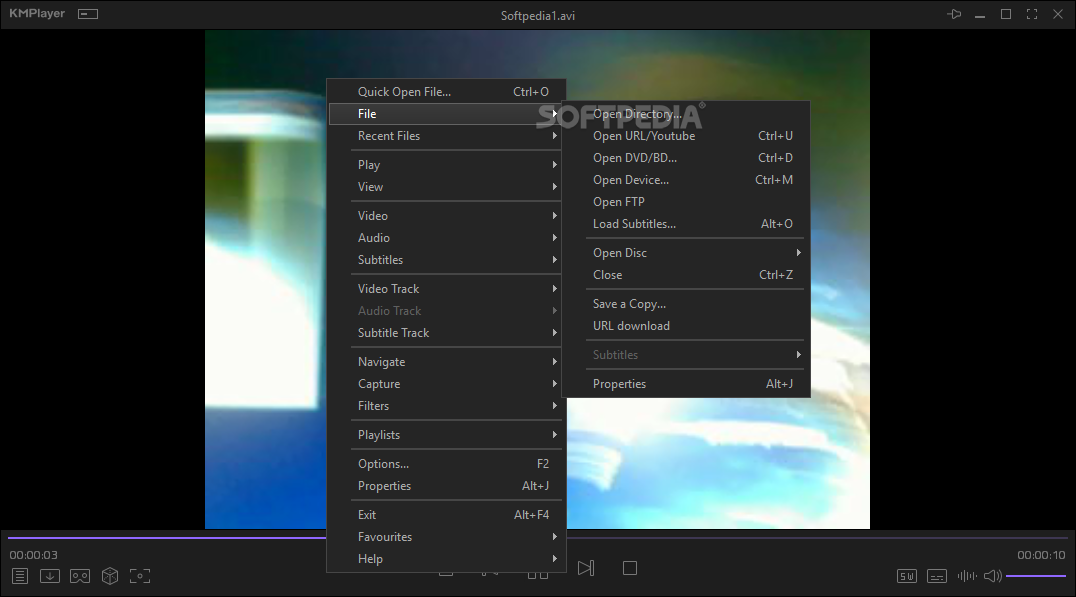
| This image has been resized. Click this bar to view the full image. The original image is sized 818x713. |
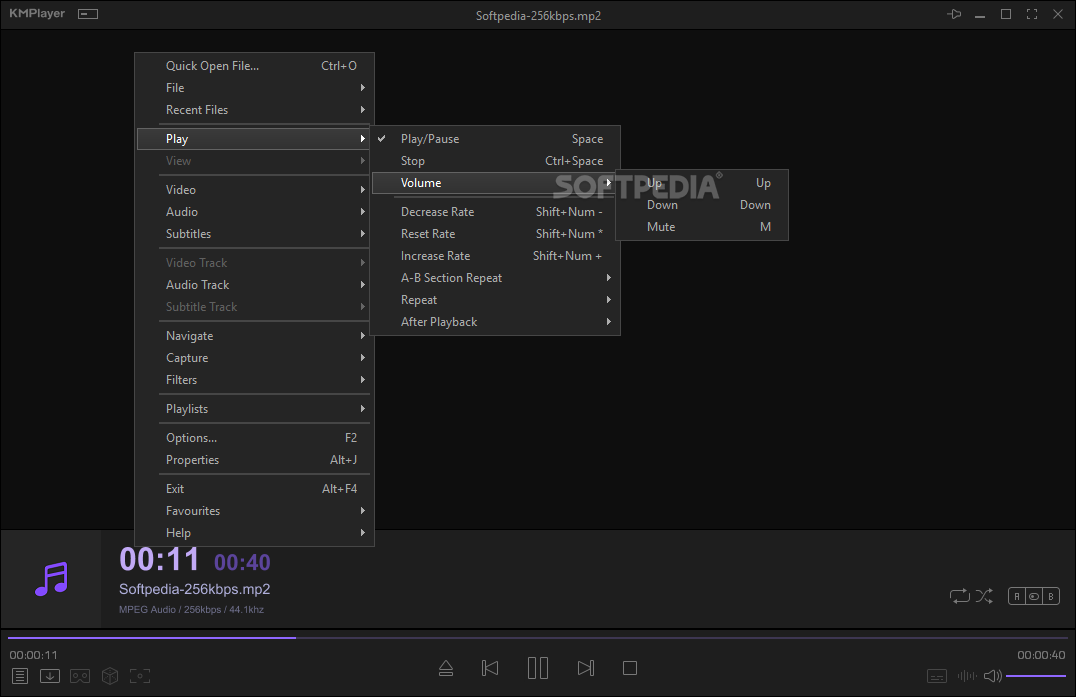
Code:
http://rapidshare.com/files/359568198/kmp.exe
5. MPlayer (Full Package) description
The award-winning OpenSource Media Player is now available for Windows
The MPlayer for Windows package contains the most recent builds of MPlayer for the Windows platform as well as SMPlayer and MPUI
MPlayer for Windows provides native support for more than 192 Video and 85 Audiocodecs.
For maximum performance, the installer includes optimized builds for
different CPU types. Furthermore the Full-Package includes the Binary
Codec Package, while the Light-Package does not.
Package contents:
■ MPlayer for Win32, SVN-r25803 (2008-01-19)
■ SMPlayer front-end by RVM, v0.5.62 (SVN-r693)
■ MPUI front-end by Martin Fiedler, v1.2-pre3 (Build 38)
■ Binary Codec Package for MPlayer (2007-10-07)
■ Installer created with NSIS, v2.34
Note:The great news is that the package now contains the "SMPlayer"
front-end. Of course good old MPUI is still included. While the full
package contains MPUI and SMPlayer, the light package is limited to
MPUI.
Here are some key features of "MPlayer (Full Package)":
· The award-winning OpenSource Media Player "MPlayer" available for Windows now!
· Self-contained "all-in-one" installer (made with NSIS)
· More than 192 Video- und 85 Audiocodecs supported natively! (-> details)
· Latest optimized MPlayer builds by Celtic Druid
· Improved version of MPUI front-end (compiled with Delphi7 Professional)
· Binary Codec Package for Windows (included in Full-Package only)
· Full multi-language Unicode support (more than 20 languages to choose)
· Optimized builds for: Athlon-XP, Athlon-64, Core 2, Pentium-4, Pentium-4 Precott, Pemtium-M
· Generic build that runs on all CPUs (Runtime Detection)
What's New in This Release: [ read full changelog ]
· MPlayer binaries updated to SVN-r30725
· Reverted the "Generic" (RTM) build to SVN-r30521


Code:
http://rapidshare.com/files/359571072/MPUI.2010-02-26.Light-Package.exe

ஜனனி- வலை நடத்துனர்

- Posts : 16302
Join date : 11/02/2010
 Re: ALL latest videos & music players
Re: ALL latest videos & music players
6. Real Alternative description
Play RealMedia files without having to install RealPlayer
Real Alternative allows you to play RealMedia files without having to install RealOne Player or RealPlayer from Real Networks.]
Supported are: RealAudio (.ra .rpm), RealMedia (.rm .ram .rmvb .rpx .smi .smil), RealText (.rt) and ReadPix (.rp).
It also supports RealMedia content that is embedded in webpages. The
very user-friendly installation is fully customizable, which means that
you can install only those components that you want.
It is highly recommended to uninstall all existing Real related software, like RealPlayer or RealOne Player, before installing.
This way your system stays clean and potential problems will be avoided.
Here are some key features of "Real Alternative":
· Media Player Classic
· RealMedia Codecs
· RealMedia DirectShow splitter
· RealMedia plugin for Internet Explorer
· RealMedia plugin for Opera/Mozilla/Netscape
Limitations:
· .smi and .smil files only play the first part of a clip.
· RealMedia DirectShow splitter does not work with streaming content.
You must use Media Player Classic to play streaming content.
What's New in This Release: [ read full changelog ]
· Updated Media Player Classic to version 6.4.9.1 rev. 107
· Minor changes

Code:
http://rapidshare.com/files/359569812/Real_Alternative_202.exe
7. PowerDVD description -fully cracked full working
Play the broadest range of audio and video files and formats
PowerDVD - Play the broadest range of audio and video files and
formats. Enjoy the smoothest, brightest, and most natural visuals.
Using PowerDVD you can experience high-definition audio and 8-channel
expansion. Navigate quickly with shortcuts, bookmarks and other cool
controls. Expand your features online with DVD enhancement packs
Unsurpassed Video Quality
Intensely Vivid Images
The second generation of CyberLink's world-renowned video enhancing
technology makes images brighter and colors more natural. CLEV-2
adjusts a scene's chroma and luminance to enhance image detail, and
thus achieves the best possible results for LCD/CRT monitors and
playback of overly dark or bright DVD movies.
Smart Video Deinterlacing
CyberLink's adaptive video deinterlacing technology ensures a smoother
and clearer video image while playing video files and DVDs.
Deinterlacing is unavoidable as a result of playing interlaced DVD
video on modern high-definition (mainly non-interlaced) displays (e.g.
TVs). Without advanced deinterlacing, video can appear jagged, blotchy,
shadowy, or blurry. CyberLink's intelligent deinterlacing technology
retains video quality and minimizes distortion by analyzing video
frame-by-frame and dynamically applying adaptive deinterlacing only
when necessary.
Users also have a choice of deinterlacing options, including automatic
deinterlacing or user-defined settings. Defining how deinterlacing is
performed and by what algorithm is also an option: Pixel Adaptive,
Median or Bob.
Multi-Display Ratios
PowerDVD supports multiple display ratios, letting users play 4:3 DVD
movies on widescreen displays and 16:9 DVD movies on 4:3 displays. A
natural stretching technology is utilized to avoid losses that would
otherwise be created by Pan & Scan cropping or Letterbox display
Superior Audio Fidelity
Cinematic Surround Sound
The second generation of CyberLink's proprietary audio technology
expands 2-channel audio into multi-channel audio (e.g. CD expanded to
5.1 channels). CLMEI-2 maps stereo or general surround sound and
converts it for output via a maximum of 7.1-channel systems. Music
mode, Movie mode, and the unique Onstage music modes are offered.
Virtual Surround Sound
CyberLink's Virtual Surround technologies simulates the feeling of
surround sound when multi-channel audio is played via two speakers or
headphones (CLVS and CLHP). PowerDVD provides a choice of three audio
environments for CLVS: Living Room, Theater, and Stadium.
Virtual Surround Sound
CyberLink Headphone and CyberLink Virtual Surround let you enjoy a
wider sound image and virtual surround experience via two speakers or
headphones.
Requirements:
To play DVDs
· Screen Resolution: 1024 x 768 or 1280 x 1024
· Screen Ratio: 4:3 or 16:9 widescreen
· Intel Pentium 4 2.4 GHz (Pentium 4 3.0 GHz or above recommended)
· AMD Sempron 2600+ 1.6 GHz (Athlon 64 2800+ 1.8GHz or above recommended)
· Memory: for XP: 256 MB, for Vista: 512 MB
· Graphics Card: AGP or PCI Express graphic accelerator supporting DirectX 9.0.
· Sound Card: PCI sound card or on-board audio.
· Optical Drive DVD-ROM, DVD-ROM/CD-RW combo, DVD-R/RW, DVD+RW or DVD-RAM drive for playing VCDs and DVDs.
To play Blu-ray Discs
· Screen Resolution: 1920 x 1080
· Screen Ratio: 16:9 widescreen
Processor:
· Intel: Pentium 4 541 3.2 GHz, Pentium D 840 3.2 GHz, Pentium D 930
3.0 GHz, 935 3.2GHz or 940 3.2 GHz, Core Duo T2400 1.83 GHz, Pentium M
755 2.0 GHz, Core 2 Duo E4300 1.8 GHz, or T5600 1.83 GHz
· AMD: Athlon 64 X2 3800+ 2.0 GHz or 4000+ 2.0 GHz, Turion 64 X2 TL-50 1.6 GHz, TL-52 1.6 GHz or TL-56 1.8 GHz
· Memory: for XP: 512 MB, for Vista: 1 GB
· Hard Disk Space: 150 MB
Graphics Card:
· Intel 965G
· nVidia: GeForce 7600 GT, GeForce 7800 GTX 512, GeForce 7900 GX2,
GeForce 7900 GTX, GeForce 7950 GX2, GeForce 8400 series, GeForce 8500
series, GeForce 8600 series, GeForce 8800 series
· ATI: ATI Radeon X1600 series, X1800 series, X1900 series
· Sound Card: PCI sound card or on-board audio
· Optical Drive: Blu-ray Disc drive for playing Blu-ray Discs and DVDs.

Code:
http://rapidshare.com/files/359585040/index.php_file_dp-egydown.rar
8.Gom Player description
A multimedia player which can play most of the differently encoded video formats
Gom Player is a multimedia player that can play most of the differently
encoded video formats that include AVI, DAT, MPEG, DivX, XviD, and plus
more) with its own built-in codec system.
GOM can also play video files that are being downloded from the Internet or that are broken during the downloading process.
Here are some key features of "Gom Player":
· GOM Player supports most of the condecs (AVI, DAT, MPEG, DivX, and
plus more) by its own embedded codec system that you won't have to look
for appropriate codecs everytime when you can't play a certain video
format.
· With GOM, you'll experience something you've never seen in the past with other media players.
· GOM supports all kinds of features for highly advanced users who desire to watch video clips at the best quality.
· GOM is also able to play incomplete or damaged AVI file by skipping
the damaged frames. And it can also playback Locked Media Files while
downloading or sharing (with real-time index rebuilding under certain
condition: AVI downloading in consecutive order).
· GOM also supports HTTP Streaming ASF/OGG/MP3/AAC/MPEG PS/MPEG TS: Only work with internal splitters).
· GOM also support its own skins, Subtitle, Overlay Mixer features,
Optimized buffer for streaming Automatic ASF source filter, Keys
Remapping, Superspeed/High Mode, Enhanced Filter Rendering and
full-Unicode.
Requirements:
· Intel-compatible CPU P3 or greater
· 20MB Hard Drive Space
· Some videos may require the newest version of DirectX or Windows Media Player.
What's New in This Release: [ read full changelog ]
· Security patches (Solving vulnerabilities when downloading a logo file and executing external files)
· When using the Intel chipset graphic card, text error fixed in a particular Renderer.
· Bug fixed ; mismatching problem between SRT subtitles and assigned code-page
· When saving SRT subtitles sync, it will changed to SMI.
· Problem fixed ; codec finding in some MOV files.
· Bug fixed ; when keeping file handle after finishing playing OGG, MKV file.
· Bug fixed ; when playing MP4 by an imbedded source filter, recognize problem about some MP3 audio streaming.
· Improving downloading OGG file-playing function.
· Improving damaged FLV file-playing function.
· Improving local MKV file-playing function.
· Error Fixed ; problem when connecting some external file splitters.
· Bug fixed ; problem that pop-up finding subtitles page when trying to play a file which does not exist.
· Error fixed ; problem that making unintentional file-names when capturing audio/video of on-line videos.
· Error fixed ; vid...

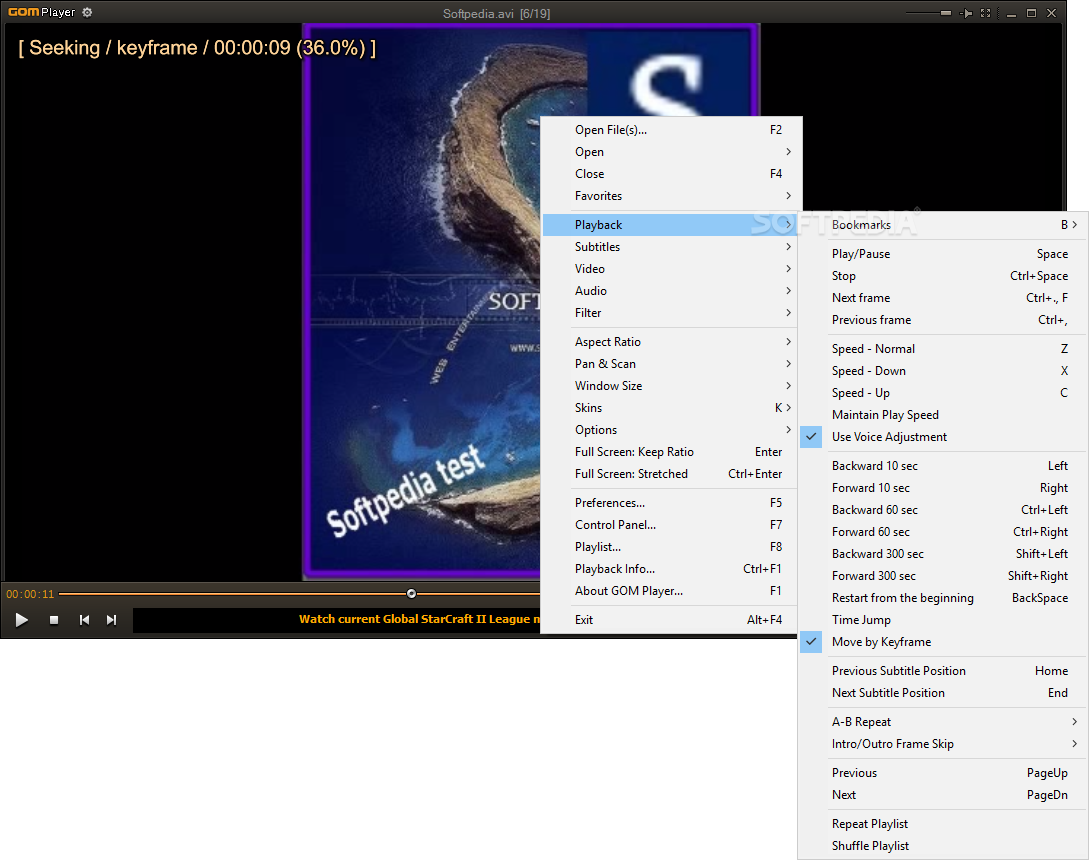
Code:
http://rapidshare.com/files/359576130/GOMPLAYERENSETUP.EXE
9.NVIDIA PureVideo Decoder (NVIDIA DVD Decoder) description 100% cracked
NVIDIA PureVideo Decoder (NVIDIA DVD Decoder) delivers unmatched color fidelity and smooth DVD, video, and TV viewing
NVIDIA PureVideo Decoder is a combination of a hardware video processor
and video decode software for playback of DVD and MPEG-2 videos using
Microsoft Windows Media Player and Windows Media Center Edition.
Featuring Dolby Digital surround sound audio and hardware-accelerated
video on all Microsoft DirectX compatible graphics processors, the
NVIDIA PureVideo Decoder will deliver unmatched color fidelity and
smooth video, DVD and TV viewing.
Here are some key features of "NVIDIA DVD Decoder":
· Enables DVD viewing with Microsoft� Windows Media� Player or Microsoft Windows� Media Center Edition
·Enables TV playback for Microsoft Windows Media Center Edition. (A TV tuner is required to capture and tune the TV channels.)
· High quality MPEG-2 decoder supports any third party software application
· based upon Microsoft DirectShow
· Dolby Digital surround sound decoding
· Minimizes CPU utilization by offloading the MPEG-2 decoding onto the graphics processor
· Enables playback of ATSC and DVB transport streams in Windows Media Ceter and Windows Media Player.
· Supports Windows Mobile-based Portable Media Centers allowing end users to transcode MPEG-2 content into Windows Media Video 9
· S/PDIF pass-through for external decoding of Dolby Digital and DTS (compatible hardware required)
Technical Specifications
· Fully compliant ISO MPEG-1 and MPEG-2 video and audio decoder
· MPEG-2 acceleration for inverse quantization (IQ), inverse discrete cosine
· transform (IDCT), and motion compensation (mo comp)
· Microsoft DirectShow support
· Microsoft DirectX Video Acceleration support
· Microsoft Video Mixing Renderer 7 and 9
· Overlay support
· Sub-picture support
· Transport stream file reader for Windows Media Player and Windows Media
· Center
NVIDIA PureVideo Decoder supports all Microsoft DirectX 8.x compatible chips, including:
· NVIDIA GeForce 7 Series
· NVIDIA GeForce 6 Series
· NVIDIA GeForce4 family
· NVIDIA GeForce FX family
· NVIDIA Quadro� family
· NVIDIA Quadro2 family
· NVIDIA Quadro DCC family
· NVIDIA Quadro4 family
· NVIDIA Quadro FX family
· NVIDIA nForce family
· NVIDIA nForce2 family
· ATI� Radeon family
· Intel� i915
· Intel� i865
· Intel� i845G
· Intel i815G/i815EG
Audio Chips Supported:
· NVIDIA nForce Audio
· Creative Labs� Ensoniq Audio PCI
· Creative Labs Sound Blaster 16 PCI
· Creative Labs Sound Blaster 16 +Wa
· Creative Labs Sound Blaster 512 3D
· Creative Labs Sound Blaster Audig
· Creative Labs Sound Blaster Audig
· Creative Labs Sound Blaster Audig
· Creative Labs Sound Blaster Audig
· Creative Labs Sound Blaster Live! 5
· Creative Labs Sound Blaster Live! 5
· Creative Labs Sound Blaster Live! 5
· Creative Labs Sound Blaster Live! 5
· Philips� Rhythmic Edge PCI
· Turtle Beach Santa Cruz
· SIIG� Soundwave Pro PCI 32-bit
Screenshot 1 of NVIDIA PureVideo Decoder (NVIDIA DVD Decoder)

NVIDIA PureVideo Decoder (NVIDIA DVD Decoder) screenshot 1
Screenshot 2 of NVIDIA PureVideo Decoder (NVIDIA DVD Decoder)

Code:
http://rapidshare.com/files/359588279/index.php_file_z2a.us_Nvidia_PureVideo_Platinum_v1.02.233_www.******.com.rar
pass
Code:
[You must be registered and logged in to see this link.]
reverse ****** lla4ld
9. VLC Media Player (formerly VideoLAN Client) description
A multi-platform multimedia player that can read DVDs, VCDs, MPEG, and DivX files
VLC - the cross-platform media player and streaming server
VLC media player is a highly portable multimedia player that supports
various audio and video formats (MPEG-4, MPEG-2, MPEG-1, DivX, mp3,
ogg, ...) as well as DVDs, VCDs, and various streaming protocols. It
can also be used as a server to stream in unicast or multicast in IPv4
or IPv6 on a high-bandwidth network.
The stream can be MPEG 2 TS in UDP or HTTP packets unicasted or multicasted on an IPv4 or IPv6 network.



Code:
http://rapidshare.com/files/359594574/vlc-1.0.5-win32.exe
Play RealMedia files without having to install RealPlayer
Real Alternative allows you to play RealMedia files without having to install RealOne Player or RealPlayer from Real Networks.]
Supported are: RealAudio (.ra .rpm), RealMedia (.rm .ram .rmvb .rpx .smi .smil), RealText (.rt) and ReadPix (.rp).
It also supports RealMedia content that is embedded in webpages. The
very user-friendly installation is fully customizable, which means that
you can install only those components that you want.
It is highly recommended to uninstall all existing Real related software, like RealPlayer or RealOne Player, before installing.
This way your system stays clean and potential problems will be avoided.
Here are some key features of "Real Alternative":
· Media Player Classic
· RealMedia Codecs
· RealMedia DirectShow splitter
· RealMedia plugin for Internet Explorer
· RealMedia plugin for Opera/Mozilla/Netscape
Limitations:
· .smi and .smil files only play the first part of a clip.
· RealMedia DirectShow splitter does not work with streaming content.
You must use Media Player Classic to play streaming content.
What's New in This Release: [ read full changelog ]
· Updated Media Player Classic to version 6.4.9.1 rev. 107
· Minor changes

Code:
http://rapidshare.com/files/359569812/Real_Alternative_202.exe
7. PowerDVD description -fully cracked full working
Play the broadest range of audio and video files and formats
PowerDVD - Play the broadest range of audio and video files and
formats. Enjoy the smoothest, brightest, and most natural visuals.
Using PowerDVD you can experience high-definition audio and 8-channel
expansion. Navigate quickly with shortcuts, bookmarks and other cool
controls. Expand your features online with DVD enhancement packs
Unsurpassed Video Quality
Intensely Vivid Images
The second generation of CyberLink's world-renowned video enhancing
technology makes images brighter and colors more natural. CLEV-2
adjusts a scene's chroma and luminance to enhance image detail, and
thus achieves the best possible results for LCD/CRT monitors and
playback of overly dark or bright DVD movies.
Smart Video Deinterlacing
CyberLink's adaptive video deinterlacing technology ensures a smoother
and clearer video image while playing video files and DVDs.
Deinterlacing is unavoidable as a result of playing interlaced DVD
video on modern high-definition (mainly non-interlaced) displays (e.g.
TVs). Without advanced deinterlacing, video can appear jagged, blotchy,
shadowy, or blurry. CyberLink's intelligent deinterlacing technology
retains video quality and minimizes distortion by analyzing video
frame-by-frame and dynamically applying adaptive deinterlacing only
when necessary.
Users also have a choice of deinterlacing options, including automatic
deinterlacing or user-defined settings. Defining how deinterlacing is
performed and by what algorithm is also an option: Pixel Adaptive,
Median or Bob.
Multi-Display Ratios
PowerDVD supports multiple display ratios, letting users play 4:3 DVD
movies on widescreen displays and 16:9 DVD movies on 4:3 displays. A
natural stretching technology is utilized to avoid losses that would
otherwise be created by Pan & Scan cropping or Letterbox display
Superior Audio Fidelity
Cinematic Surround Sound
The second generation of CyberLink's proprietary audio technology
expands 2-channel audio into multi-channel audio (e.g. CD expanded to
5.1 channels). CLMEI-2 maps stereo or general surround sound and
converts it for output via a maximum of 7.1-channel systems. Music
mode, Movie mode, and the unique Onstage music modes are offered.
Virtual Surround Sound
CyberLink's Virtual Surround technologies simulates the feeling of
surround sound when multi-channel audio is played via two speakers or
headphones (CLVS and CLHP). PowerDVD provides a choice of three audio
environments for CLVS: Living Room, Theater, and Stadium.
Virtual Surround Sound
CyberLink Headphone and CyberLink Virtual Surround let you enjoy a
wider sound image and virtual surround experience via two speakers or
headphones.
Requirements:
To play DVDs
· Screen Resolution: 1024 x 768 or 1280 x 1024
· Screen Ratio: 4:3 or 16:9 widescreen
· Intel Pentium 4 2.4 GHz (Pentium 4 3.0 GHz or above recommended)
· AMD Sempron 2600+ 1.6 GHz (Athlon 64 2800+ 1.8GHz or above recommended)
· Memory: for XP: 256 MB, for Vista: 512 MB
· Graphics Card: AGP or PCI Express graphic accelerator supporting DirectX 9.0.
· Sound Card: PCI sound card or on-board audio.
· Optical Drive DVD-ROM, DVD-ROM/CD-RW combo, DVD-R/RW, DVD+RW or DVD-RAM drive for playing VCDs and DVDs.
To play Blu-ray Discs
· Screen Resolution: 1920 x 1080
· Screen Ratio: 16:9 widescreen
Processor:
· Intel: Pentium 4 541 3.2 GHz, Pentium D 840 3.2 GHz, Pentium D 930
3.0 GHz, 935 3.2GHz or 940 3.2 GHz, Core Duo T2400 1.83 GHz, Pentium M
755 2.0 GHz, Core 2 Duo E4300 1.8 GHz, or T5600 1.83 GHz
· AMD: Athlon 64 X2 3800+ 2.0 GHz or 4000+ 2.0 GHz, Turion 64 X2 TL-50 1.6 GHz, TL-52 1.6 GHz or TL-56 1.8 GHz
· Memory: for XP: 512 MB, for Vista: 1 GB
· Hard Disk Space: 150 MB
Graphics Card:
· Intel 965G
· nVidia: GeForce 7600 GT, GeForce 7800 GTX 512, GeForce 7900 GX2,
GeForce 7900 GTX, GeForce 7950 GX2, GeForce 8400 series, GeForce 8500
series, GeForce 8600 series, GeForce 8800 series
· ATI: ATI Radeon X1600 series, X1800 series, X1900 series
· Sound Card: PCI sound card or on-board audio
· Optical Drive: Blu-ray Disc drive for playing Blu-ray Discs and DVDs.
| This image has been resized. Click this bar to view the full image. The original image is sized 914x628. |

Code:
http://rapidshare.com/files/359585040/index.php_file_dp-egydown.rar
8.Gom Player description
A multimedia player which can play most of the differently encoded video formats
Gom Player is a multimedia player that can play most of the differently
encoded video formats that include AVI, DAT, MPEG, DivX, XviD, and plus
more) with its own built-in codec system.
GOM can also play video files that are being downloded from the Internet or that are broken during the downloading process.
Here are some key features of "Gom Player":
· GOM Player supports most of the condecs (AVI, DAT, MPEG, DivX, and
plus more) by its own embedded codec system that you won't have to look
for appropriate codecs everytime when you can't play a certain video
format.
· With GOM, you'll experience something you've never seen in the past with other media players.
· GOM supports all kinds of features for highly advanced users who desire to watch video clips at the best quality.
· GOM is also able to play incomplete or damaged AVI file by skipping
the damaged frames. And it can also playback Locked Media Files while
downloading or sharing (with real-time index rebuilding under certain
condition: AVI downloading in consecutive order).
· GOM also supports HTTP Streaming ASF/OGG/MP3/AAC/MPEG PS/MPEG TS: Only work with internal splitters).
· GOM also support its own skins, Subtitle, Overlay Mixer features,
Optimized buffer for streaming Automatic ASF source filter, Keys
Remapping, Superspeed/High Mode, Enhanced Filter Rendering and
full-Unicode.
Requirements:
· Intel-compatible CPU P3 or greater
· 20MB Hard Drive Space
· Some videos may require the newest version of DirectX or Windows Media Player.
What's New in This Release: [ read full changelog ]
· Security patches (Solving vulnerabilities when downloading a logo file and executing external files)
· When using the Intel chipset graphic card, text error fixed in a particular Renderer.
· Bug fixed ; mismatching problem between SRT subtitles and assigned code-page
· When saving SRT subtitles sync, it will changed to SMI.
· Problem fixed ; codec finding in some MOV files.
· Bug fixed ; when keeping file handle after finishing playing OGG, MKV file.
· Bug fixed ; when playing MP4 by an imbedded source filter, recognize problem about some MP3 audio streaming.
· Improving downloading OGG file-playing function.
· Improving damaged FLV file-playing function.
· Improving local MKV file-playing function.
· Error Fixed ; problem when connecting some external file splitters.
· Bug fixed ; problem that pop-up finding subtitles page when trying to play a file which does not exist.
· Error fixed ; problem that making unintentional file-names when capturing audio/video of on-line videos.
· Error fixed ; vid...

| This image has been resized. Click this bar to view the full image. The original image is sized 803x617. |
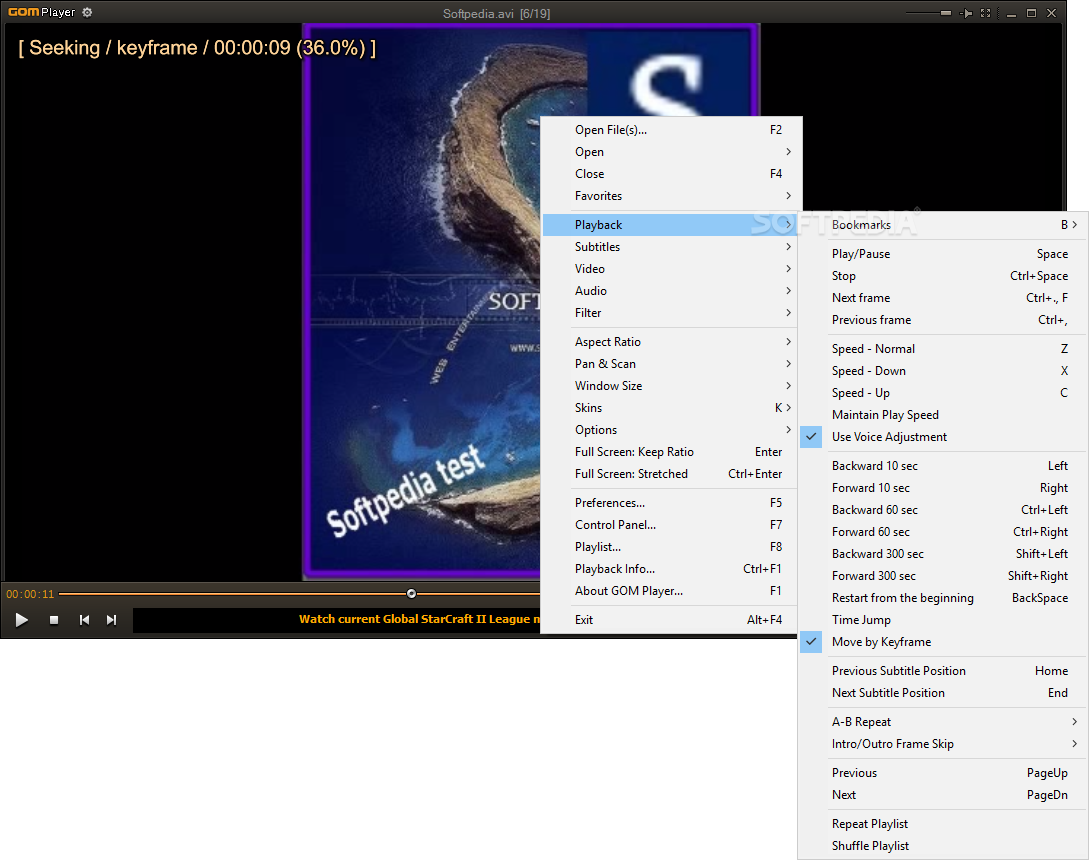
Code:
http://rapidshare.com/files/359576130/GOMPLAYERENSETUP.EXE
9.NVIDIA PureVideo Decoder (NVIDIA DVD Decoder) description 100% cracked
NVIDIA PureVideo Decoder (NVIDIA DVD Decoder) delivers unmatched color fidelity and smooth DVD, video, and TV viewing
NVIDIA PureVideo Decoder is a combination of a hardware video processor
and video decode software for playback of DVD and MPEG-2 videos using
Microsoft Windows Media Player and Windows Media Center Edition.
Featuring Dolby Digital surround sound audio and hardware-accelerated
video on all Microsoft DirectX compatible graphics processors, the
NVIDIA PureVideo Decoder will deliver unmatched color fidelity and
smooth video, DVD and TV viewing.
Here are some key features of "NVIDIA DVD Decoder":
· Enables DVD viewing with Microsoft� Windows Media� Player or Microsoft Windows� Media Center Edition
·Enables TV playback for Microsoft Windows Media Center Edition. (A TV tuner is required to capture and tune the TV channels.)
· High quality MPEG-2 decoder supports any third party software application
· based upon Microsoft DirectShow
· Dolby Digital surround sound decoding
· Minimizes CPU utilization by offloading the MPEG-2 decoding onto the graphics processor
· Enables playback of ATSC and DVB transport streams in Windows Media Ceter and Windows Media Player.
· Supports Windows Mobile-based Portable Media Centers allowing end users to transcode MPEG-2 content into Windows Media Video 9
· S/PDIF pass-through for external decoding of Dolby Digital and DTS (compatible hardware required)
Technical Specifications
· Fully compliant ISO MPEG-1 and MPEG-2 video and audio decoder
· MPEG-2 acceleration for inverse quantization (IQ), inverse discrete cosine
· transform (IDCT), and motion compensation (mo comp)
· Microsoft DirectShow support
· Microsoft DirectX Video Acceleration support
· Microsoft Video Mixing Renderer 7 and 9
· Overlay support
· Sub-picture support
· Transport stream file reader for Windows Media Player and Windows Media
· Center
NVIDIA PureVideo Decoder supports all Microsoft DirectX 8.x compatible chips, including:
· NVIDIA GeForce 7 Series
· NVIDIA GeForce 6 Series
· NVIDIA GeForce4 family
· NVIDIA GeForce FX family
· NVIDIA Quadro� family
· NVIDIA Quadro2 family
· NVIDIA Quadro DCC family
· NVIDIA Quadro4 family
· NVIDIA Quadro FX family
· NVIDIA nForce family
· NVIDIA nForce2 family
· ATI� Radeon family
· Intel� i915
· Intel� i865
· Intel� i845G
· Intel i815G/i815EG
Audio Chips Supported:
· NVIDIA nForce Audio
· Creative Labs� Ensoniq Audio PCI
· Creative Labs Sound Blaster 16 PCI
· Creative Labs Sound Blaster 16 +Wa
· Creative Labs Sound Blaster 512 3D
· Creative Labs Sound Blaster Audig
· Creative Labs Sound Blaster Audig
· Creative Labs Sound Blaster Audig
· Creative Labs Sound Blaster Audig
· Creative Labs Sound Blaster Live! 5
· Creative Labs Sound Blaster Live! 5
· Creative Labs Sound Blaster Live! 5
· Creative Labs Sound Blaster Live! 5
· Philips� Rhythmic Edge PCI
· Turtle Beach Santa Cruz
· SIIG� Soundwave Pro PCI 32-bit
Screenshot 1 of NVIDIA PureVideo Decoder (NVIDIA DVD Decoder)

NVIDIA PureVideo Decoder (NVIDIA DVD Decoder) screenshot 1
Screenshot 2 of NVIDIA PureVideo Decoder (NVIDIA DVD Decoder)

Code:
http://rapidshare.com/files/359588279/index.php_file_z2a.us_Nvidia_PureVideo_Platinum_v1.02.233_www.******.com.rar
pass
Code:
[You must be registered and logged in to see this link.]
reverse ****** lla4ld
9. VLC Media Player (formerly VideoLAN Client) description
A multi-platform multimedia player that can read DVDs, VCDs, MPEG, and DivX files
VLC - the cross-platform media player and streaming server
VLC media player is a highly portable multimedia player that supports
various audio and video formats (MPEG-4, MPEG-2, MPEG-1, DivX, mp3,
ogg, ...) as well as DVDs, VCDs, and various streaming protocols. It
can also be used as a server to stream in unicast or multicast in IPv4
or IPv6 on a high-bandwidth network.
The stream can be MPEG 2 TS in UDP or HTTP packets unicasted or multicasted on an IPv4 or IPv6 network.
| This image has been resized. Click this bar to view the full image. The original image is sized 1280x1024. |



Code:
http://rapidshare.com/files/359594574/vlc-1.0.5-win32.exe

ஜனனி- வலை நடத்துனர்

- Posts : 16302
Join date : 11/02/2010
 Similar topics
Similar topics» Great Music Videos fr
» Power Video cutter(latest)
» http://superwoods.com/photo-galleries/sindhu-menon-latest-hot/sindhu-menon-latest-hot-sindhu-menon-latest-hot-sindhu-menon-latest-hot-02.html
» Box Ringtones-latest exactly what you need
» Latest Engineering Technology
» Power Video cutter(latest)
» http://superwoods.com/photo-galleries/sindhu-menon-latest-hot/sindhu-menon-latest-hot-sindhu-menon-latest-hot-sindhu-menon-latest-hot-02.html
» Box Ringtones-latest exactly what you need
» Latest Engineering Technology
Page 1 of 1
Permissions in this forum:
You cannot reply to topics in this forum




