Latest topics
» மின் நூல்கள் தரவிறக்க.. (தொடர்)by வாகரைமைந்தன் Yesterday at 11:24 pm
» உலகச் செய்திகளில் விநோதம் (தொடர்)
by வாகரைமைந்தன் Tue Nov 19, 2024 9:43 pm
» வரலாற்றில் வினோதங்கள் (தொடர்)
by வாகரைமைந்தன் Mon Nov 18, 2024 4:53 pm
» கணினி-இணைய -செய்திகள்/தகவல்கள்
by வாகரைமைந்தன் Sun Nov 17, 2024 3:49 pm
» தினம் ஒரு தகவல் (தொடர்)
by வாகரைமைந்தன் Thu Nov 14, 2024 8:52 pm
» சினிமா
by வாகரைமைந்தன் Tue Nov 05, 2024 1:33 am
» How to earnings online?
by Tamil Mon Dec 11, 2023 8:15 pm
» ‘பிரிவு 370 நீக்கம் சரியே..!’ - உச்ச நீதிமன்றத் தீர்ப்பும், ஜம்மு காஷ்மீரின் எதிர்காலமும்!
by Tamil Mon Dec 11, 2023 6:52 pm
» மியூச்சுவல் ஃபண்ட் நிறுவனங்களுக்கு புதிய கட்டுப்பாடுகள்... விதிமுறைகள் என்ன சொல்கிறது?
by Tamil Mon Dec 11, 2023 6:49 pm
» ``கமல்ஹாசன், ஒரு சீட்டுக்காக திமுக-வுக்கு லாலி பாடுகிறார்!" - விளாசும் செல்லூர் ராஜூ
by Tamil Mon Dec 11, 2023 6:44 pm
» Bigg Boss 7 Day 70: `வன்மம்... வன்மம்... வன்மம்' அர்ச்சனா, விஷ்ணுவுக்கு கமல் நடத்திய பரேடு!
by Tamil Mon Dec 11, 2023 6:38 pm
» பாஸ்டர் வின்சென்ட் செல்வகுமார் புத்தகங்கள் வேண்டும்
by gnanaseharj Sun Oct 29, 2023 6:26 pm
» My open letter to Brother VincentSelvakumar and Sadhu Sundar Selvaraj of Jesus Ministries in India
by வாகரைமைந்தன் Sun Oct 22, 2023 3:15 pm
» பாஸ்டர் வின்சென்ட் செல்வகுமார் புத்தகங்கள் வேண்டும்
by gnanaseharj Sat Oct 21, 2023 8:31 pm
» புத்தகம் தேவை
by gnanaseharj Sun Sep 17, 2023 9:19 pm
» நாவல் தேவை
by jayaragh Sat Jun 10, 2023 9:58 pm
» ஆன்லைன் இணைய மோசடிகள் + பாதுகாப்பு முறைகள்
by வாகரைமைந்தன் Mon Oct 24, 2022 3:26 pm
» தினம் ஒரு திருக்குறள்- படிப்போம்
by வாகரைமைந்தன் Sun Sep 18, 2022 1:15 pm
» சிறுவர் கதைகள்
by வாகரைமைந்தன் Fri Aug 12, 2022 12:28 am
» கதை படிக்கலாம்-கதையும் படிக்கலாம் (தொடர்)
by வாகரைமைந்தன் Mon Aug 08, 2022 4:48 pm
» வல்லிபுரத்தினில் கண்ணன் தலத்தினில் மாயவனின் திருநடனம் வண்ணமயத்தினில் வண்ணநிலத்தினில் அகன்றிடுமே பெருஞ்சலன
by veelratna Fri Jul 22, 2022 11:14 am
» கண்முன்னே பரிதவிக்கும் பிள்ளையின் நிலை கண்டு துடிக்கும் பெற்ற மனம்
by veelratna Fri Jul 15, 2022 11:59 am
» இணையத்தில் தரவுகள்+பாதுகாப்பு (தொடர்)
by வாகரைமைந்தன் Tue May 03, 2022 3:16 pm
» ஆரம்ப - மேல் நிலை கணினி-இணையப் பாடம்
by வாகரைமைந்தன் Mon Jan 31, 2022 4:07 pm
» பாடல் என்ன தெரியுமா? கேள்வியும்-பதிலும் (தொடர்)
by வாகரைமைந்தன் Thu Jan 27, 2022 5:47 pm
» சித்தமருத்துவ நூல்கள் தரவிறக்கம் செய்ய..
by வாகரைமைந்தன் Sun Jan 02, 2022 4:04 pm
» யாழ்ப்பாணம் கோட்டை
by Tamil Mon Dec 13, 2021 6:44 am
» ஸ்ருதி வினோ நாவல்கள் - மின்நூல்
by வாகரைமைந்தன் Fri Dec 10, 2021 11:14 pm
» கவிதை படிக்கலாம்
by வாகரைமைந்தன் Thu Dec 02, 2021 4:09 pm
» சினிமாவில் தொழில்நுட்பம்+செய்தி
by வாகரைமைந்தன் Fri Nov 19, 2021 4:45 pm
» மனசு அமைதி பெற .......
by veelratna Mon Nov 08, 2021 12:13 pm
» கீரிமலையில் அமைந்துள்ள சிவன் கோயில் நகுலேஸ்வரம்
by veelratna Mon Nov 08, 2021 12:11 pm
» இலங்கை வானொலியில் ஒளிபரப்பு செய்யப்படட சில பழைய விளம்பரங்கள் அத்தானே அத்தானே எந்தன் ஆசை அத்தானே
by veelratna Mon Nov 08, 2021 12:06 pm
» பக்தி பாடல்கள்
by veelratna Mon Nov 08, 2021 12:04 pm
» தவில் நாதஸ்வரம்
by veelratna Mon Nov 08, 2021 11:58 am
» புது வரவு விளையாட்டு
by veelratna Mon Nov 08, 2021 11:56 am
» கீரிமலை நாகுலேஸ்வரம் கோவில்
by veelratna Tue Oct 26, 2021 11:51 am
» நாச்சி முத்தையா நாச்சி முத்தையா
by veelratna Tue Oct 26, 2021 11:48 am
» மெல்லிசை பாடல்
by veelratna Mon Oct 25, 2021 11:35 am
» யாழ்ப்பாணம் கச்சேரி பழய நினைவுகள்
by veelratna Mon Oct 25, 2021 11:31 am
வேலன்-போட்டோ மேனேஜர் 2010
2 posters
Page 1 of 1
 வேலன்-போட்டோ மேனேஜர் 2010
வேலன்-போட்டோ மேனேஜர் 2010
போட்டோக்களில் தான் நாம் பணிபுரிய புதிய புதிய சாப்ட்வேர்கள் வந்தவண்ணம் உள்ளது. அந்த வகையில் இந்த போட்டோமேனேஜர் வித்தியாசமாக உள்ளது. 10 எம்.பி.கொள்ளளவு கொண்ட இதனை பதிவிறக்கம் செய்ய [You must be registered and logged in to see this link.]செய்யவும்.இதனை இன்ஸ்டால் செய்ததும் உங்களுக்க கீழ்கண்ட விண்டோ ஓப்பன் ஆகும்.
[You must be registered and logged in to see this link.]
இதில் வலதுபுறம் நீங்கள் தேவையான போல்டர் மூலம் புகைப்படங்களை தேர்வு செய்யலாம்.இதில் உள்ள இமேஜ் தேர்வுசெய்வதன் மூலம் நீங்கள் அளவு,பைல் சைஸ் மற்றும் வகைகள் மூலம் வகைப்படுத்தலாம்.கீழே உள்ள விண்டோவினை பாருங்கள்.
[You must be registered and logged in to see this link.]
ஒரு புகைப்படமோ அல்லது அந்த போல்டரில் உள்ள அனைத்து புகைப்படங்களையோ நீங்கள் பிக்ஸ்ல் கள் குறைக்கலாம்.-சதவீதம் மூலம ்குறைக்கலாம். கீழே உள்ள விண்டோவினை பாருங்கள்.
[You must be registered and logged in to see this link.]
போட்டோ பிரிண்ட அளவினை தேர்வு செய்யலாம்.கீழே உள்ள விண்டோவில் பாருங்கள்.
[You must be registered and logged in to see this link.]
இதன் இடது புறம் முழுஸ்கீரீன் அளவு மற்றும் ஸ்லைட் ஷோ வரவழைத்தல்- செய்யலாம்.
[You must be registered and logged in to see this link.]
இதில் உள்ள HTML AlBUM கிரியேட் செய்வதன் மூலம் வித்தியாசமக போட்டோக்களை அழகுப்படுத்தலாம்.கீழே உள்ள விண்டோவில் பாருங்கள்.
[You must be registered and logged in to see this link.]
ஒரு போட்டோஷாப்பில் செய்ய வேண்டிய பணிகளை இந்த சின்ன சாப்ட்வேரில் எளிதில் செய்துமுடிக்கலாம்.இங்கு குறைந்த அளவே நான் பதிவிட்டுள்ளேன்.
இதில் மேலும் உள்ள வசதிகளை ஆங்கிலத்தில் காணுங்கள்.
Key Features:
- Browse Folders and Preview Images
Photo Manager 2010 displays classic list of thumbnails for images in a folder and lets you explore folders and preview photos located on your compact disks or DVDs, local disks, removable disks or network drives. Preview photos in full screen mode or run a slide show. - Print Photos
Print your photos one image per page, or multiple images per page with optimal layout, or as a contact sheet. Customize and format page headers and footers as desired. - Scan or ImportImport images from scanner or digital camera.
- Edit Images
Adjust levels, exposure, recovery, fill light, blacks, white balance, brightness or contrast, hue and saturation, correct color balance, remove noise, and use editor filters, such as sharpness, edge detection, and even view the Fourier Transform of selected photo. Use Auto Color, Auto Levels, and Auto Contrast adjustments. Save edited photo to a new file in common image formats. Red eye correction. - Assign Keywords, Ratings and Categories to Images
Assign keywords, categories, ratings and captions to photos in Tags view. - Web Album
You can select desired images and save them as HTML album for sharing in the Internet. - Search in Database
Search for images in the database by keywords, ratings and categories in DB Search view. Pick required images in a second and manage the results: preview, edit, print or copy photos. - Search for Images on Local Discs and Network Drives
Search your local disks, CDs or DVDs, network drives for images, and put all images to a special list for your further work. - Search for DuplicatesPhoto Manager allows you to search for and manage duplicate images.
- Manage Photos
It is easy to manage any images that are shown in any view of the program. You can sort, copy, move, delete image files or entire folders with images. - EXIF Properties
Photo Manager displays detailed information about the selected photo, including EXIF properties and camera manufacturer notes (Maker Notes). - RAW format Support
With RAW format plug-ins Photo Manager previews photos created in RAW format and can develop and save full size images.
அனைத்து வசதிகளையும் நீங்கள் ஒவ்வொன்றாக பயன்படுத்திப்பாருங்க்ள.கருத்துக்களை கூறுங்கள்.
வாழ்க வளமுடன்.
வேலன்.

velang- பண்பாளர்
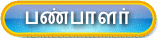
- Posts : 623
Join date : 21/12/2010
 Similar topics
Similar topics» வேலன்:-போட்டோ விஸ்
» வேலன்-போட்டோ ரீ-சைஸர்
» வேலன்:-போட்டோ பிளேஸ்
» வேலன்:-போட்டோ ஸ்லைட்ஷோ
» வேலன்:-கிரேட் போட்டோ
» வேலன்-போட்டோ ரீ-சைஸர்
» வேலன்:-போட்டோ பிளேஸ்
» வேலன்:-போட்டோ ஸ்லைட்ஷோ
» வேலன்:-கிரேட் போட்டோ
Page 1 of 1
Permissions in this forum:
You cannot reply to topics in this forum






